Verification status on DeepSign mail
Automatically translated
The verification status is an indication of whether the applicant has been verified by DeepCloud or not. The indication can be taken from the color of the sign with the check mark. Verified organizations have a blue badge with a tick and non-verified organizations have an orange badge with a cross.
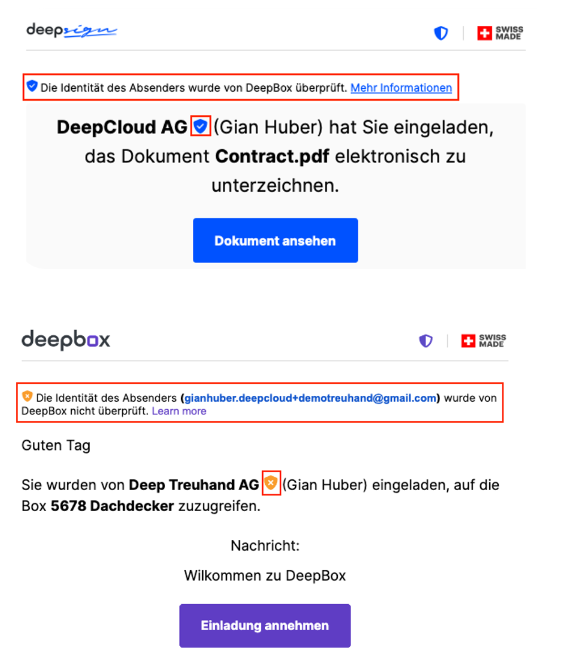
The verification status is an indication of whether the applicant has been verified by DeepCloud or not. The indication can be taken from the color of the sign with the check mark. Verified organizations have a blue badge with a tick and non-verified organizations have an orange badge with a cross.
The verification of organizations and private individuals is crucial for the security in the use of DeepCloud solutions.
The verification process
User Verification:
- Scan QR code
- Perform identification via the free DeepID app
User verification is followed by company verification.
- With existing commercial register entry
- An authorized signatory goes through the DeepID process
- If necessary, another person entered in the commercial register can be nominated
- Without entry in the commercial register:
- Manual entry of all relevant information
Full verification is optional for DeepBox, DeepSign and DeepV.
The standard option for new users is a simplified verification process. This only requires a credit card to be entered as the payment method. With this simplified method, you can create an account without going through the full verification process. However, the orange sign with the cross will be displayed.
Did this answer your question?

