Can I favor a box?
Automatically translated
To add a box to your favorites, simply hover over the box name with your mouse. A star icon will appear, and clicking on it will automatically add the box to your favorites.
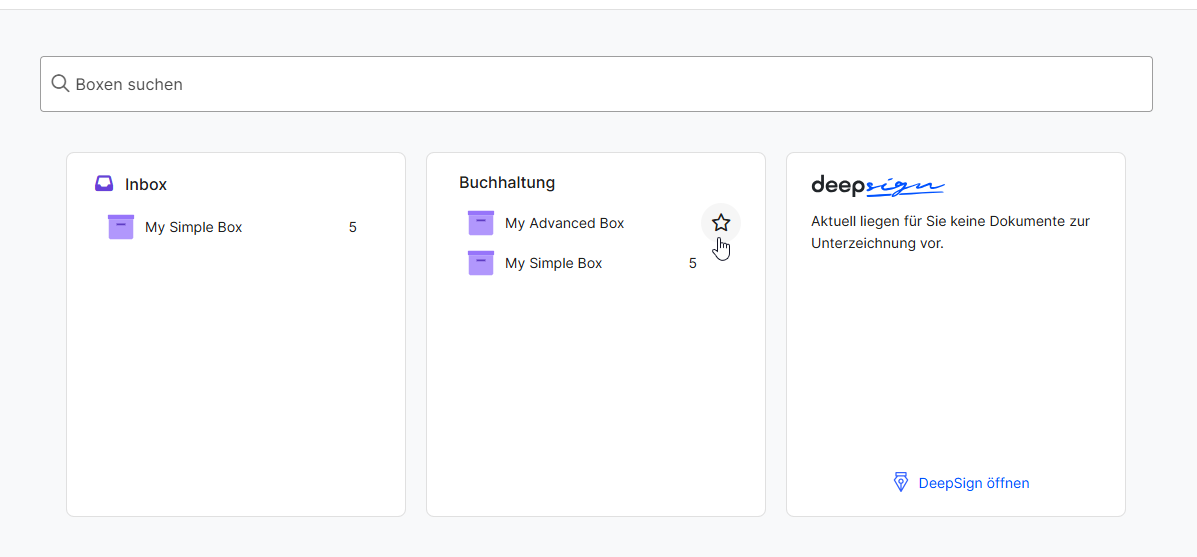
Favorited boxes are displayed in the header on the right above the dashboard, allowing the user to stay organized even with a crowded dashboard.
Did this answer your question?
Related articles
How do I find my files again?
Each box includes a search function that scans all documents based on file names, tags, metadata, and even directly recognized text. The purpose of this search feature is to move ...
Where do I save my files?
Files are stored in different boxes. Files that do not require analysis, such as videos or photos, can be uploaded directly into a folder—either in the Simple Box or the Advanced...
Where can I see my last used box?
The most recently used boxes are displayed in the header on the right above the dashboard, helping the user stay organized even with a busy dashboard. When a box is clicked, it is ...

