Could not find default dossier
Automatically translated
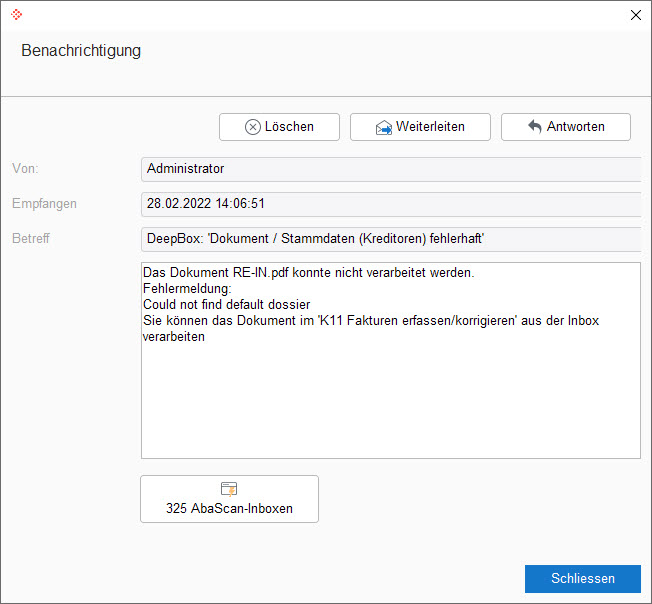
Error message: “Could not find default dossier”
The following error message appears if the corresponding application dossier is not marked as ‘Standard dossier’ in the “Q911 Archive/Dossier manager” program.
You can save the corresponding dossier (usually default) as the default dossier by right-clicking, Properties.
Did this answer your question?
Related articles
Technical requirements
Incoming connection Webhook accessibility SSL certificate Externally presented certificates (public certificates) must be valid and contain all intermediate certificates. ...
Connection is invalid: You do not have access to a DeepBox
Error message:“Connection is invalid: You do not have access to a DeepBox.” The following error message appears when trying to create a box from the program “Q908...

