DeepSign integration for Sharepoint
Automatically translated
DeepSign for SharePoint Online enables organizations to securely send important documents from SharePoint Online or OneDrive for signature. Users do not even need to have their own DeepCloud account.
- Installation (only possible as Microsoft admin and DeepCloud organisation owner
1.1 Retrieve integration on Microsoft App Source
1.2 Start dialog
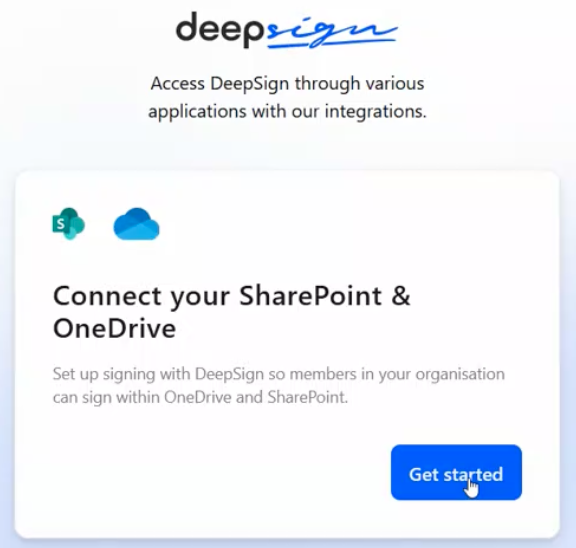
1.3 Granting access to Sharepoint and OneDrive
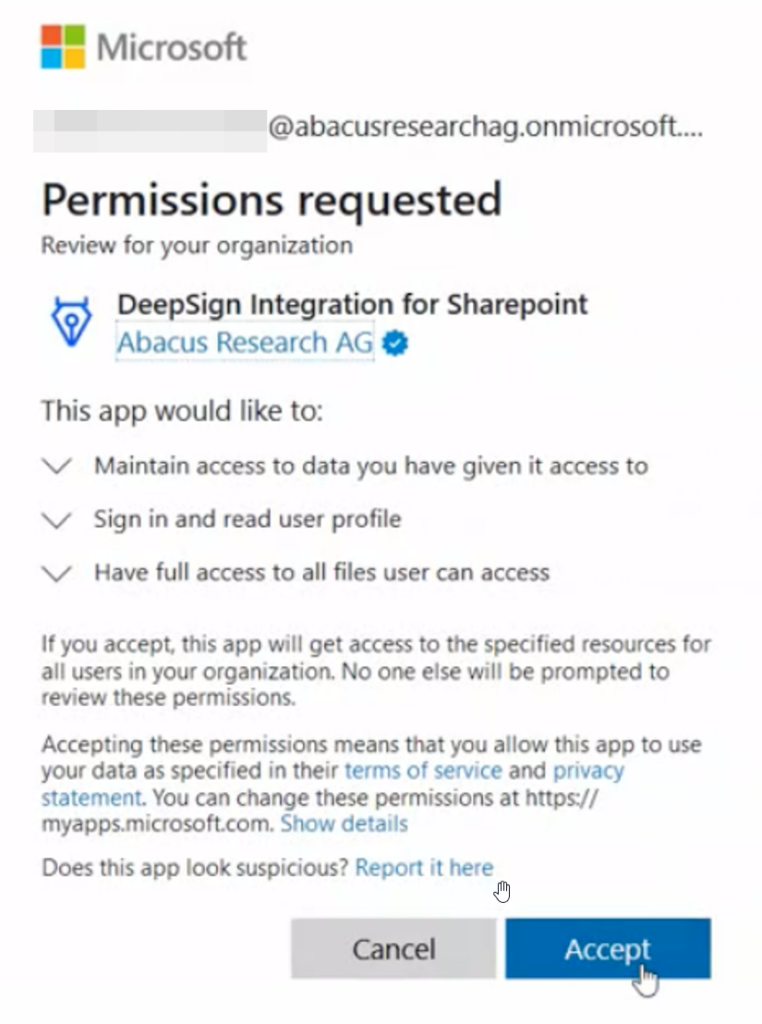
1.4 Granting access for uploading documents (creats service user)
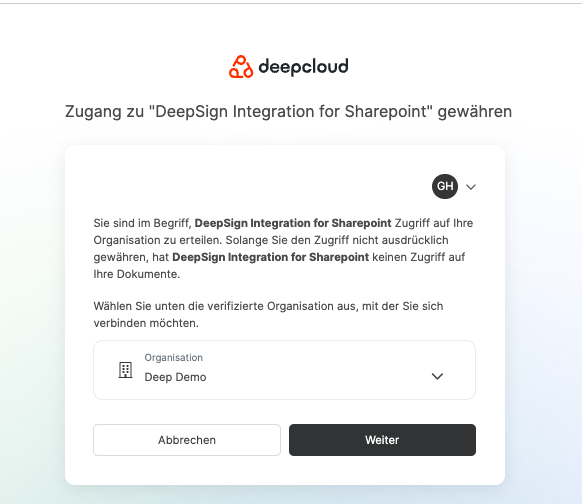
1.5 In Microsoft Entra admin Center under “Enterprise Applications”, the integration can now be shared with the desired users or groups.
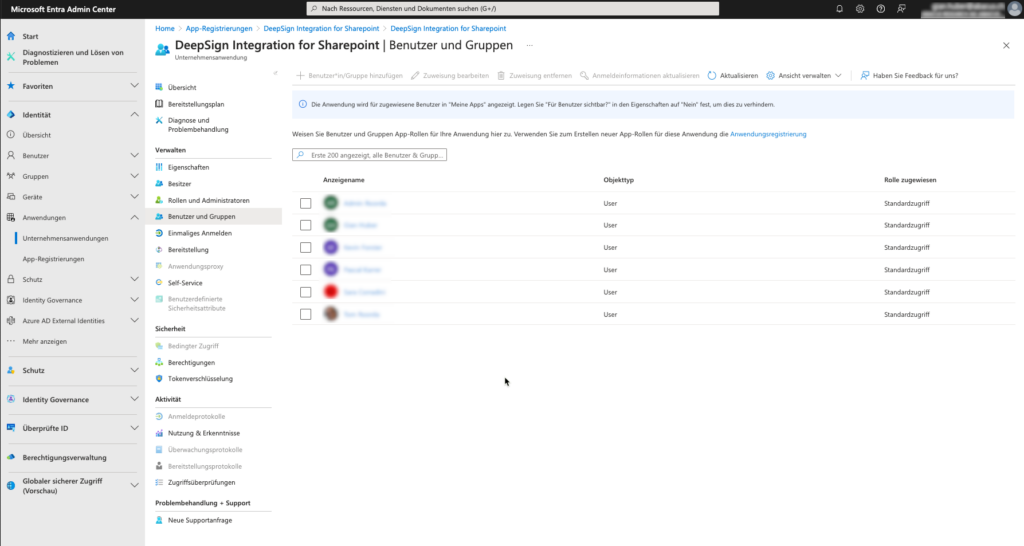
1.6 In order for the new button to be displayed, the browser cache must be reloaded. As admin, you can call up the following two links to do this for the entire organization. The part in the link with *nameofyourtenant* must be replaced with the name of your organization, which can otherwise be seen in the links.
– Link: https://*nameofyourtenant*-my.sharepoint.com/_api/v2.0/drive/apps?ForceRefresh=1
– Link: https://*nameofyourtenant*-my.sharepoint.com/_api/v2.0/drive/apps?adminForceRefresh=1
2. Use
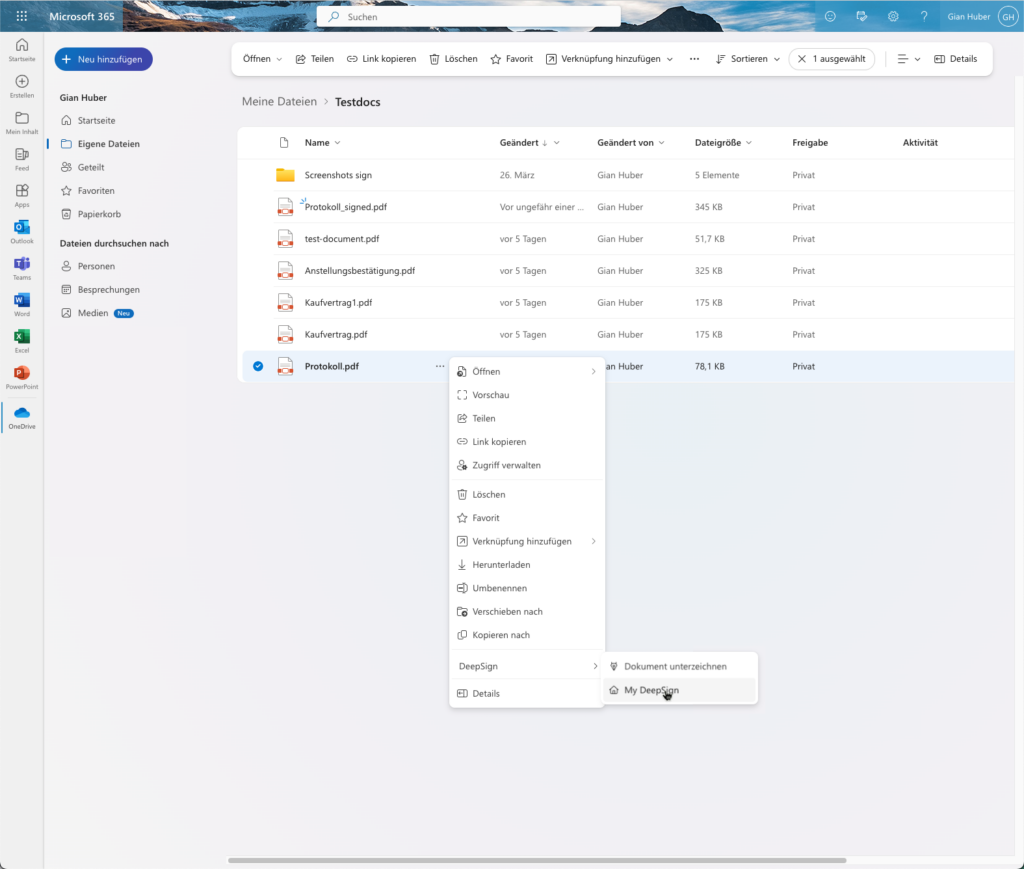
Did this answer your question?

