How do I open an account?
Automatically translated
To create an account with DeepCloud go to app.deepbox.swiss
- Click on the “Create account” button at the bottom right.
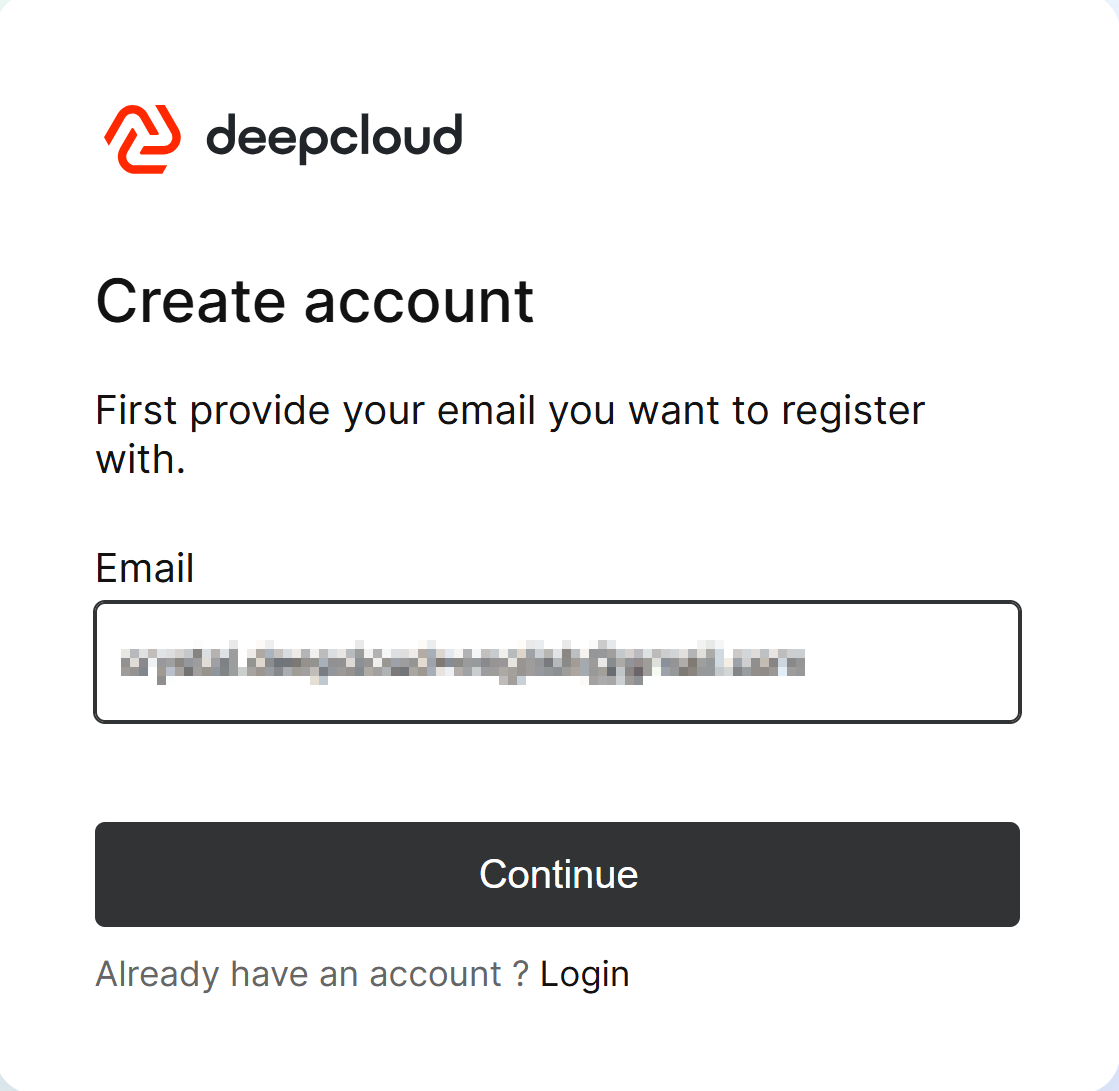
- Select the “Open DeepCloud account” process. You can specify which product the account should primarily be used for. You can activate the other products later at any time without having to go through the onboarding process again.
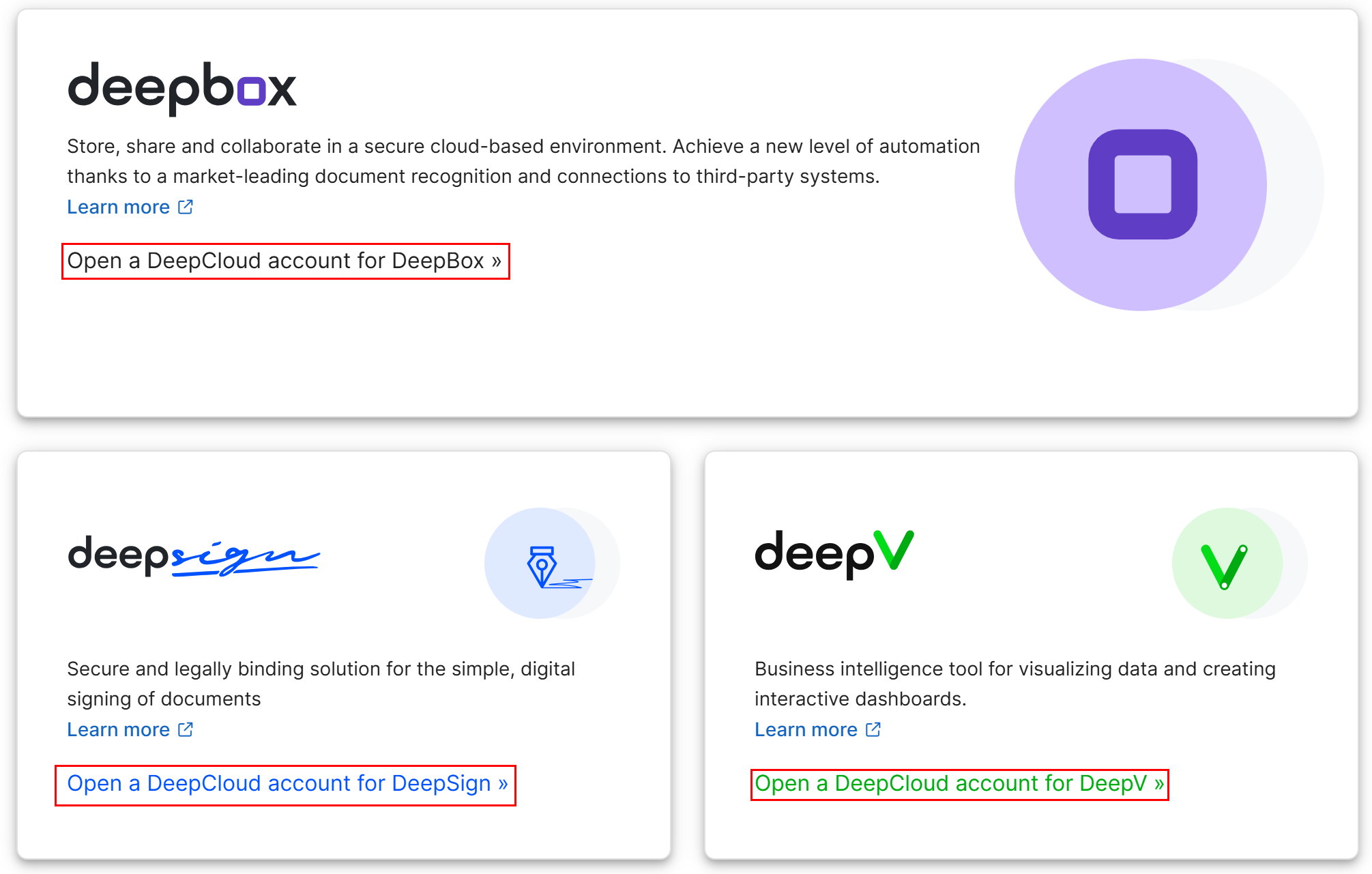
- Enter your e-mail address and click on “Next”.
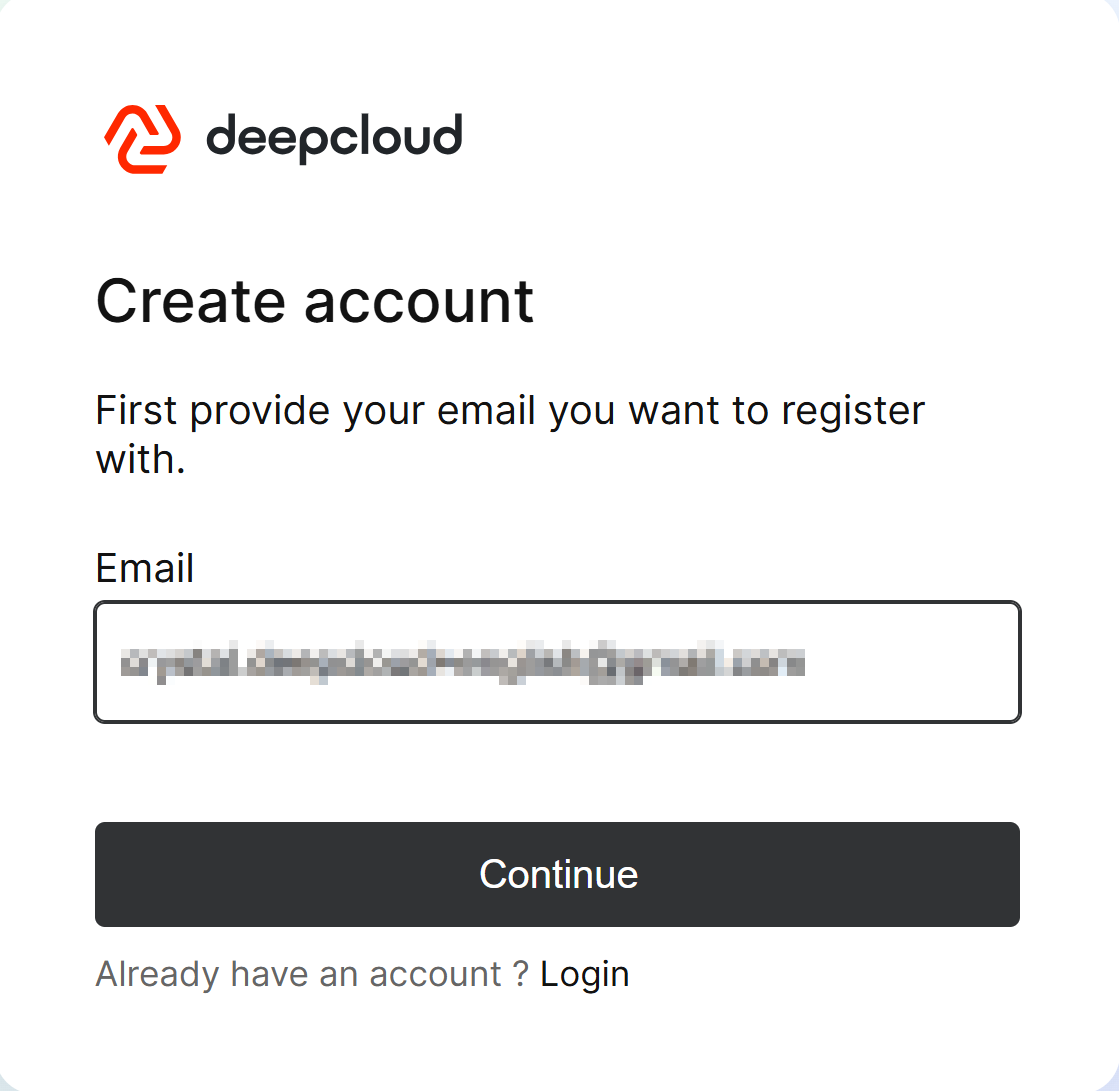
- Enter your login details, set a password, accept the terms and conditions and click on the “Create account” button.
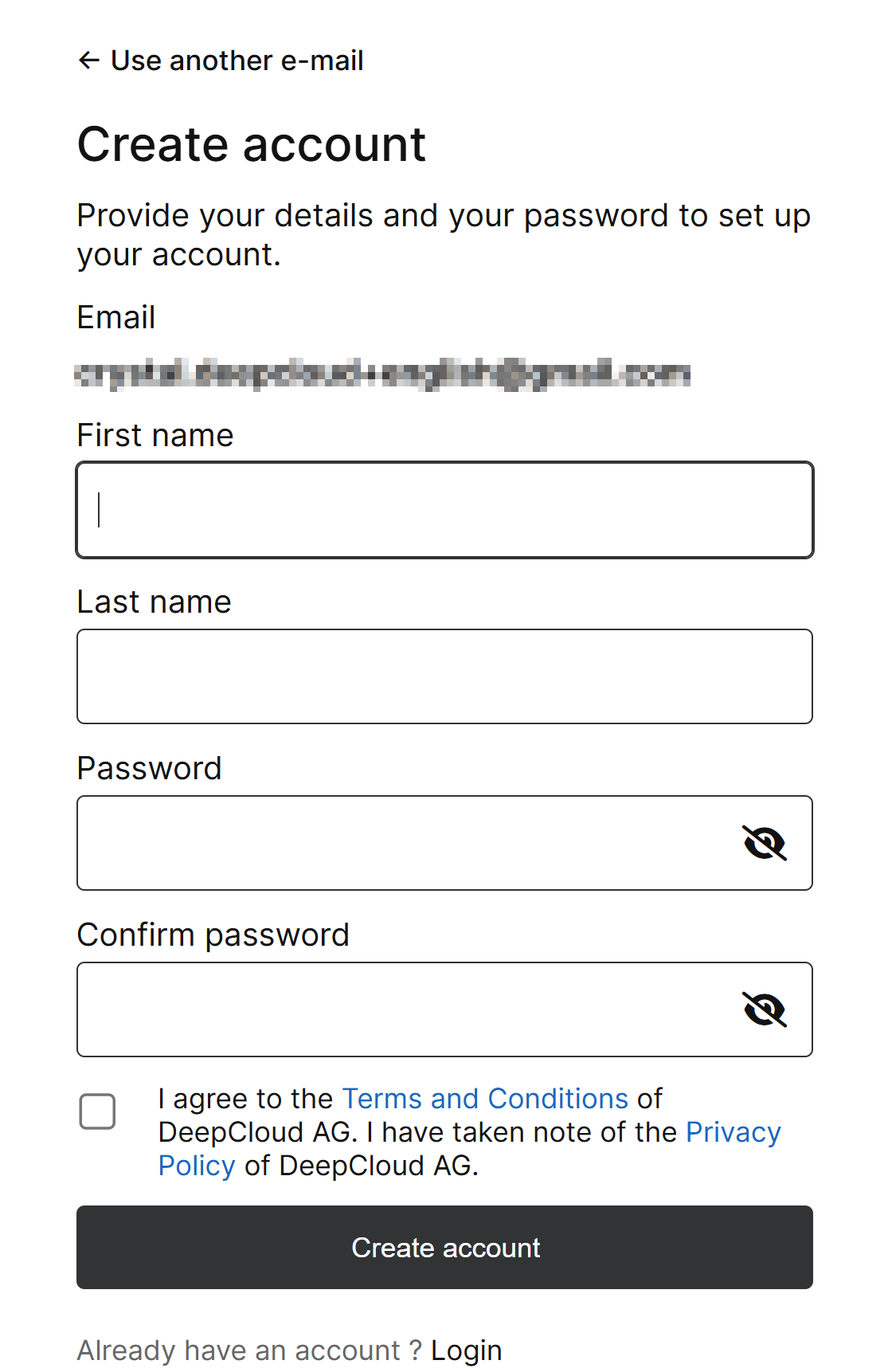
- In the next step, please verify your e-mail with the 6-digit code sent to you. This will be sent to the e-mail address you provided. Please note that the code is valid for 5 minutes. If you need more than 5 minutes, you will need a new code, which you can request using the “Resend code” function.
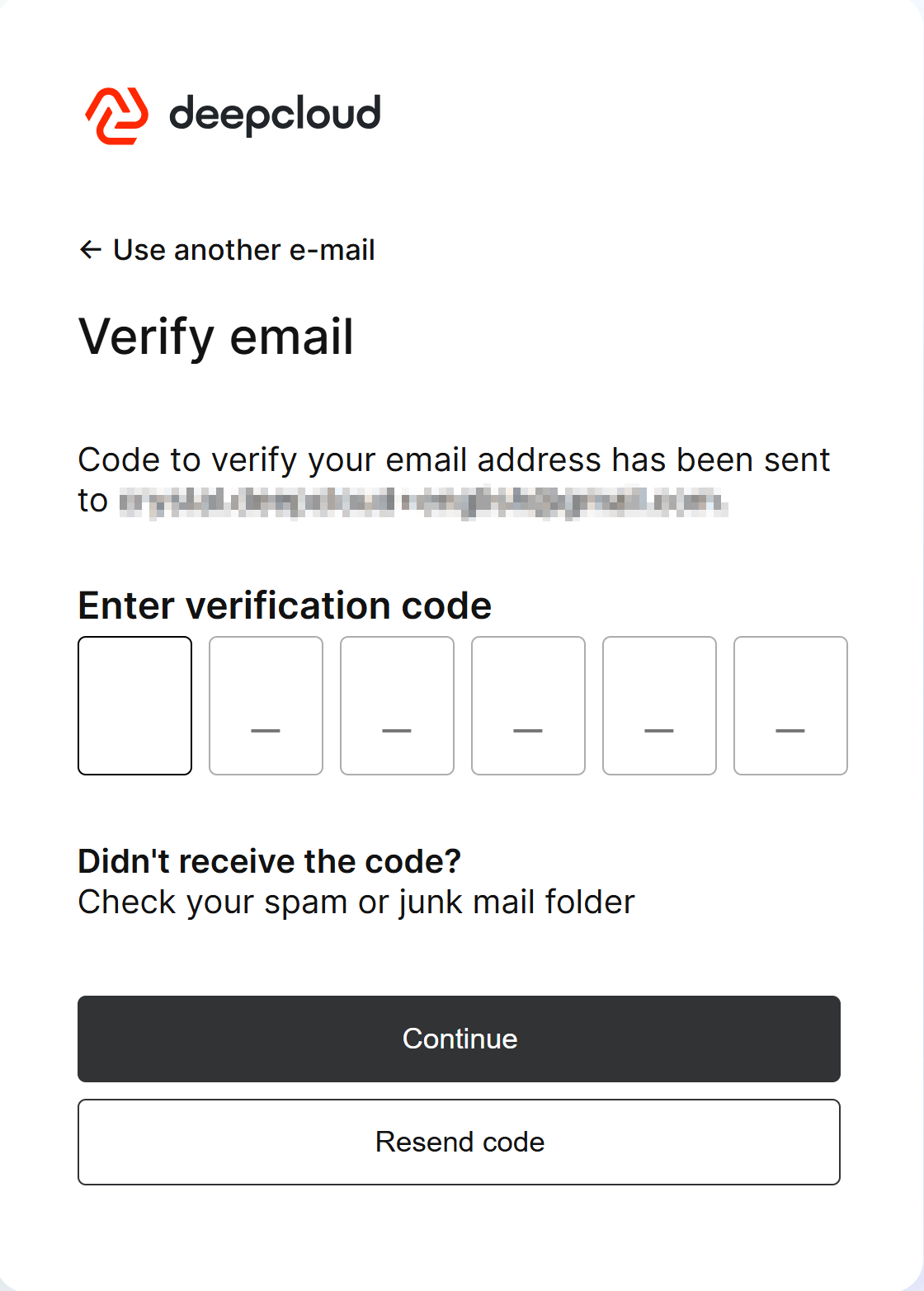
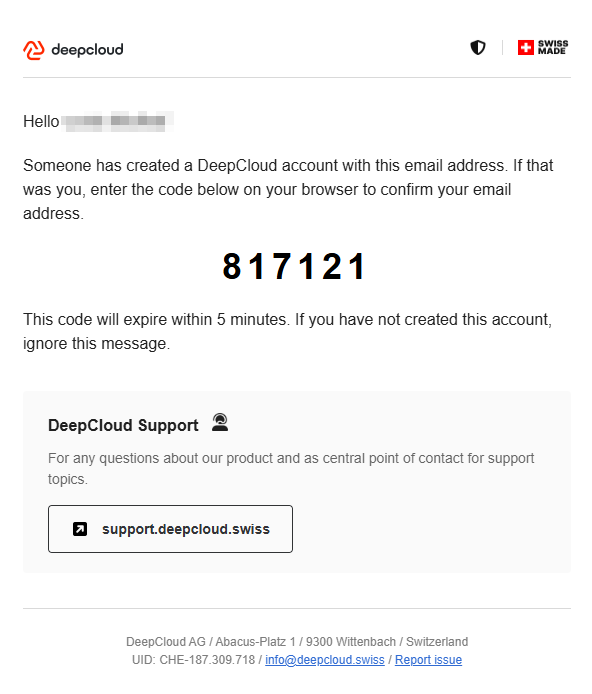
- After you have verified your e-mail, you can now choose whether you want to create a private account or user or create an organisation.
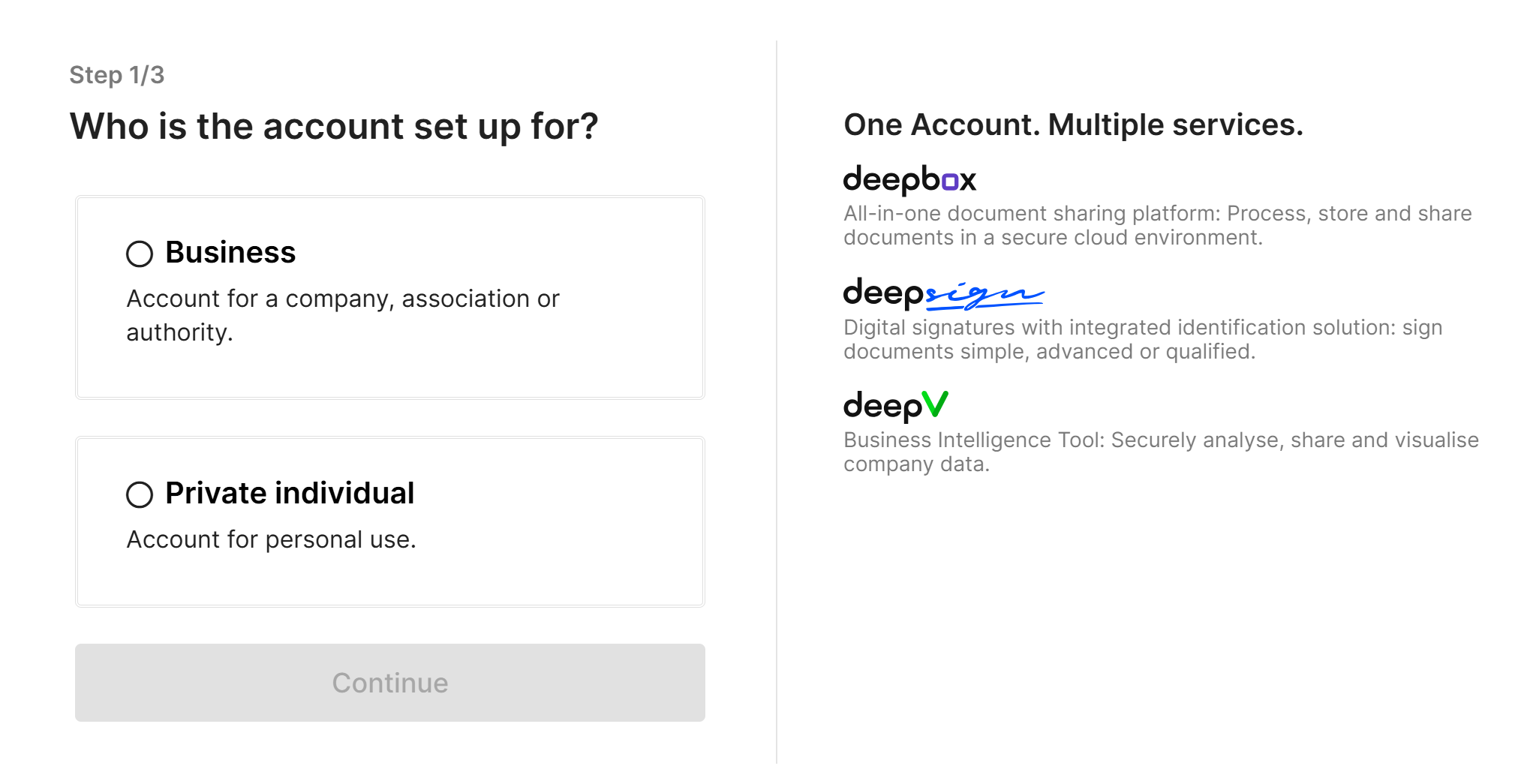
- Complete your details and click on “Save and continue”.
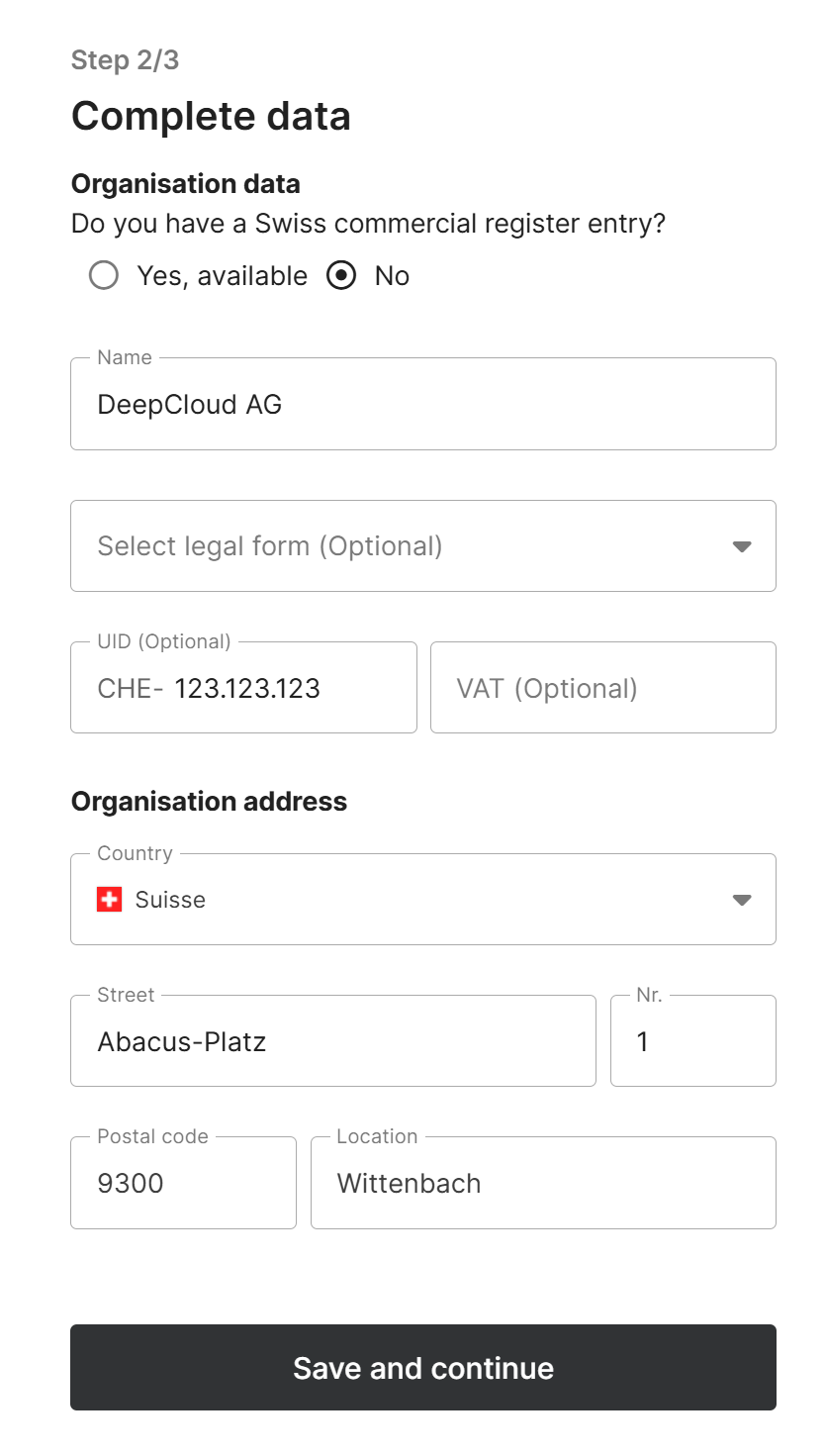
- In this step, you can either simply verify yourself by depositing a credit card or go through the strong verification process. You can find more information on the verification levels here.
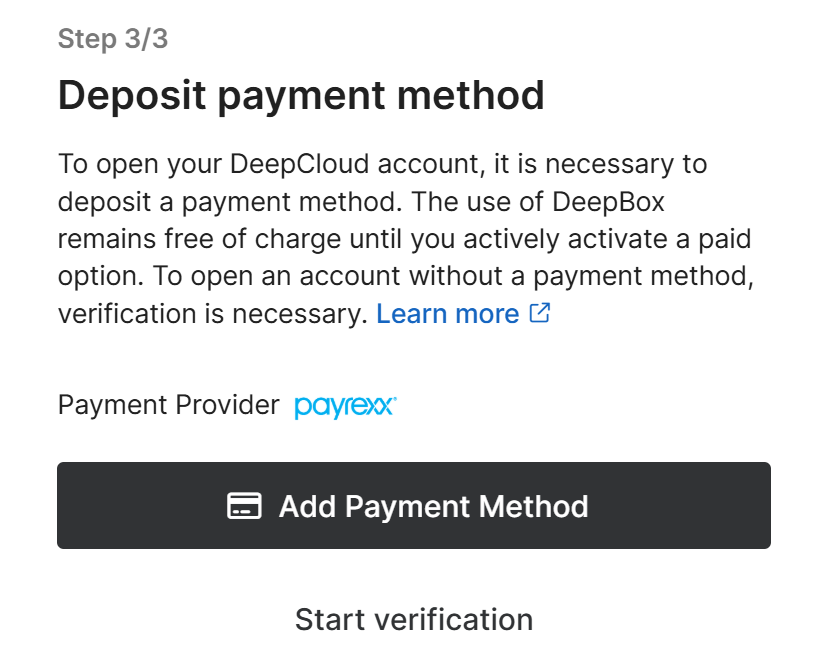
9. as soon as you have deposited a credit card or completed the verification, the onboarding is successfully completed and you can use your DeepCloud account.
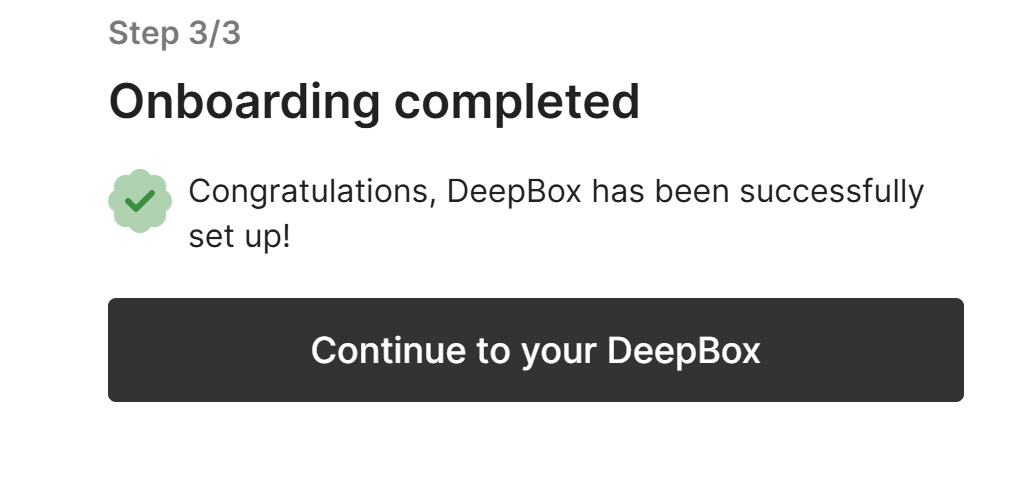
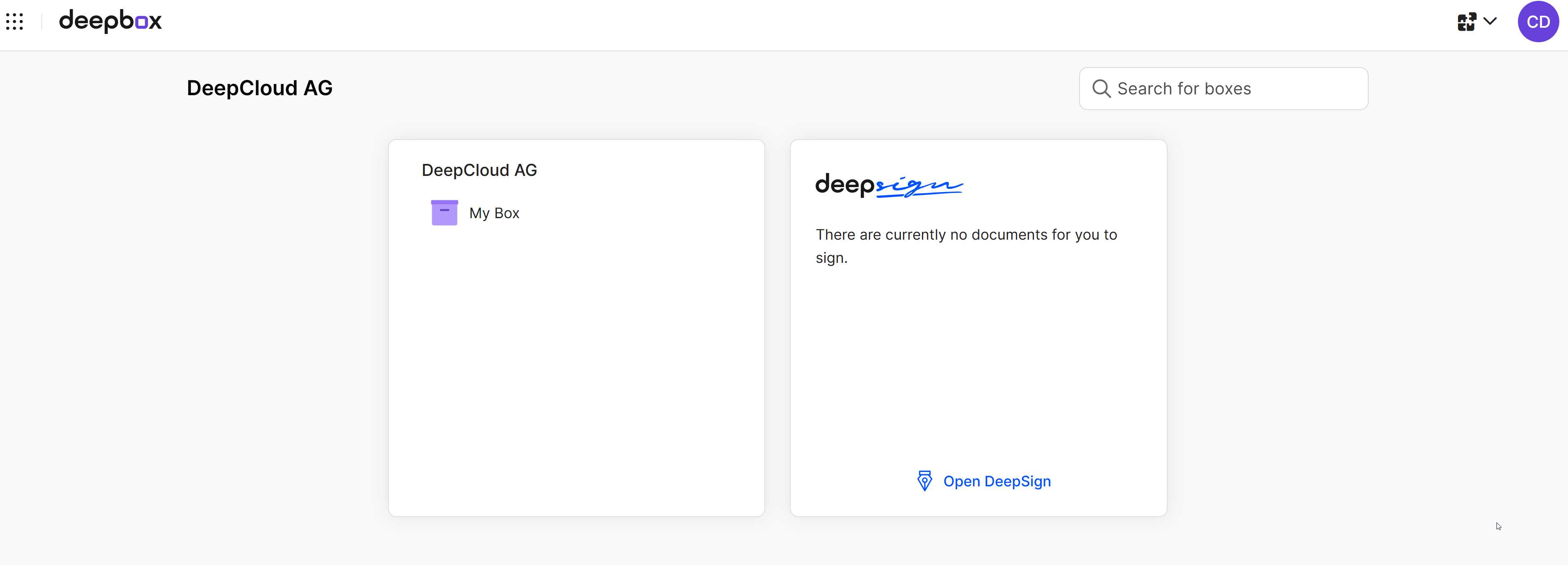
The user who first sets up box is automatically assigned the company role “owner”. This role can be adjusted later in the user administration. DeepBox accounts are always intended for natural persons, as each user manages individual rights, access and external boxes. It is therefore not advisable to create shared e-mail accounts (e.g. info@…) as users.
Did this answer your question?
Related articles
Adding employees to the DeepBoxorganisation
If you use the DeepBox as organisation, the owner or admin of the account must add employees as members. This is done in the settings under Users. The recipients will then receive ...
What do the different company roles mean?
The roles have the following differences: Owners have all rights to the DeepBox. This means that they can give themselves access to all boxes, add and remove members, give external...
What is profile verification?
It is essential to verify organizations and private accounts. This is the only way to guarantee security and data protection on DeepBox. The complete verification process first ...

