What are tiles?
Automatically translated
Tiles are the central element of the DeepBox dashboard, providing a clear organization of different areas and their respective boxes. They simplify categorization and ensure an organized overview. In addition to standard tiles, there are also specialized tiles:
Deadlines Tile: For managing time-sensitive tasks
Inbox Tile: Quick access to new entries
Boxes shared with me Tile: For collaborative projects and teamwork
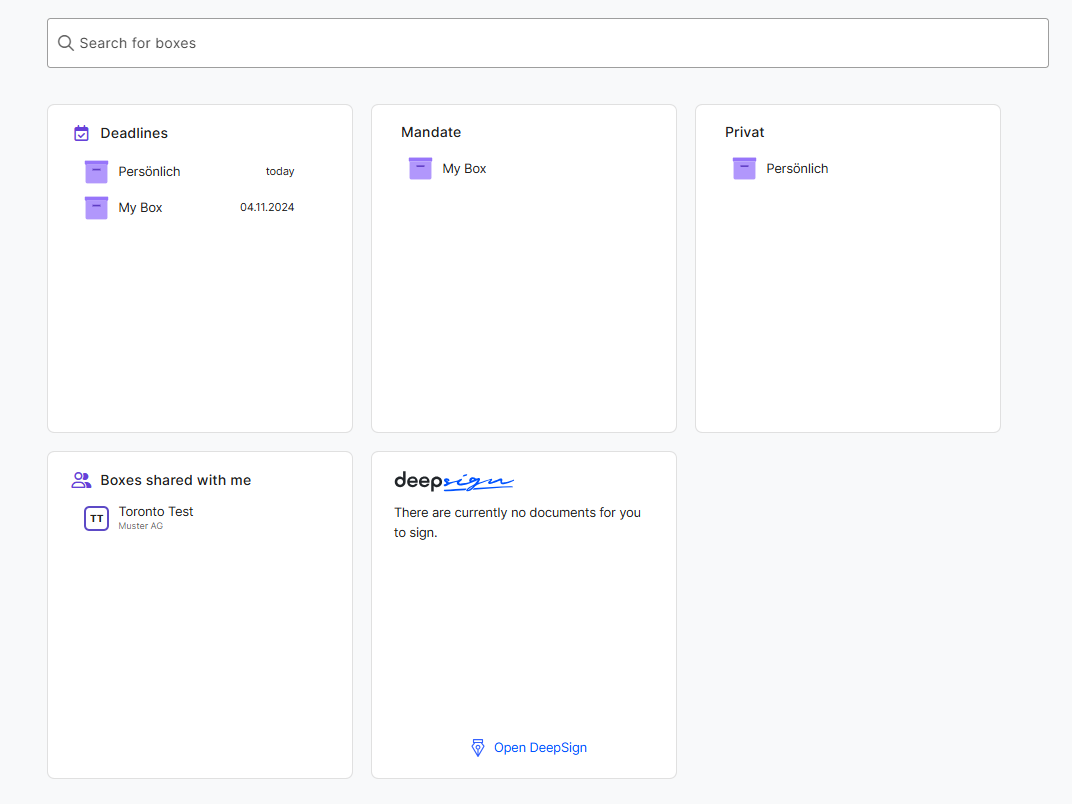
This structure enables easy navigation and optimizes the workflow within DeepBox.
Did this answer your question?
Related articles
What is the Inbox tile?
The inbox tile shows all filled inboxes. Once all documents in an inbox have been processed, this box disappears from the inbox tile. The Inbox tile disappears as soon as all files...
What is the «Boxes shared with me» tile?
The «Boxes shared with me» tile displays the boxes that have been shared with the user by external organizations. It appears automatically as soon as a user from another ...
What is the deadlines tile?
The deadlines tile displays all documents and files in a box that have been assigned a deadline. The tile disappears as soon as all deadline documents have been processed or moved.

