Where can I see my last used box?
Automatically translated
The most recently used boxes are displayed in the header on the right above the dashboard, helping the user stay organized even with a busy dashboard. When a box is clicked, it is automatically added to the recently used list and sorted by the most recent access.
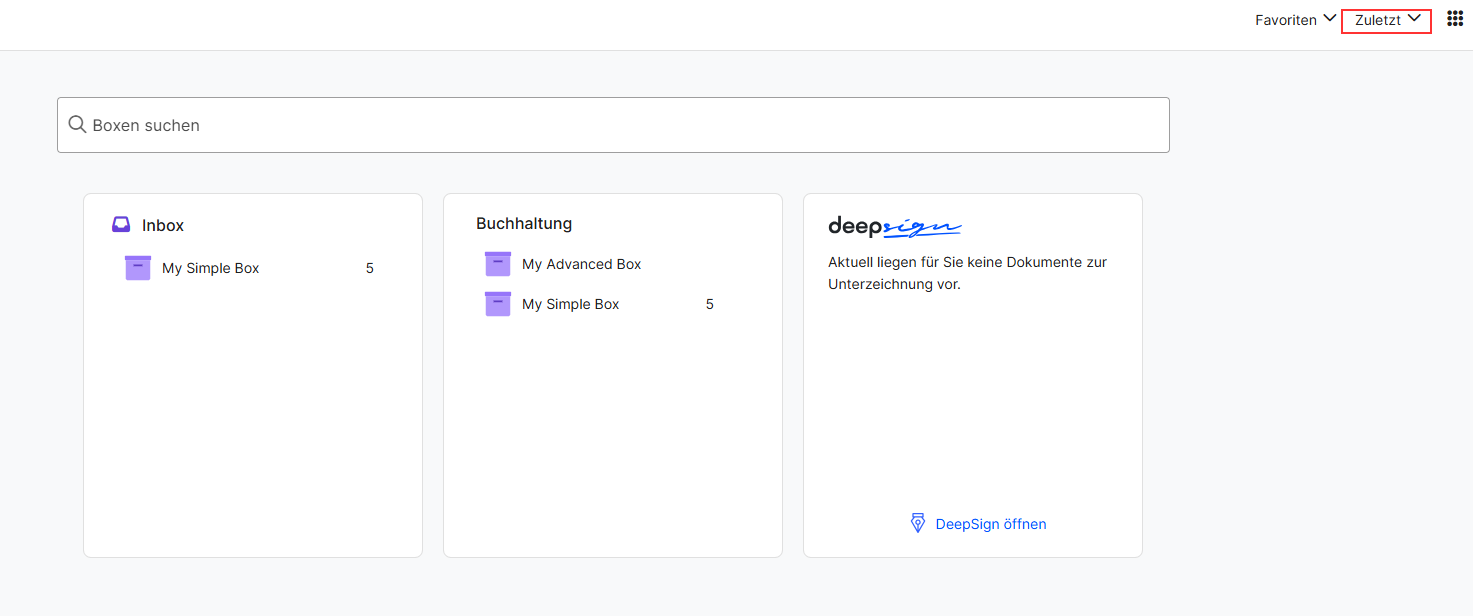
Did this answer your question?
Related articles
Can I favor a box?
To add a box to your favorites, simply hover over the box name with your mouse. A star icon will appear, and clicking on it will automatically add the box to your favorites. ...
What are tiles?
Tiles are the central element of the DeepBox dashboard, providing a clear organization of different areas and their respective boxes. They simplify categorization and ensure an ...
Manage recycle bin
There is one trash per box, which can be found on the sidebar below the inbox and documents. Files moved to the recycle bin can be restored within 30 days. After this period, they ...

