Addresses
Automatically translated
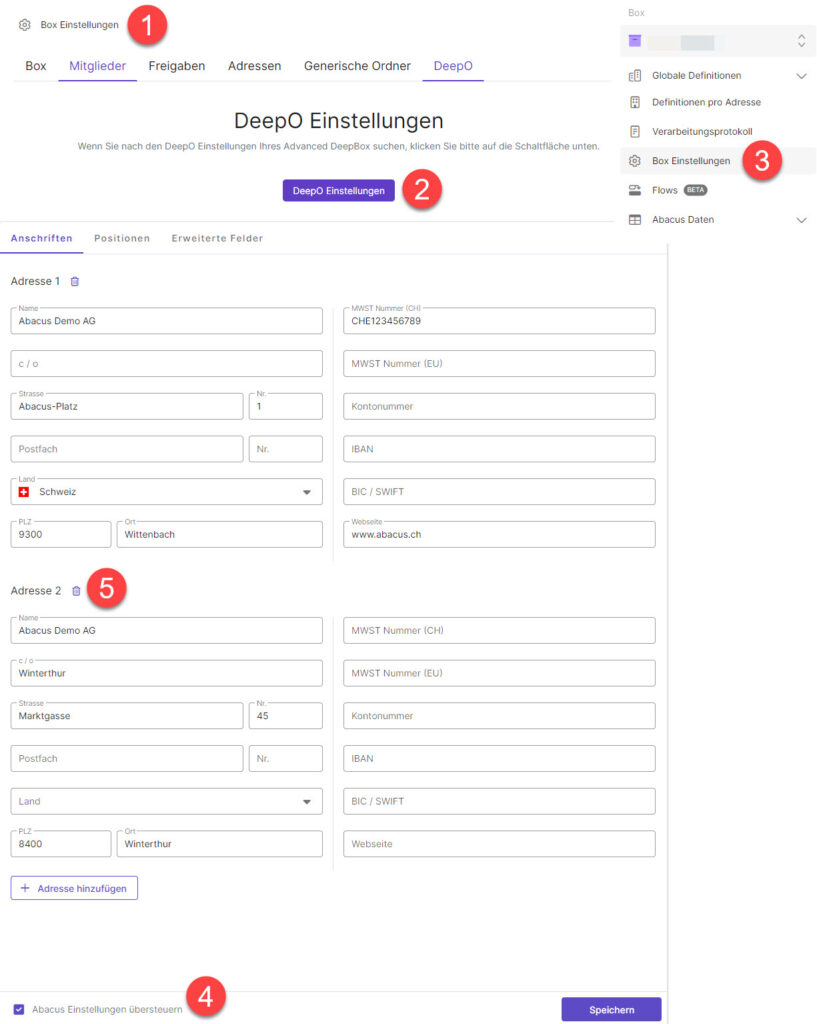
By default, the editor recognizes the client address in documents, which is stored in Abacus in the “6311 Client information” program.
The client address is necessary so that the editor can recognize whether it is an incoming or outgoing invoice.
As soon as the address on an invoice is not analogous to the client address, this cannot be recognized by the editor.
In this case, it is possible to store addresses in the DeepBox. There you can store several addresses or add similar spellings of the client address.
The editor behaves as follows: As soon as a document with one of the addresses is analyzed, the editor recognizes it and can assign whether it is an incoming or outgoing invoice.
The addresses are only there so that different addresses can be recognized.
Did this answer your question?
Related articles
Is it possible to view all recognized addresses?
The selection of all recognized addresses appears under “Alternative addresses”. This is particularly helpful if the supplier has the branch and head office address on ...
Note similar address found in Abacus
A yellow note appears in the editor: “Similar address found in Abacus, address number=xy | supplier / customer number”= xy”.This message appears if an assignment ...

