Attachments to inbox (automatically merge e-mail attachments)
Automatically translated
Prerequisites
- Compact subscription
- Activation DeepFlow
- Upload the invoice via e-mail / address for this inbox
Furnishings
Generate address for this inbox
- An address can be generated in the inbox of the desired box using the three dots. An e-mail link and an upload link are created. The e-mail link must be used for the merge
Activate DeepFlow
- In order for “Flows” to be activated, a service user must first be created. This can be activated in the DeepO settings, under the organization setting. “Flows” must also be activated on this tab.
Activate attachments to inbox
- In addition, the setting “Attachments to inbox” must be activated in the DeepO settings. You can also define whether the merged documents should be merged in the Abacus dossier or displayed individually.
Execution
If an email containing an invoice with multiple PDFs is sent to the Inbox email address, these documents are merged and uploaded as one document to the DeepBox Inbox.
The uploaded document is automatically tagged.
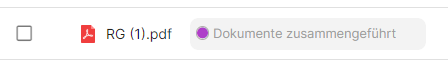
Please note
Merged documents should be checked manually and separated manually if necessary (scissors symbol in the DeepBox editor). If necessary, documents with this tag can be excluded from automatic processing using DeepFlow (DeepFlow/Accept & Process)
The “File e-mail attachments separately in Abacus dossier” flag can be used to control whether the documents are merged in the Abacus dossier or filed individually, as in the mail.
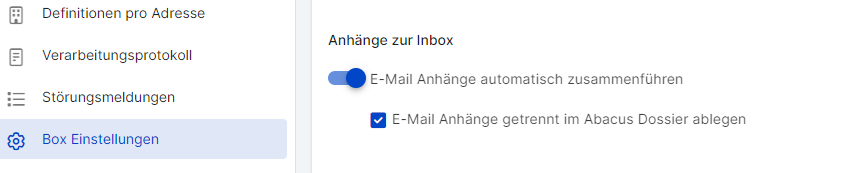
Rules
- Mails containing multiple invoices and multiple QR codes are not merged
- Invoices and QR codes are merged and are relevant for the analysis. Other attachments such as ‘receipts’ or ‘cover letters’ are attached in the PDF but not analyzed.
- Maximum 10 mail attachments, otherwise all attachments will be uploaded individually
- “Mails in mails in mails …” do not work, at least from a certain number of “mail nestings”
Reasons why attachments are not merged.
- With exactly two attachments that form a combination of an invoice and a credit note
- If different QR payment references are found in the attachments
- If several attachments have the same document type, they are not merged if at least one of the following parameters is different
- Amount
- Invoice date
- Invoice number
Did this answer your question?
Related articles
Addresses (Mail-to-Box & Direct Upload)
Addresses With the address function, people without DeepBox access can upload files to an inbox. This is possible either via an e-mail address (Mail-to-Box) or an upload link ...
Activation Mailroom & Flows
In order to use the Mailroom and DeepFlow functions, a service user with connection and access to the box must be created. 1. jump to the DeepO settingsTo do this, go to the DeepO ...
Separate documents in the DeepBox
The DeepBox offers various separation options. Here are the available methods. Manual separation Pages can be separated manually using the “scissors symbol” in the ...

