Configuration & master data for business units
Automatically translated
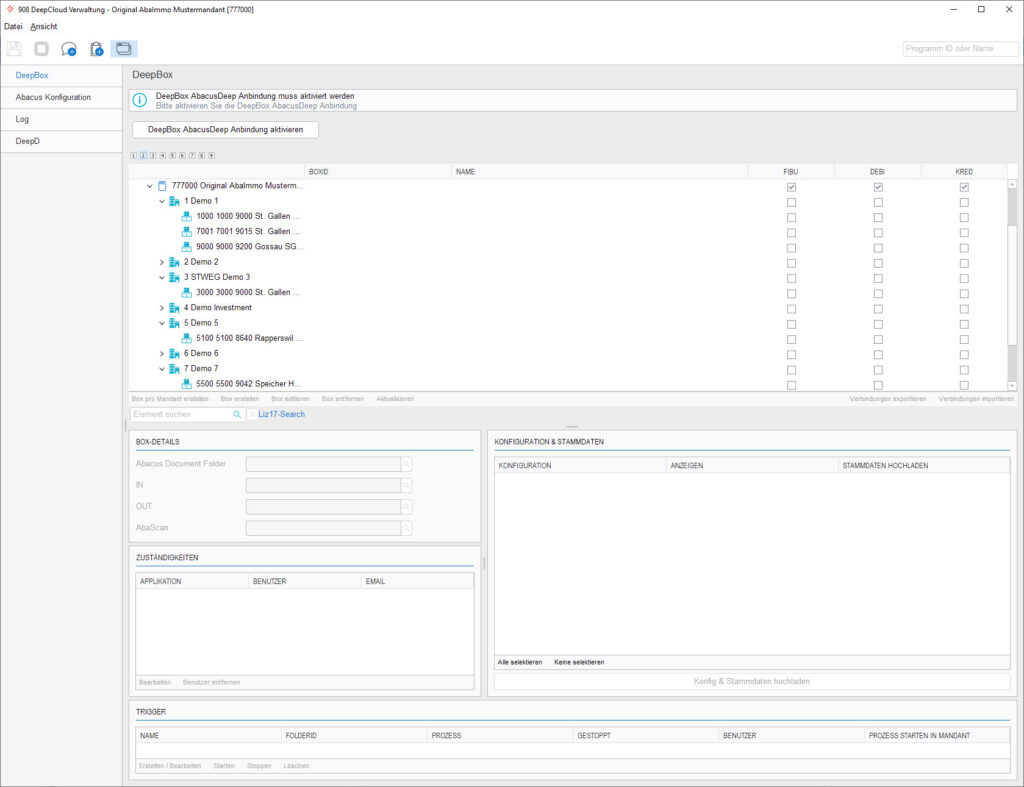
A client with companies & business units is displayed in “Q908 DeepCloud Administration” and a box can be created as normal. The box can be created for each business unit or company and configured accordingly. If a box is created for a business area, the address for the business area, which is stored in the “F6321 Business areas” program, is uploaded. If no address is stored in the “F6321 Business areas” program, the address is uploaded by the “F6312 Company” program. If no address is stored in the “F6312 Company” program either, the address stored in the “F6311 Client information” program is uploaded.
Did this answer your question?
Related articles
Upload configuration & master data
The master data (accounts, projects, client address, etc.) are uploaded to the DeepBox here. This master data is then available for selection in the DeepBox Editor in the ...
Configuration & master data
The following illustration shows which master data in Abacus is uploaded to the DeepBox for which fields. There is a limit to the number of addresses that can be uploaded. If this ...
What is the procedure for configuring multiple clients?
Several clients can be configured simultaneously using the DeepBox button at the top left of the “Q908 DeepCloud Administration” program.
Who is authorized to make changes in the "Q908 DeepCloud Administration" program?
Users with the following user classes can open the “Q908 DeepCloud Administration” program and make the necessary settings. – Main administrator – ...
