Configuration & master data
Automatically translated
The master data can be loaded from Abacus into the DeepBox. This can either be done directly when creating the box under step 4, or for an existing box in the “Q908 DeepCloud Administration” program under the “DeepO Settings” tab.
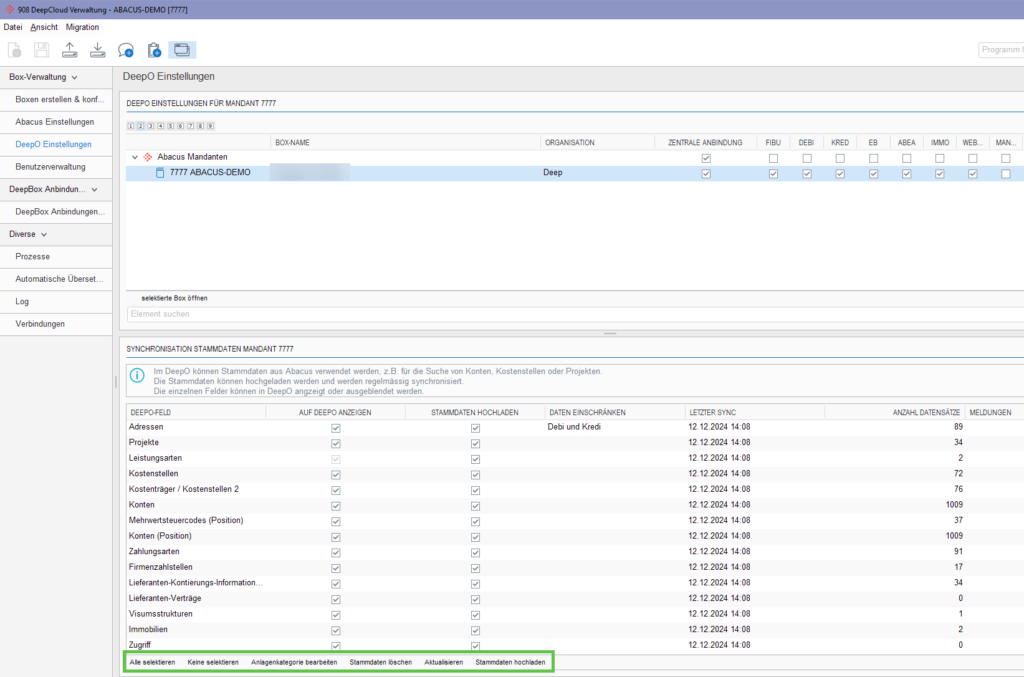
The master data (accounts, projects, client address, etc.) are uploaded to the DeepBox here. This master data is then available for selection in the DeepBox Editor, e.g. in the “Account”, “Cost center”, “Cost unit”, “Project” and “Code” fields.
If only the flags in the “Display on DeepO” column are set, only the fields are visible in the DeepBox Editor, but no master data is uploaded. If the “Show on DeepO” flag and the “Upload master data” flag are selected, all master data is uploaded.
In the “Last sync” column, you can see when the master data was last synchronized. This happens automatically once a day.
The uploaded master data can be viewed in the DeepBox under “DeepO settings”.
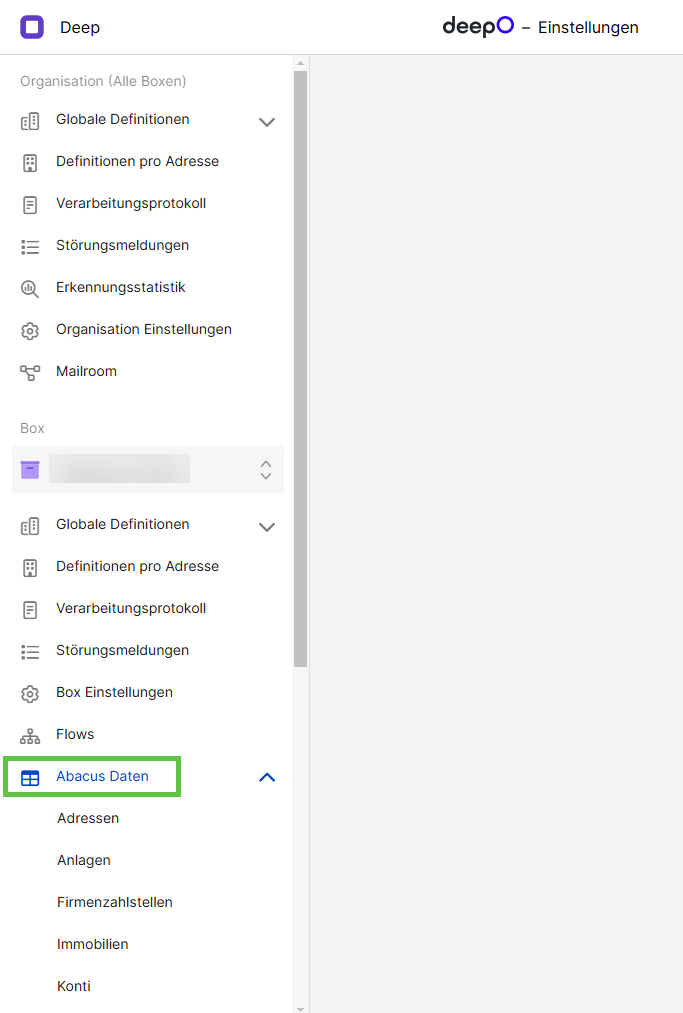
Can the upload of master data be reversed?
Yes, in “Q908 DeepCloud Administration” under Configuration & master data “Select none” and then click the “Upload master data” button.
How does this work for business units?
A client with companies & business units is displayed in “Q908 DeepCloud Administration” and a box can be created as normal.
The box can be created for each business unit or company and configured accordingly.
If a box is created for a business area, the address for the business area, which is stored in the “F6321 Business areas” program, is uploaded.
If no address is stored in the “F6321 Business areas” program, the address is uploaded by the “F6312 Company” program.
If no address is stored in the “F6312 Company” program either, the address stored in the “F6311 Client information” program is uploaded.
Did this answer your question?
Related articles
Who is authorized to make changes in the "Q908 DeepCloud Administration" program?
Users with the following user classes can open the “Q908 DeepCloud Administration” program and make the necessary settings. – Main administrator – ...
Create boxes for clients with business units, companies, AbaImmo
Depending on the client, the boxes from the ‘Q908 DeepCloud Administration’ program can be created at different levels: For a regular client at client level (1 box) For...

