Create boxes for clients with business areas, companies, AbaImmo
Automatically translated
Depending on the client, the boxes from the ‘Q908 DeepCloud Administration’ program can be created at different levels:
For a regular client at client level (1 box)
- the client address from program 6311 is loaded into the DeepBox and used as the box address
For a client with business units and/or companies at GB level (1 box per GB)
- the GB address from the 6321 is loaded into the DeepBox and used as the box address, the GB is set by the corresponding box
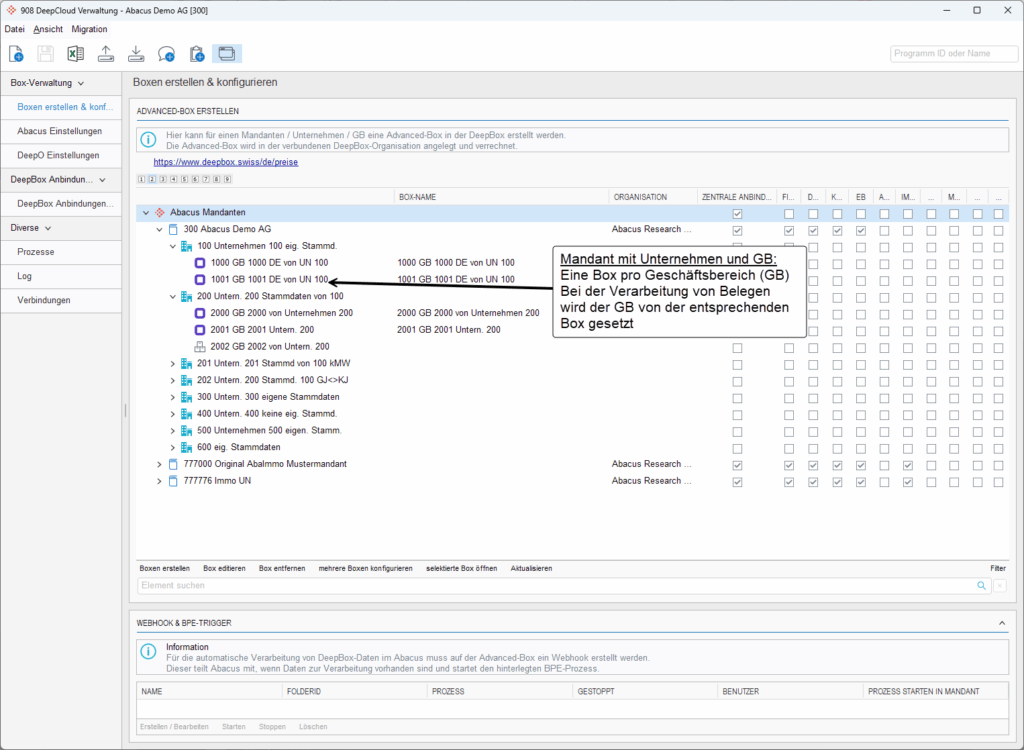
For an AbaImmo client at client level (1 box)
- the client address from program 6311 is loaded into the DeepBox and used as the box address the business area is recognized and set based on the object address
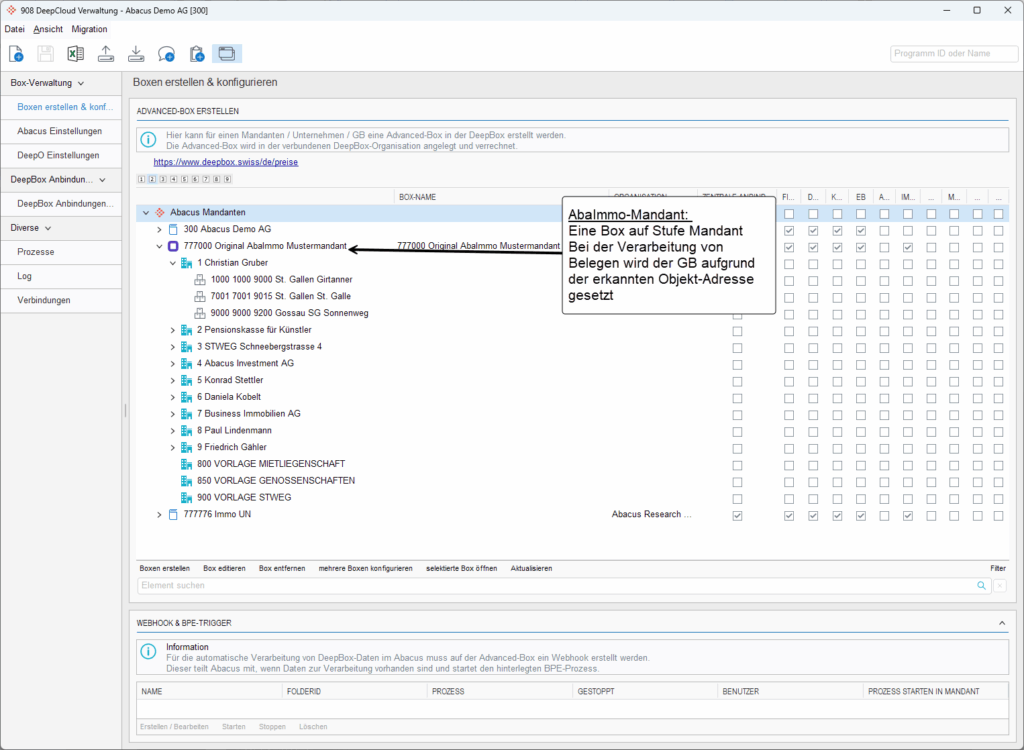
Did this answer your question?
Related articles
How do I create a box for several clients?
In the “Q908 DeepCloud Administration” program, a box can be opened for several clients at the same time using the “Box per client” button.
Can boxes be created for different clients on the DeepBox?
Yes, all clients can be connected to the DeepBox. All clients are visible in “Q908 DeepCloud Administration”. Either a box can be created for the selected client using ...
Change box names
To change the name of a box, the following steps must be followed:

