History field value – Tracking the detection
Automatically translated
An icon with a clock is available in the editor. If this icon is clicked, the source of the detected values is displayed.
E.g. the value can come from a keywords, Flow, suggestions or text recognition (OCR). In addition, with an Abacus connection, the OCR analysis is compared with the Abacus master data – provided the master data has been uploaded.
The initial analysis (OCR) can be overwritten with Flows or similar. This is also illustrated in the history. The intended value of an overwritten text recognition or a suggestion can be checked.
The history can be viewed for each filled field. This makes it possible to check which values come from where.
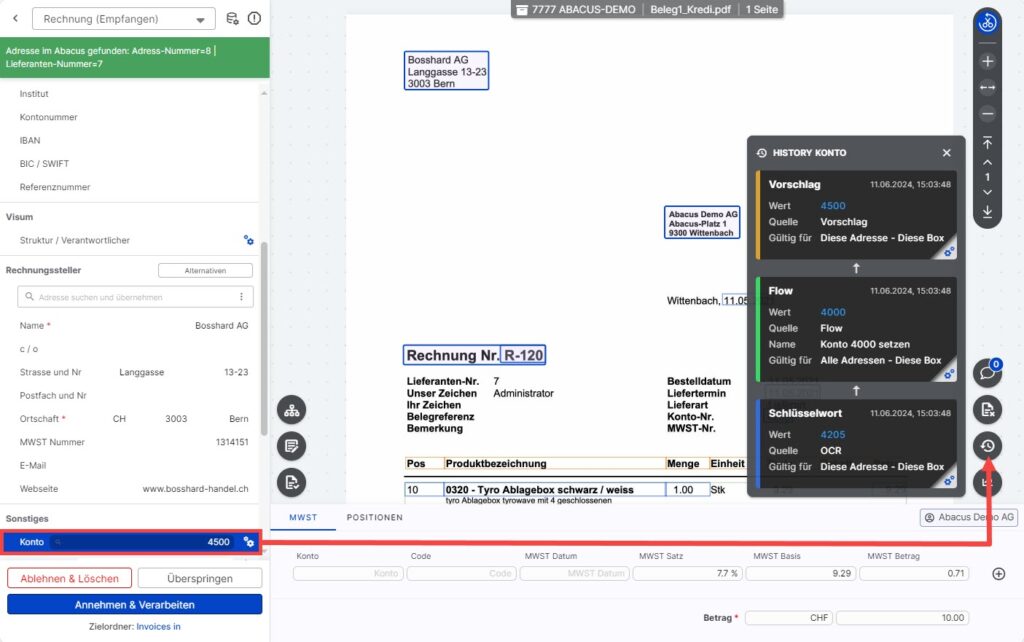
Did this answer your question?
Related articles
DeepO recognition behavior
Address recognition There are some factors for the recognition of addresses that are weighted higher for DeepO.For example, data from a QR code or ZUGFeRD is given preferential ...
DeepFlow
DeepFlow can be used to define rules that can be applied to documents from the inbox. The function must be activated for DeepFlow to be used. Use with Für einen Flow muss ...
keywords train
With the “keywords” function, specific information from documents can be recognized and assigned to the fields in the DeepO Editor. Activation To use the ...

