How do I change a payment method?
Automatically translated
The payment method can be customised in the account management under “Subscription” > “Invoice information”.
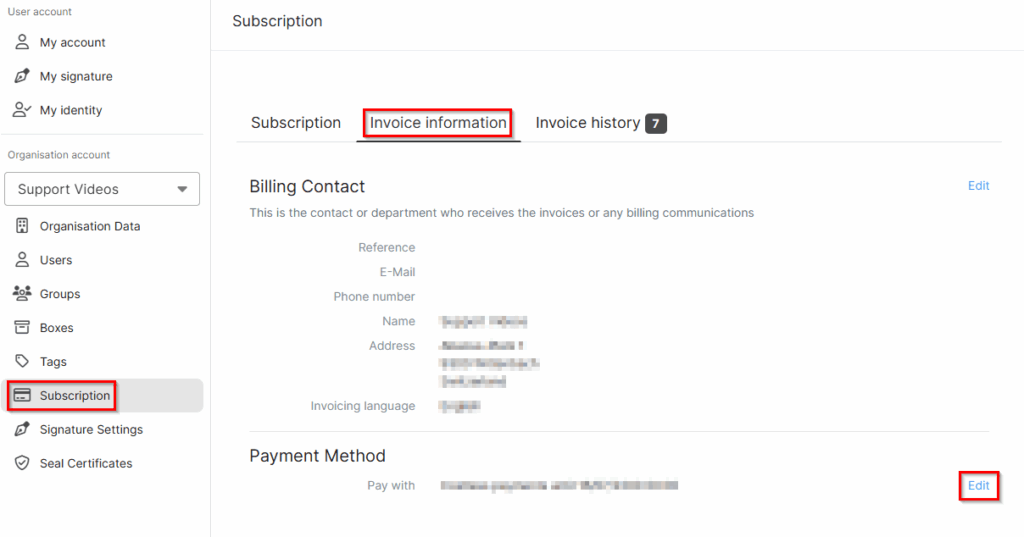
The “Edit” button opens a dialogue in which existing payment methods can be removed and new ones added. Mastercard, VISA and PostFinance are currently available as payment methods.
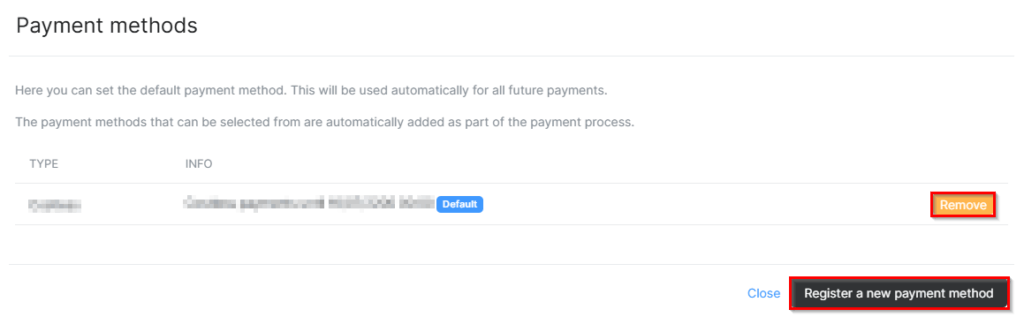
The billing address can be customised under “Billing contact” using the “Edit” button. If an email address is entered, all DeepCloud invoices will only be sent to this email address and users with the “Owner” role will no longer receive any notifications in this regard.
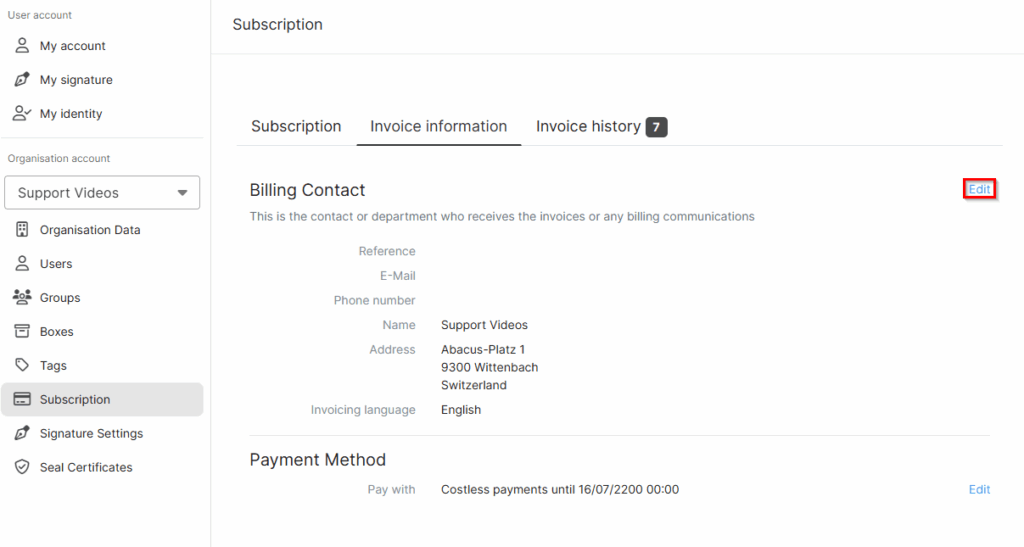
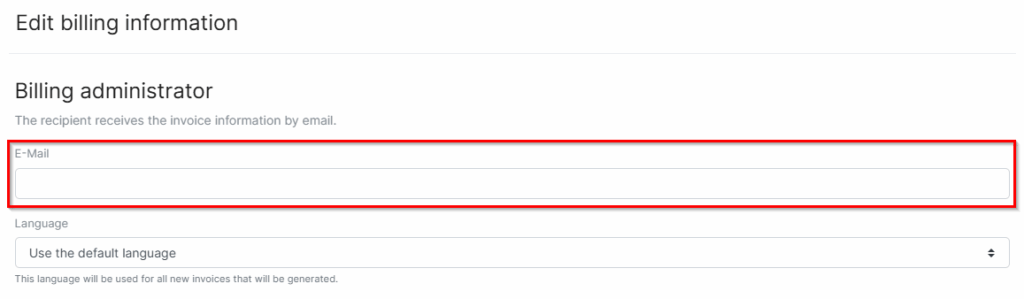
Did this answer your question?
Related articles
Why is my account blocked?
If an account is overused, access to the DeepServices is blocked. As soon as the corresponding subscription or add-on has been selected and paid for, the benefits of the DeepCloud ...
How can I change my subscription?
You can make changes to your subscription yourself under the menu item “Subscription” in the account management. You can access the subscription overview under ...
Try DeepSign for free
5 Free EES To use DeepSign, a DeepCloud account is required. Each newly created account includes 5 free Simple Electronic Signatures (EES). The remaining number of free signatures ...

