How do I establish the connection with the Abacus to the DeepBox?
Automatically translated
If an Abacus server is connected to a DeepCloud account via the “main connection” / “central connection”, all clients are connected to this DeepCloud account. The Deep Services used are billed to the connected DeepCloudorganisation.
Establish connection
1. The connection to the DeepBox is established in the “Q908 DeepCloud Administration” program. All settings for the interface connection with the DeepBox are made in this program.
2. The connection initialization runs via the button “Activate DeepBox AbacusDeep connection”. By clicking on the button, the user is redirected to the web.
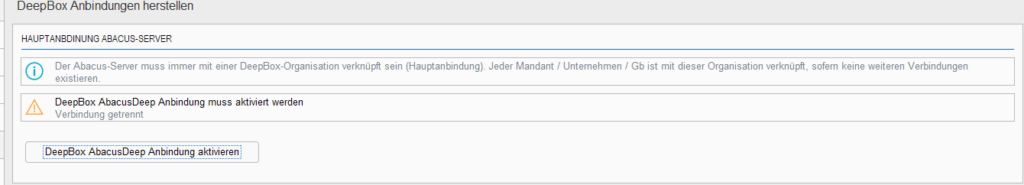
3. An already created DeepCloud organisation can now be connected in the browser or a new organisation can be created directly.

4. In the last step, the desired organisation and the service user can be selected. A service user is created and the connection is active. The service user enables communication between the Abacus and the DeepBox. This user is stored on the DeepBox as a service user. The service user can be called up in Abacus via the “Test connection” button.
Test connection
The “Test connection” button can be used to check the connection between the Abacus and the DeepBox.
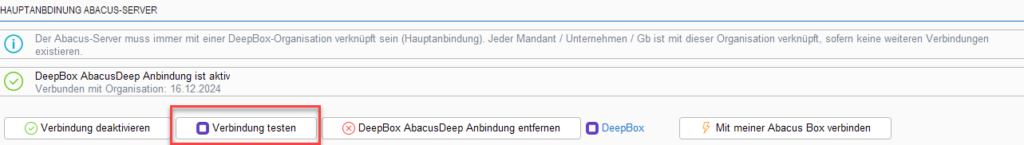
Did this answer your question?
Related articles
What are the requirements for an Abacus integration?
The Abacus integration provides many more options for using the DeepBox. It is possible to greatly simplify processes and achieve an increase in efficiency. Version– at least...
Who is authorized to make changes in the "Q908 DeepCloud Administration" program?
Users with the following user classes can open the “Q908 DeepCloud Administration” program and make the necessary settings.
Technical requirements
Incoming connection Webhook accessibility SSL certificate Externally presented certificates (public certificates) must be valid and contain all intermediate certificates. ...

