How do you work with deadlines?
Automatically translated
What are deadlines?
Deadlines can be set to prioritize certain files or documents or to establish a deadline for processing.
Setting Deadlines in DeepBox
A deadline can be set via the context menu:
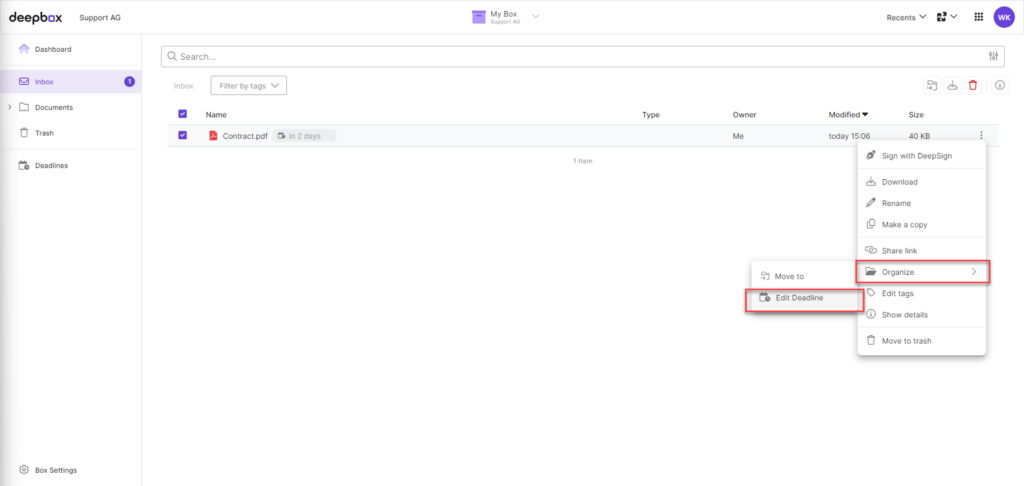
Displaying documents with Deadlines
Documents marked with Deadlines are shown in a separate tile on the DeepBox Dashboard:
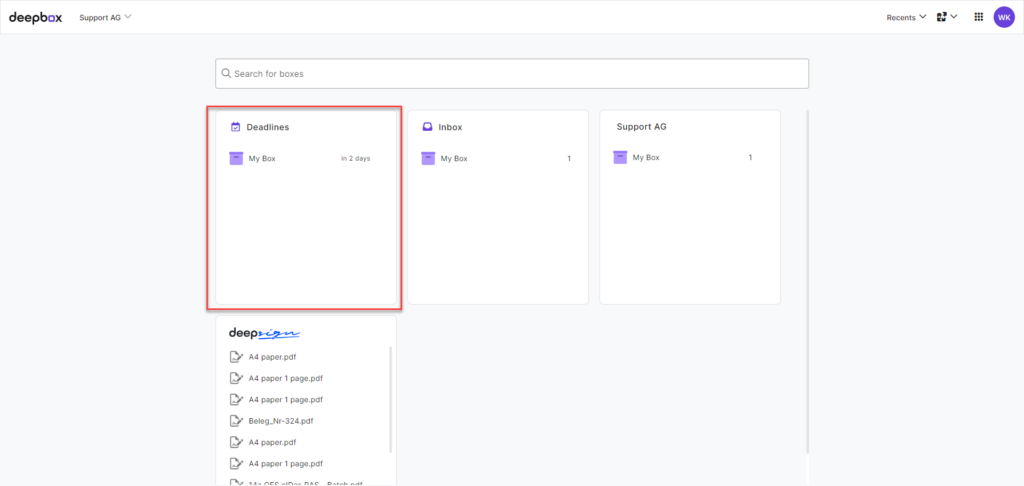
Within a Box, Deadlines can also be accessed in the left navigation bar:
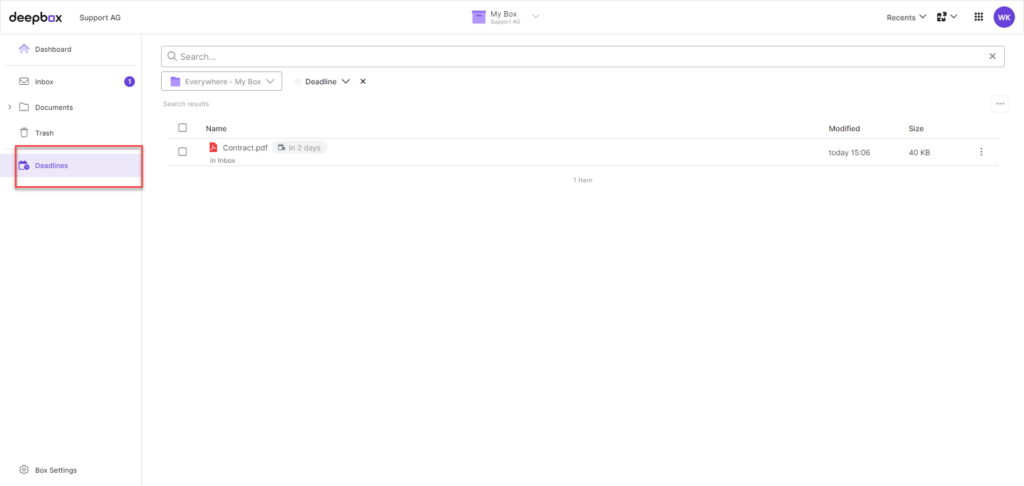
Did this answer your question?
Related articles
What is the deadlines tile?
The deadlines tile displays all documents and files in a box that have been assigned a deadline. The tile disappears as soon as all deadline documents have been processed or moved.
What are tiles?
Tiles are the central element of the DeepBox dashboard, providing a clear organization of different areas and their respective boxes. They simplify categorization and ensure an ...
How do you work with tags?
What are tags? Tags are keywords or short terms used to categorize and organize content. They help to find information faster and to group thematically similar content. Using tags ...

