Multiple visual signature
Automatically translated
It is possible to place a person’s visual signature multiple times on a document. The following steps must be followed:
- Start the signature process as usual.
- Add the number of desired signatures based on the email address. The email is listed as often as visual signatures are required.
- Activate the setting “Place signatures on the document”.
- Place signatures in the desired positions within the document.
- Add a comment if required.
- Send invitation.
Important: Electronic signing does not necessarily require a visual signature, as the legally relevant information is contained within the signature certificate. In this case, placing a signature on a document has no influence on its probative value. Please also note that we charge per signature and not per document. If you therefore place your own signature twice on the same document, two signatures will also be charged.
What is a signature certificate and what does it contain?
In contrast to the handwritten form of signature, the signature certificate is decisive for the probative value of the e-signature. This certificate is attached to the document after a successfully completed electronic signature and contains information on the identity of the signatory, the time of signing and also a confirmation that no changes have been made to the document after signing.
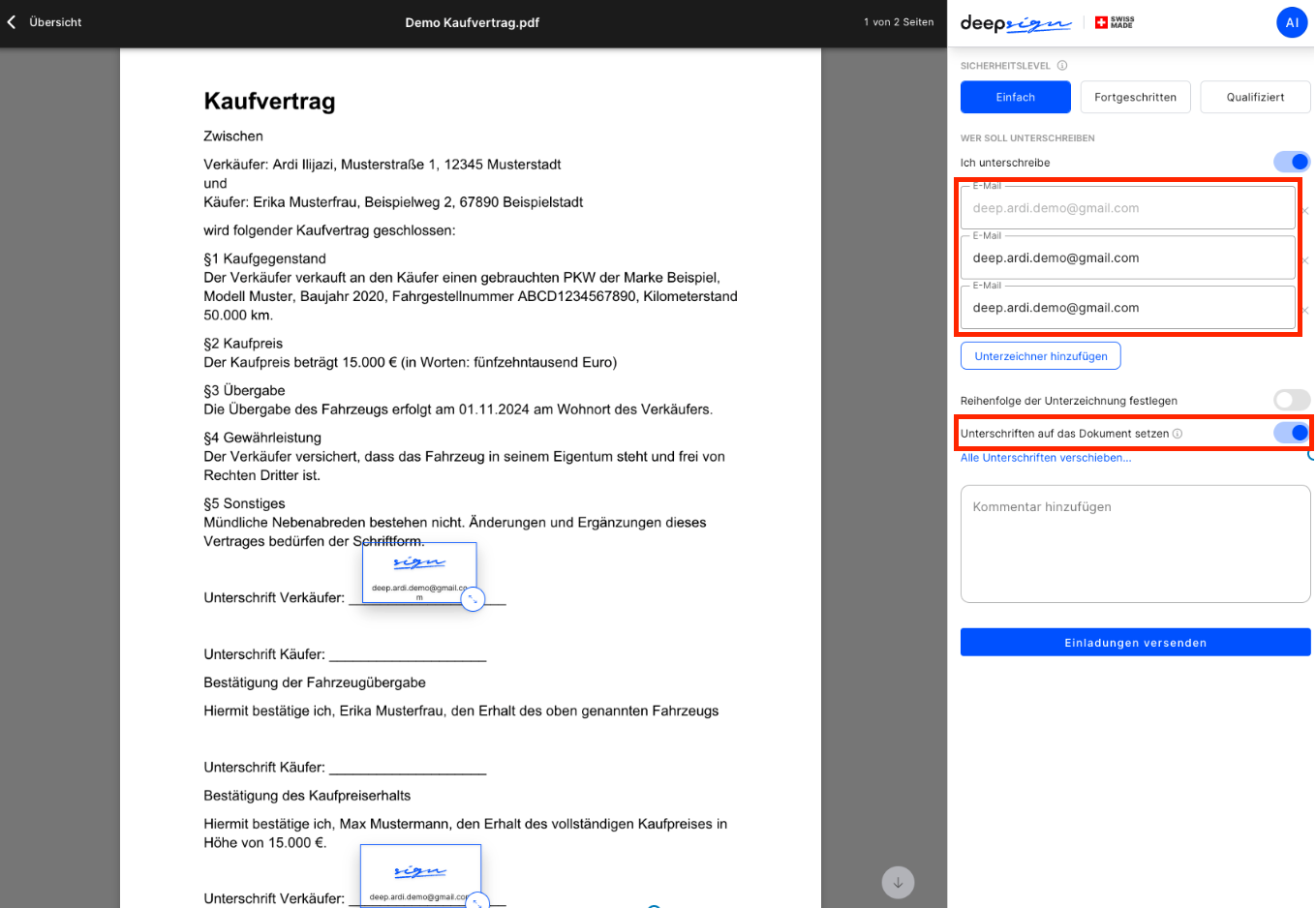
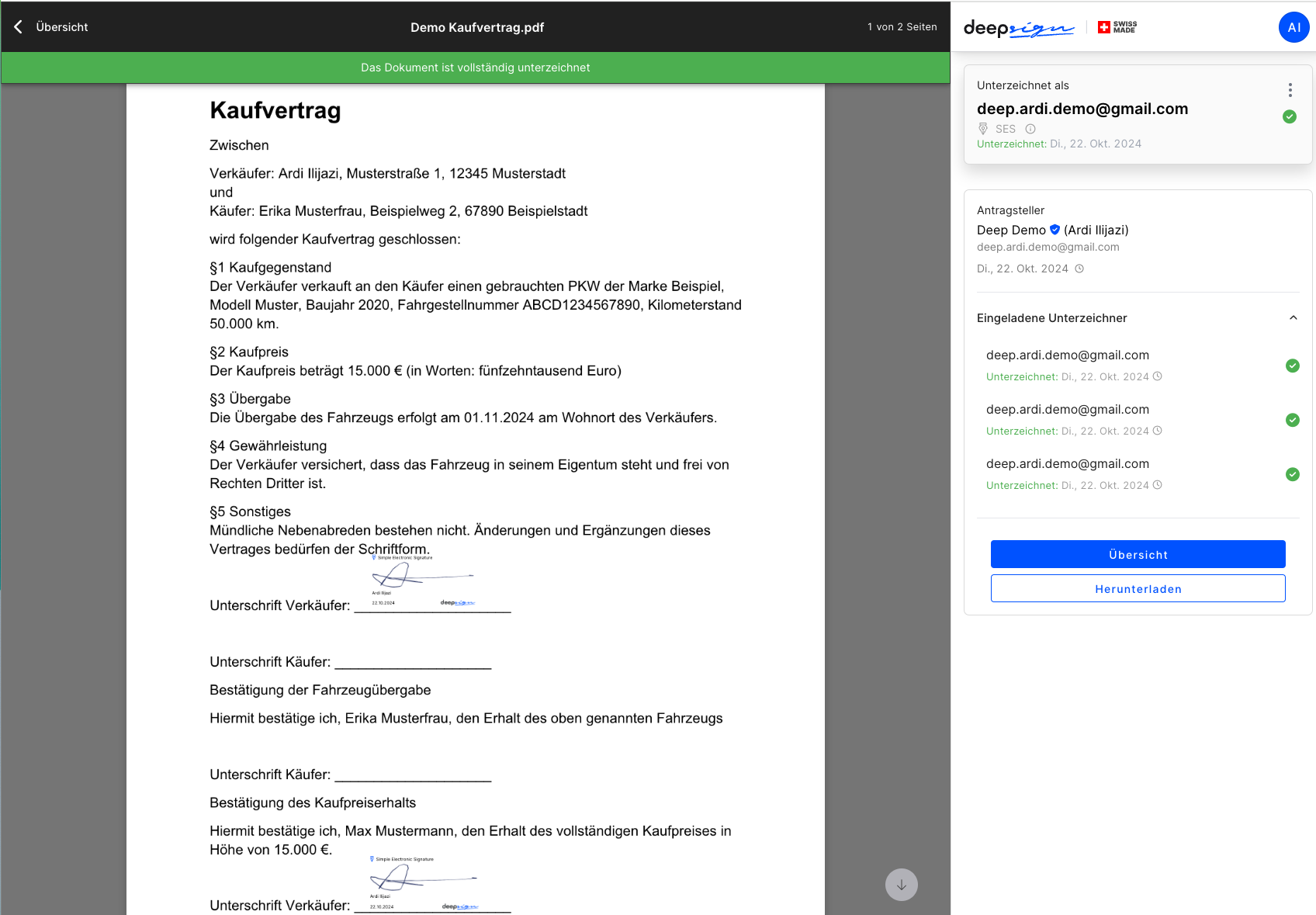
Did this answer your question?

