Payments with the DeepBox app
Automatically translated
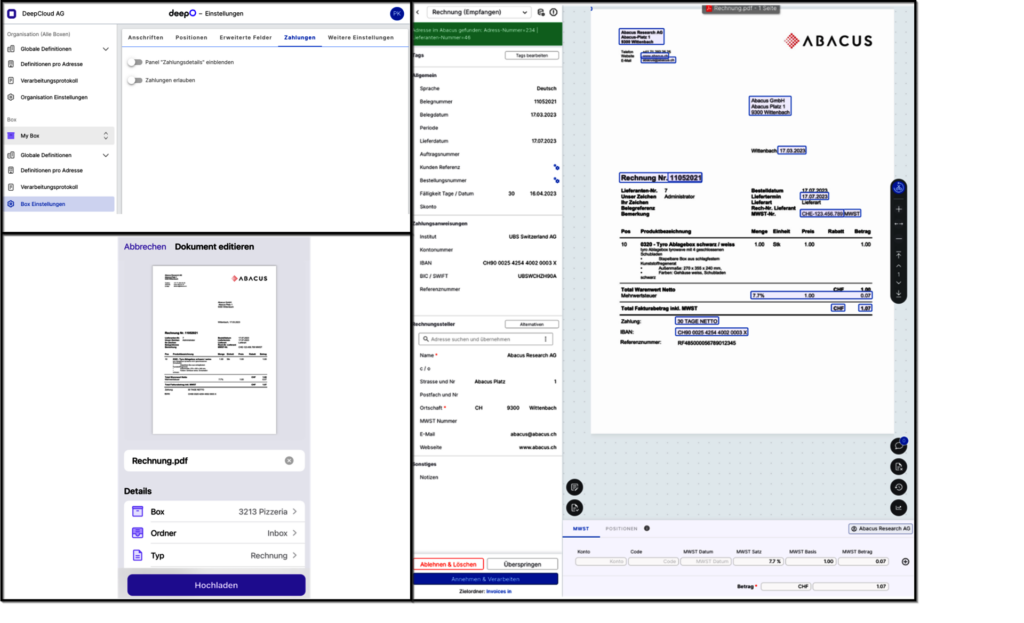
With the Deepbox app 2.0, invoices can be paid and saved directly from the app. The app allows you to pay invoices directly via various e-banking solutions and then save the invoice in the Deepbox. If the Deepbox is used in combination with an ERP system, the payment of invoices via ERP can be initiated directly from the DeepBox app.
Requirements for payment via ERP:
The setting is supported from the following Abacus/Ninja versions:
from version 2022, service pack 15.03.2023 (Abacus recommendation: 15.09.2023 patch)
from version 2023, service pack 15.05.2023 (Abacus recommendation: 15.09.2023 patch)
from version 2024
AbaNinja: expected to be released at the end of October
Bank details that allow automatic payments must be configured in the connected ERP system.
This function must also be activated in the DeepO settings for automatic processing to work in the ERP. These settings can be found in the DeepO settings/box settings/payments. The settings for the payment information and the automatic processing of invoices from the DeepBox app can be made here. The effects of the settings are summarized in the following table.
Note: If no ERP is connected to the DeepBox, the settings have no influence on the DeepBox app.
DeepO settings: The payment details are hidden by default.
The invoice details are not displayed in the DeepBox app. In addition, invoices can only be uploaded to the Deepbox and cannot be paid directly from the app.
The payment details are not displayed in the DeepO Editor.
Accepting and processing
When you click on “Accept and process”, a new payment/voucher/booking is created in the ERP. (Depending on the licensed application).
Did this answer your question?
Related articles
Pay invoices via the DeepBox app
With the Deepbox app 2.0, invoices can be paid and saved directly from the app. The app allows you to pay invoices directly via various e-banking solutions and then save the ...
Mobile DeepBox-App
Mobile DeepBox Application Documents can be easily scanned using the DeepBox app, and the content is automatically analyzed and digitized through AI data capture. Additionally, ...

