Technical requirements
Automatically translated
Incoming connection
Webhook accessibility
- DeepBox connects to: https://[your-service-url.ch]/api/webhooks/*
(Detailed webhook URL: host/api/webhooks/v1/webhooks (default port: 443) ) - Accessibility test: The URL should trigger an HTTPS Error 404 outside the network (1)
- Port adjustments: If a port other than 443 is used (e.g. 40001), this must be specified before /api (e.g. https://[your-service-url.ch]:40001/api/webhooks/*)
- Match with Abacus configuration: The configured port must match the service URL stored in the Abacus configurator (2)
- Changes to URL or port: These require an update of the webhooks in the Q908 (3)
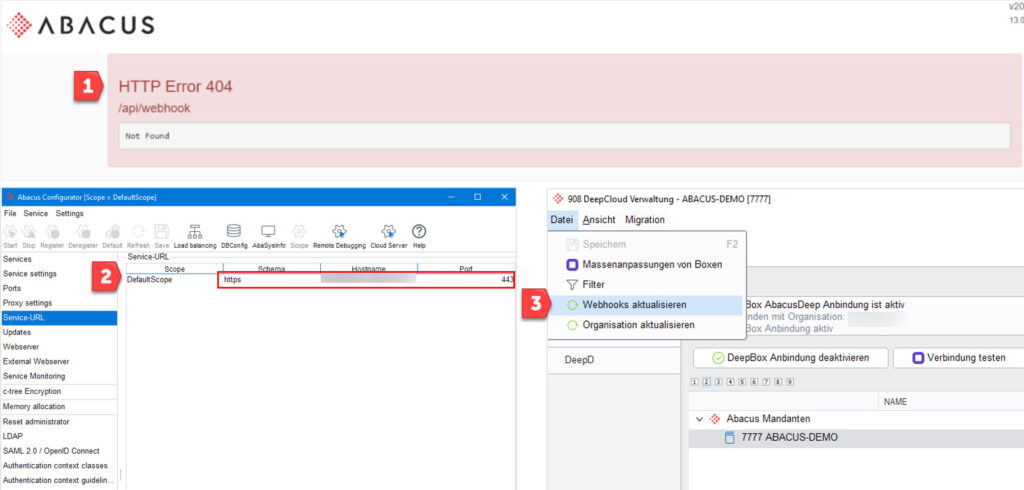
- If Abacus is not opened for external webhook messages, processing can be time-controlled (see separate FAQ article for details).
- Firewall activation: Allow IP range 62.106.93.128/26
SSL certificate
Externally presented certificates (public certificates) must be valid and contain all intermediate certificates.
Examination options:
Outgoing connections
Required URL for the DeepCloud connection
- https://connector.deepcloud.swiss – DeepCloud connection via DeepConnector
- https://app.deepbox.swiss – DeepBox Frontend
- https://deepcloud.swiss – Landing Page
- https://deepsyncadmin-api.deepcloud.swiss – DeepAdmin/subscription queries
- https://*.storage.deepcloud.swiss – Storage API
- https://api.deepbox.swiss – DeepBox API
Optional
- https://sentry.deepcloud.swiss – Error monitoring & logging
- https://analytics.deepcloud.swiss – Analysis services & statistics
DeepO
- https://editor.deepbox.swiss – DeepO-Editor
- https://deepo.deepbox.swiss – DeepO Backend
DeepSign
- https://app.deepsign.swiss – DeepSign Frontend
- https://api.sign.deepbox.swiss – DeepSign API
DeepV
- https://api.deepv.swiss – DeepV API
- https://deepv.swiss – DeepV Frontend
DeepD
- https://deepd.swiss – DeepD address search
Other relevant URLs
- https://portal.deepbox.swiss – DeepBox Portal Frontend
- https://deepflow.deepbox.swiss – DeepFlow Backend
- https://deepa-backend.deepcloud.swiss – DeepA Backend
- https://deep-llm-proxy.deepcloud.swiss – API for LLM
- https://app.company-registry.deepcloud.swiss – DeepInfo Frontend
Retrieval & storage of documents and metadata in Abacus:
- Document download: https://api.deepbox.swiss/api/v1/nodes/[nodeId]/download
- Metadata download: https://api.deepbox.swiss/api/v1/nodes/[nodeId]/download/bin
Did this answer your question?
Related articles
What are the requirements for an Abacus integration?
The Abacus integration provides many more options for using the DeepBox. It is possible to greatly simplify processes and achieve an increase in efficiency. Version– at least...
How do I establish the connection with the Abacus to the DeepBox?
If an Abacus server is connected to a DeepCloud account via the “main connection” / “central connection”, all clients are connected to this DeepCloud ...
Time-controlled processing
If the technical requirements according to this FAQ article are met, the webhook can be set up in Abacus. This means that the documents are transferred to Abacus directly after ...

