Train DeepO
Automatically translated
All fields in the DeepBox can be filled manually. The “Train DeepO” function can be used to automate the filling of the fields.
Activation
To be able to use the “Train DeepO” functions, the setting must be activated in the DeepO settings / box Settings / Train DeepO.
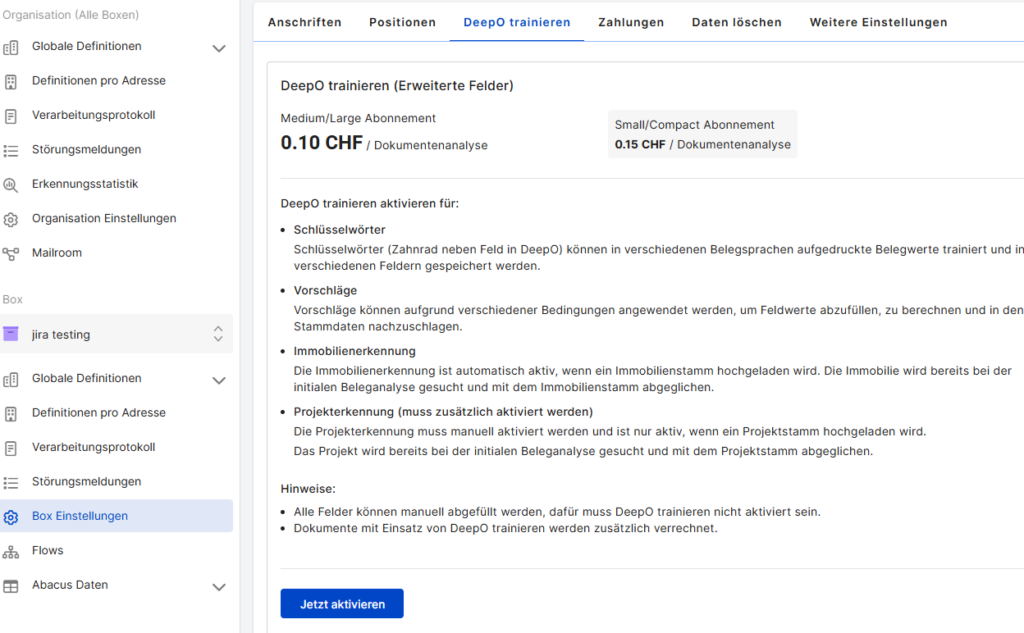
Functions
keywords
Printed document values can be trained using keywords. Further information can be found in the linked article “Trainkeywords “.
suggestions
The suggestions can be used to set conditions to fill field values. Further information can be found in the linked article “Trainsuggestions “.
Real estate recognition
If properties are managed in Abacus and uploaded with the master data upload, the property is searched for during the initial document analysis and compared with the property master.
Project recognition
If projects are managed in Abacus and uploaded with the master data upload, the project is searched for during the initial document analysis and compared with the project master. This setting must be activated separately.

Costs
If Train DeepO is activated, the additional costs are only added if a function is actually applied to a document (keywords, suggestions, property recognition, project recognition). If a suggestion is not executed due to a stored condition, no additional costs are charged.
Examples
| Subscription model | Basic analysis | Train DeepO | Total costs document |
| Free | CHF 0.05 | not possible | CHF 0.05 |
| Small / Compact | CHF 0.05 | CHF 0.15 | CHF 0.20 |
| Medium / Large | CHF 0.05 | CHF 0.10 | CHF 0.15 |
Did this answer your question?
Related articles
Update suggestions
With “Suggestions”, different field values can be set in the document based on recognition characteristics – both at header and item level.For example, an invoice...
Train DeepO - Project recognition
The “Project recognition” function searches for the project number during the initial analysis. Activation Automatic project recognition must be activated manually in ...
keywords train
With the “keywords” function, specific information from documents can be recognized and assigned to the fields in the DeepO Editor. Activation To use the ...

