How can I change my subscription?
Automatically translated
You can make changes to your subscription yourself under the menu item “Subscription” in the account management.
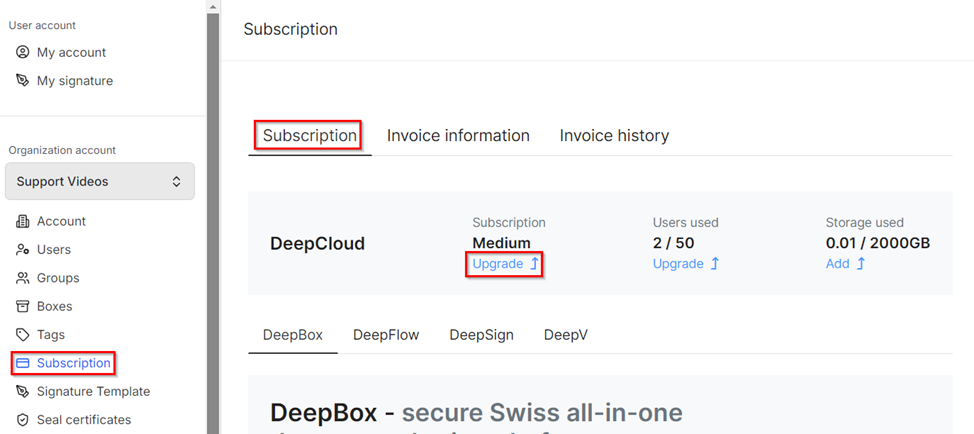
You can access the subscription overview under “Subscription” > “Upgrade now”.
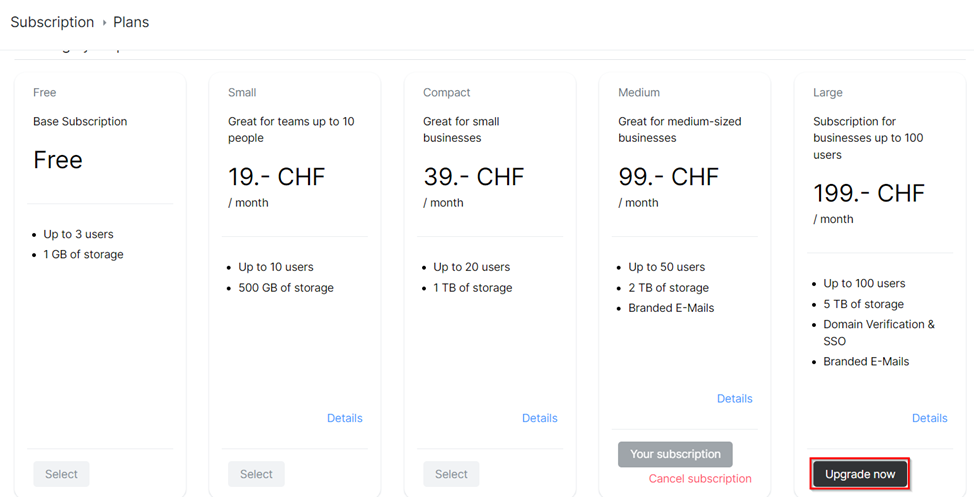
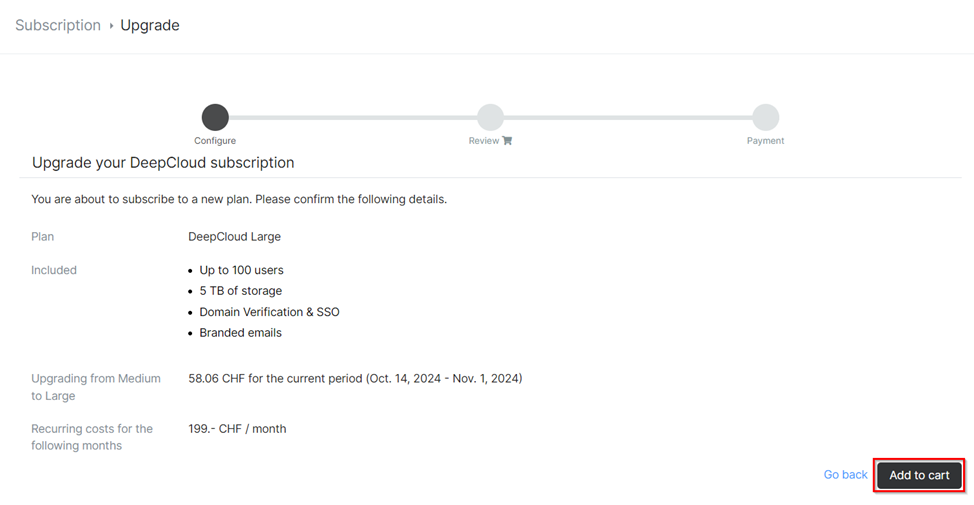
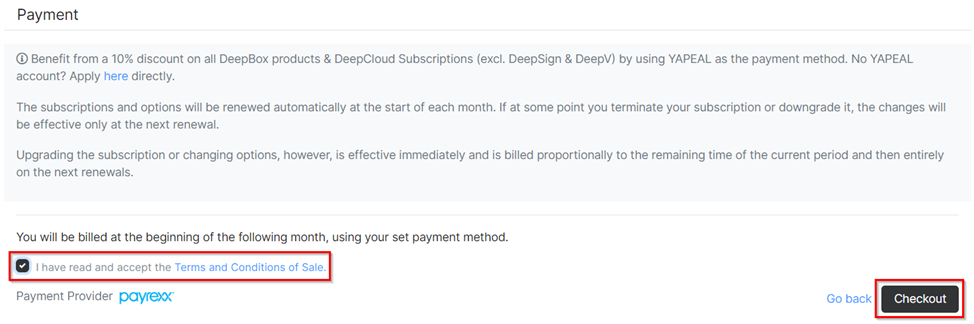
Please note the further information on the upgrade before finalising a purchase:
The subscriptions and options will be renewed automatically at the start of each month. If at some point you terminate your subscription or downgrade it, the changes will be effective only at the next renewal.
Upgrading the subscription or changing options, however, is effective immediately and is billed proportionally to the remaining time of the current period and then entirely on the next renewals.
To finalise the purchase, click on “Checkout”.
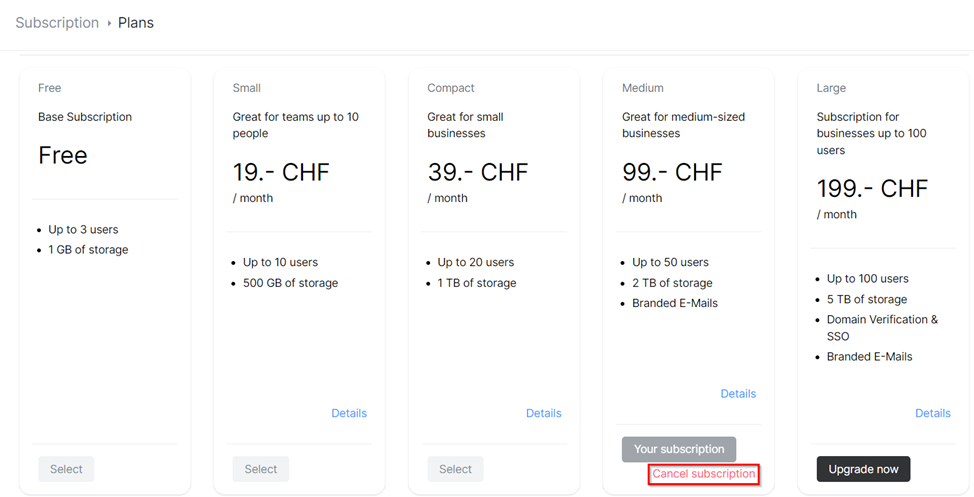
If you no longer require a subscription or wish to downgrade, you can click on “Cancel subscription” for the currently active subscription.
Did this answer your question?
Related articles
Show payment details
With the payment panel, additional payment information can be recorded in the DeepBox and transferred to Abacus. Activation The payment panel is activated in the DeepO settings. ...
How do I change a payment method?
The payment method can be customised in the account management under “Subscription” > “Invoice information”. The “Edit” button opens a dialogue in which existing ...
Try DeepSign for free
5 Free EES To use DeepSign, a DeepCloud account is required. Each newly created account includes 5 free Simple Electronic Signatures (EES). The remaining number of free signatures ...

