How do I connect my DeepBox to Swiss21?
Automatically translated
To set up a connection to Swiss21, an Advanced Box must first be created in the DeepBox. You can then log in to Swiss21 and click on «Connect» for the DeepCloud connection.
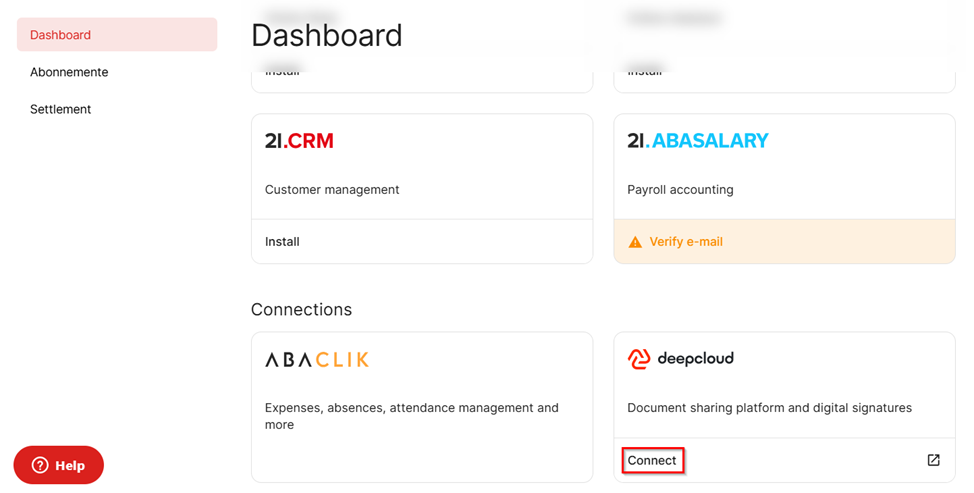
The desired DeepCloud organisation can be selected in the next dialogue. Please note that you must be logged in to DeepBox in the browser in order for Swiss21 to access this data.
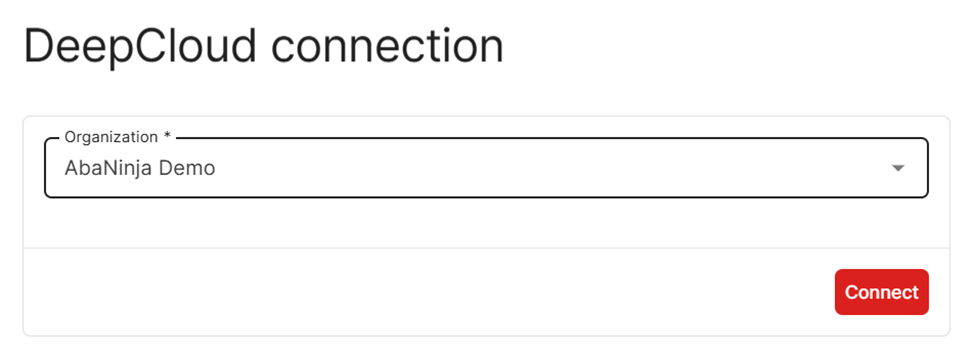
In the following step, the section and the Advanced Box can be selected. Click on «Connect» to finalise the process.
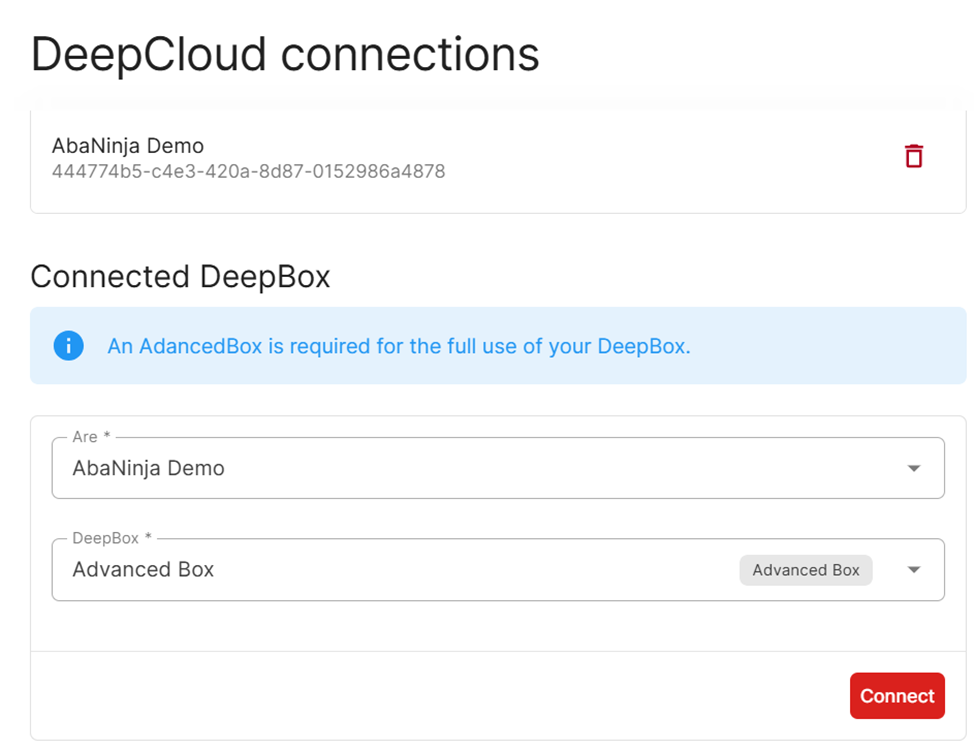
To check whether the connection has been successfully established, you can navigate to «Documents» in the Advanced Box. The «AbaNinja Document» folder should now have been created there. This is required to transfer the documents processed in the Inbox to AbaNinja. This folder only serves as a temporary repository for processed documents that are collected by Swiss21.
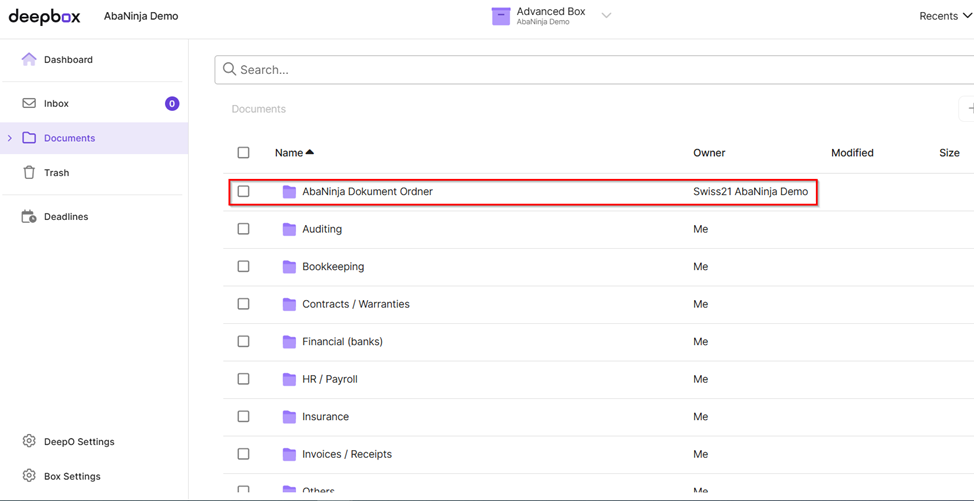
Did this answer your question?
Related articles
Contact for Support Swiss21
Category Case study Support Q908 DeepCloud administration Questions about the Q908 DeepCloud connection Sales partner/trustee Q981 User administration Questions about Q981 User ...
Add Yapeal as a company paying agent
To set up an interface with Yapeal, a DeepBox and a client box with a valid payment method must be available. You can set up Yapeal as an institute in the “Set up E512 ...

