Switching between VAT and position tab per supplier in the DeepO Editor
Automatically translated
In the DeepO Editor, you can set for each supplier whether the VAT tab or the item tab appears by default when opening the invoice in the DeepBox inbox. There are three ways to set this for each supplier.
Manually switch between the two tabs
You can switch manually between the two tabs in the DeepO Editor.
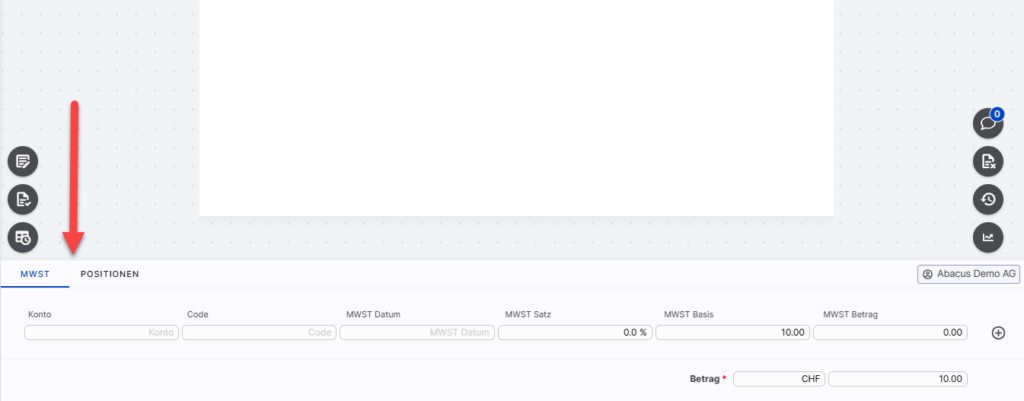
With a suggestion
If a suggestion is created for a specific supplier, this setting can be adjusted in the last tab under “Other”.
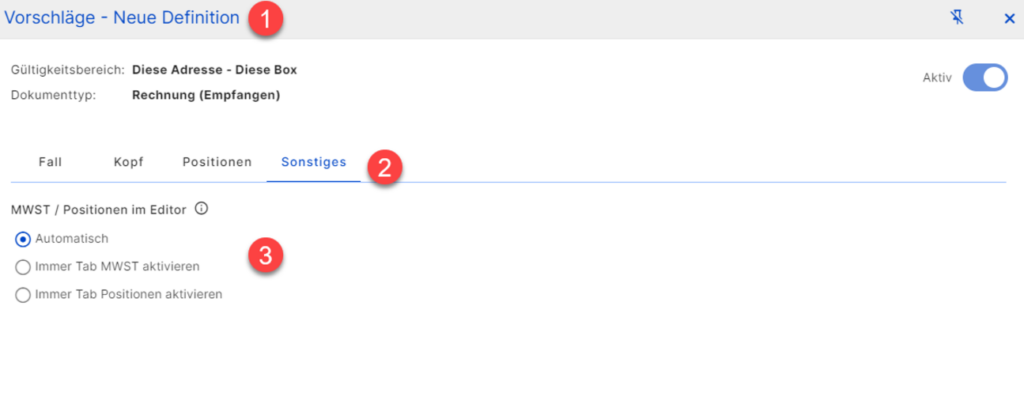
Note: The suggestions can only be used if the “Train DeepO” function is activated. More on this is described in the articles linked below.
In the DeepO settings
The setting can be adjusted per supplier in the DeepO settings. Definitions per address > Select “Supplier” > Settings > VAT items editor. For the supplier to be entered in the “Definitions per address”, at least one document from the supplier must be processed via the DeepBox, or the address must be entered manually.
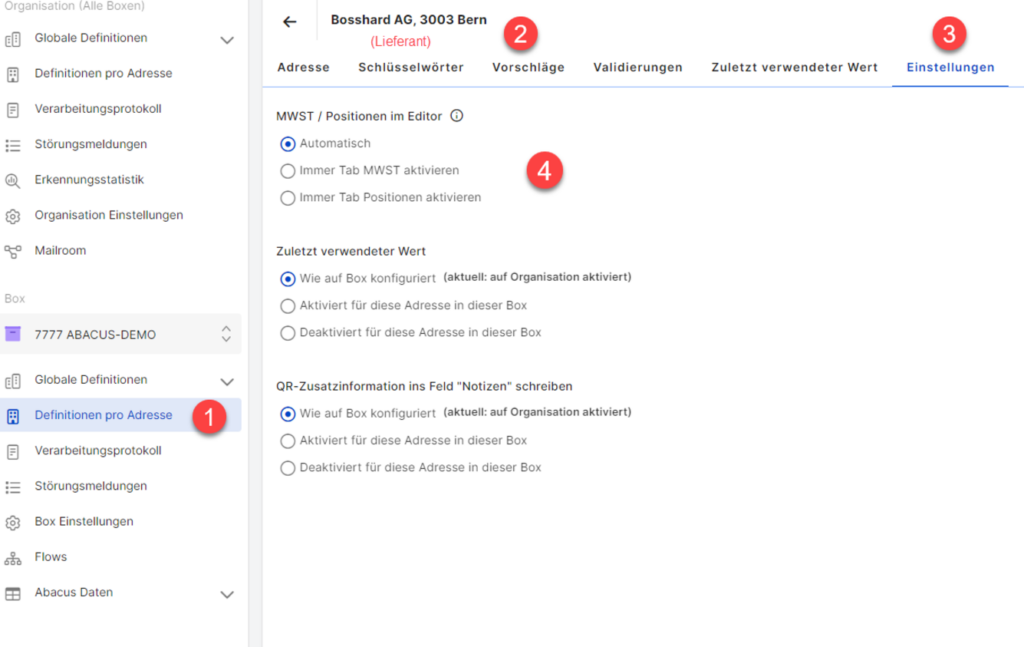
These settings are only possible if position detection is activated. If the positions are not active, the position tab cannot be clicked and the setting cannot be made.
Did this answer your question?
Related articles
Update suggestions
With “Suggestions”, different field values can be set in the document based on recognition characteristics – both at header and item level.For example, an invoice...
Train DeepO
All fields in the DeepBox can be filled manually. The “Train DeepO” function can be used to automate the filling of the fields. Activation To be able to use the ...
Positions / VAT tab
Recognition of VAT / positions VAT recognition is used by default in the Advanced boxes. With this recognition, one item is created for each VAT rate recognized, regardless of the ...

