Update suggestions
Automatically translated
With “Suggestions”, different field values can be set in the document based on recognition characteristics – both at header and item level.
For example, an invoice that contains the recognition characteristic “rent” in the document can be assigned to an account differently than an invoice that contains the recognition characteristic “purchase”.
The following options are available:
- Fixed value: set a static/fixed value
- Expression: store a variable value/formula
- Look up: look up in the uploaded ‘Abacus tables’ and in the ‘Account assignment references’
A history is also available for each value selected in the editor. The history can be used to trace where the displayed value comes from (DeepFlow, suggestions, …)
Adjustments to suggestions for the update on July 31, 2024
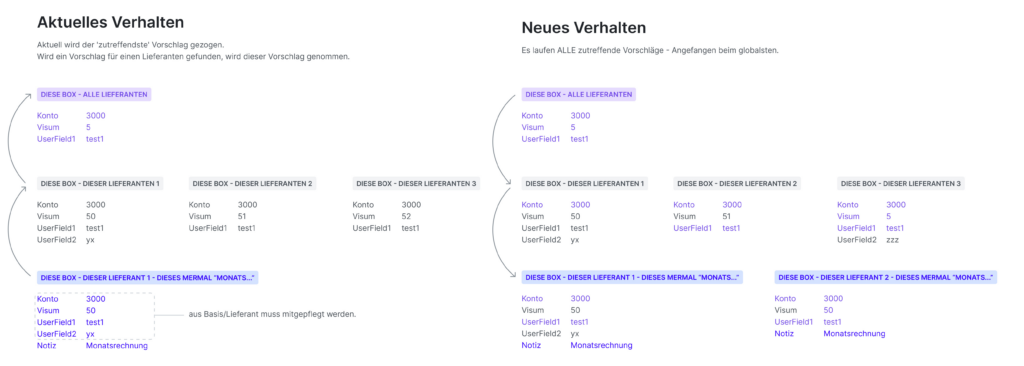
Previously, only the first matching suggestion was executed, starting with the specific combination “this address – this box”. suggestions at other levels, such as “all addresses – this box”, were ignored.
With the new logic, suggestions is taken into account and executed at all levels, starting at the highest level, i.e. “all addresses – all boxes”. This means that suggestions are systematically processed from the most general to the most specific level.
For each suggestion, it can be set that no further suggestions are applied either at this level or at all levels. To prevent any change in behavior, this setting is active by default for each suggestion so that no further suggestions are applied.
The only change in behavior occurs when new “general suggestions” are made. “all addresses – all boxes” and therefore “specific suggestions” e.g. “this address – this box” are no longer used. This can be changed per suggestion so that several suggestions can be applied at different levels.
Recordings of the webinar from 26.07.2024
Here you will find the recordings of the webinar from 26.07.2024 on the changeover to proposal inheritance.
Did this answer your question?
Related articles
Document processing in accounts receivable, accounts payable and financial accounting
With DeepBox, documents (accounts receivable and accounts payable) can be posted efficiently and automatically. By connecting DeepBox to the Abacus system, repetitive work can be ...
Train DeepO
All fields in the DeepBox can be filled manually. The “Train DeepO” function can be used to automate the filling of the fields. Activation To be able to use the ...
DeepO recognition behavior
Address recognition There are some factors for the recognition of addresses that are weighted higher for DeepO.For example, data from a QR code or ZUGFeRD is given preferential ...

