Add new box
Automatically translated
To create a new box, follow these steps:
- Navigate to section “Boxes” in the account management.
- Click on “Add box” to start the creation process.
- Define a name for the box.
- Select the desired box type.
- The organizer is automatically taken over.
- Grant the desired members or groups access to the box
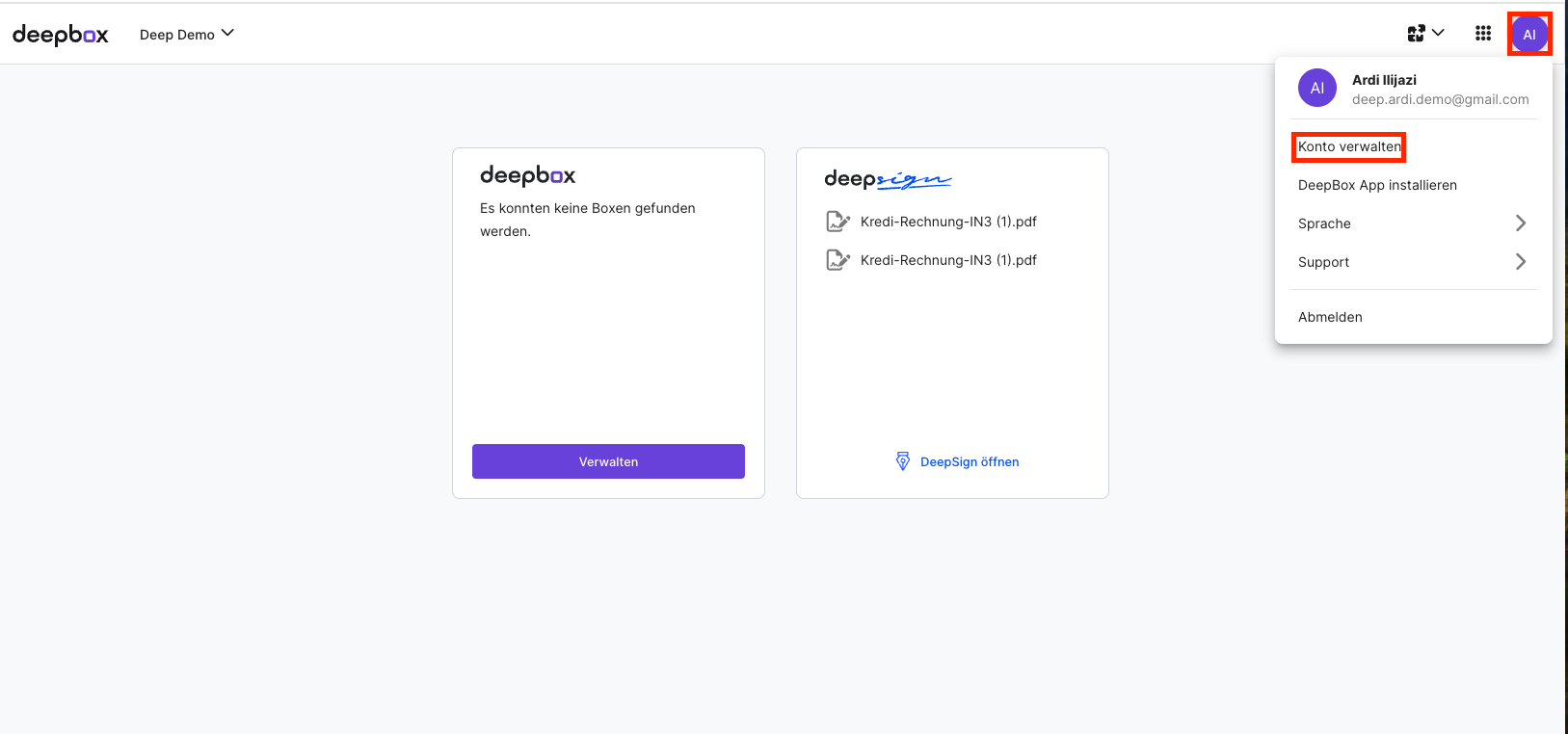
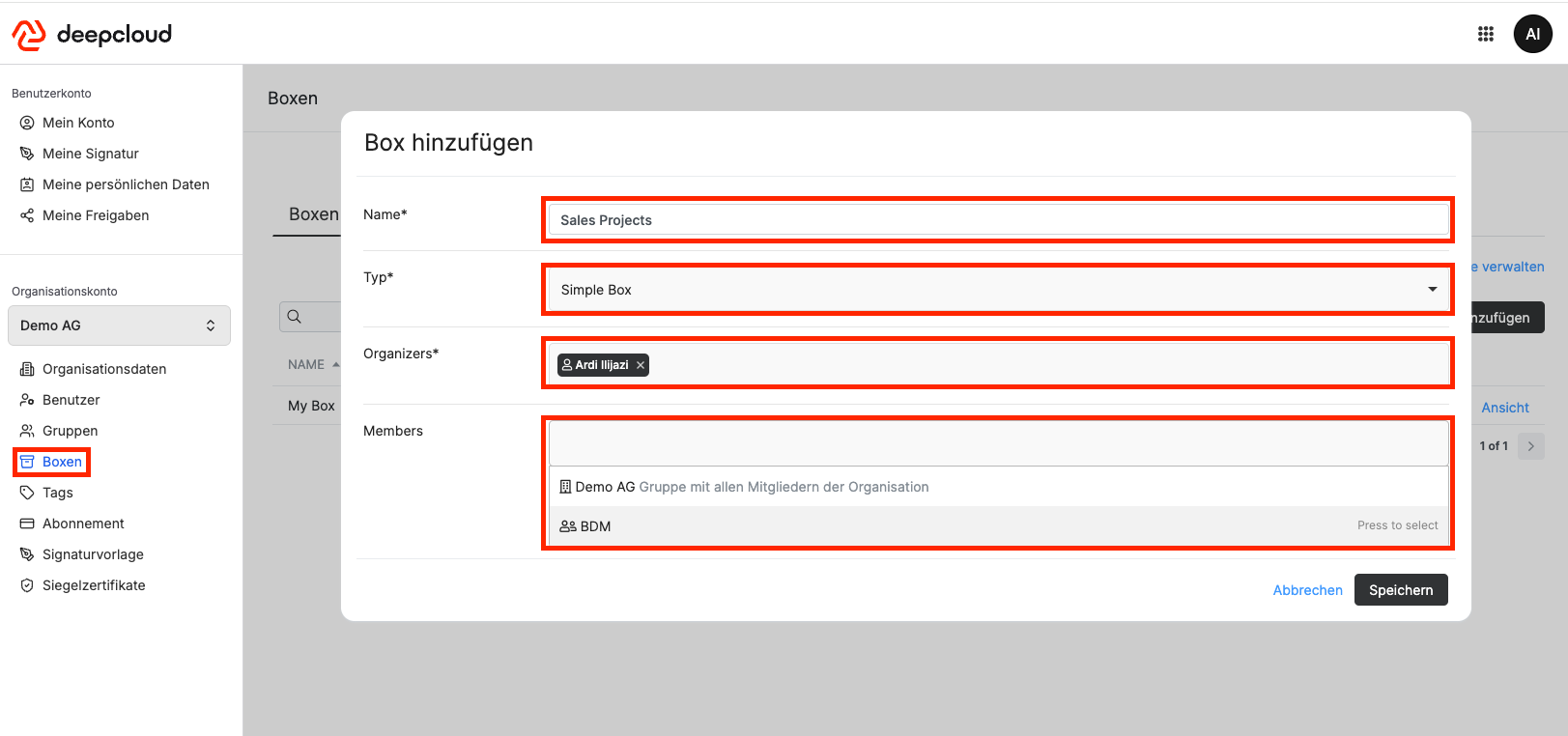
Box types:
There are two box types to choose from:
- Simple Box (free of charge)
- Advanced Box (CHF 9.00 per month)
The Advanced Box offers the following additional functions:
- Mail-to-Box-function
- DeepO connection for position detection
- DeepFlow connection
- Mailroom-function
- Connectivity to third-party applications
Did this answer your question?
Related articles
Create boxes for clients with business areas, companies, AbaImmo
Depending on the client, the boxes from the ‘Q908 DeepCloud Administration’ program can be created at different levels: For a regular client at client level (1 box) For...
Addresses (Mail-to-Box & Direct Upload)
Addresses With the address function, people without DeepBox access can upload files to an inbox. This is possible either via an e-mail address (Mail-to-Box) or an upload link ...

