Create groups and assign members
Automatically translated
Instead of setting authorizations for each person individually, authorizations can be granted collectively for all members by creating “groups”. This makes administration easier and provides a better overview, especially when working with many boxes.
To create a new group:
- Go to section “Groups” in the account management.
- Click on the “Add group” button.
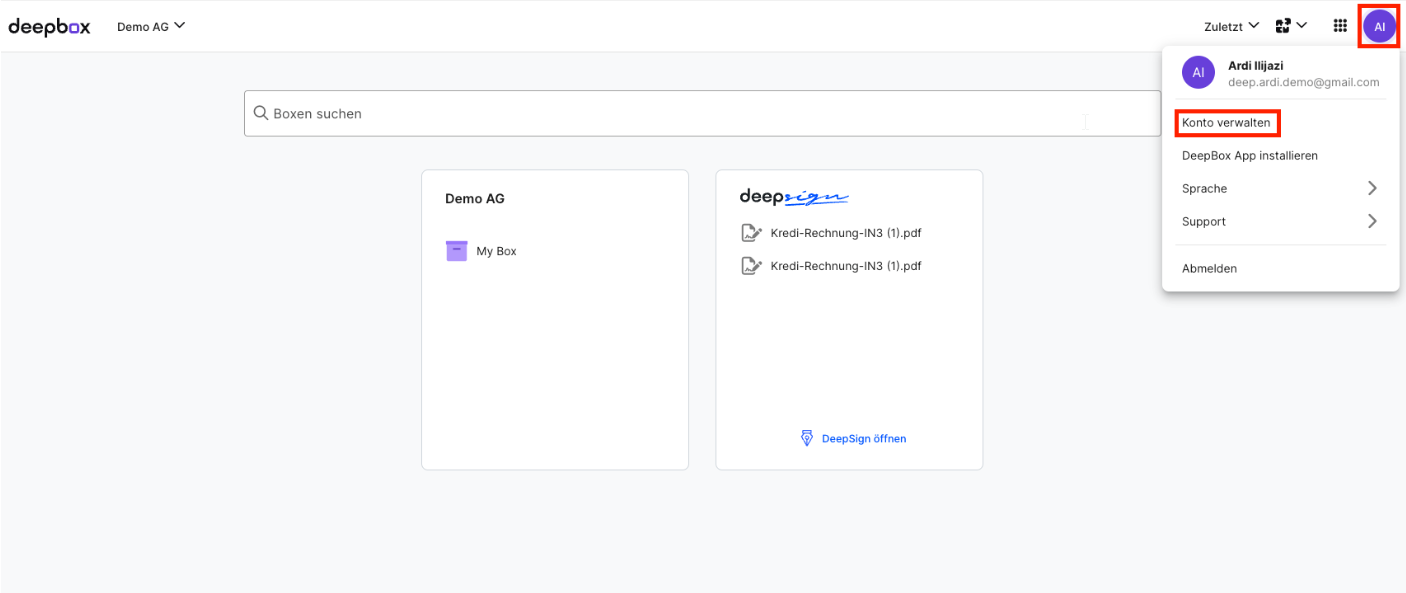
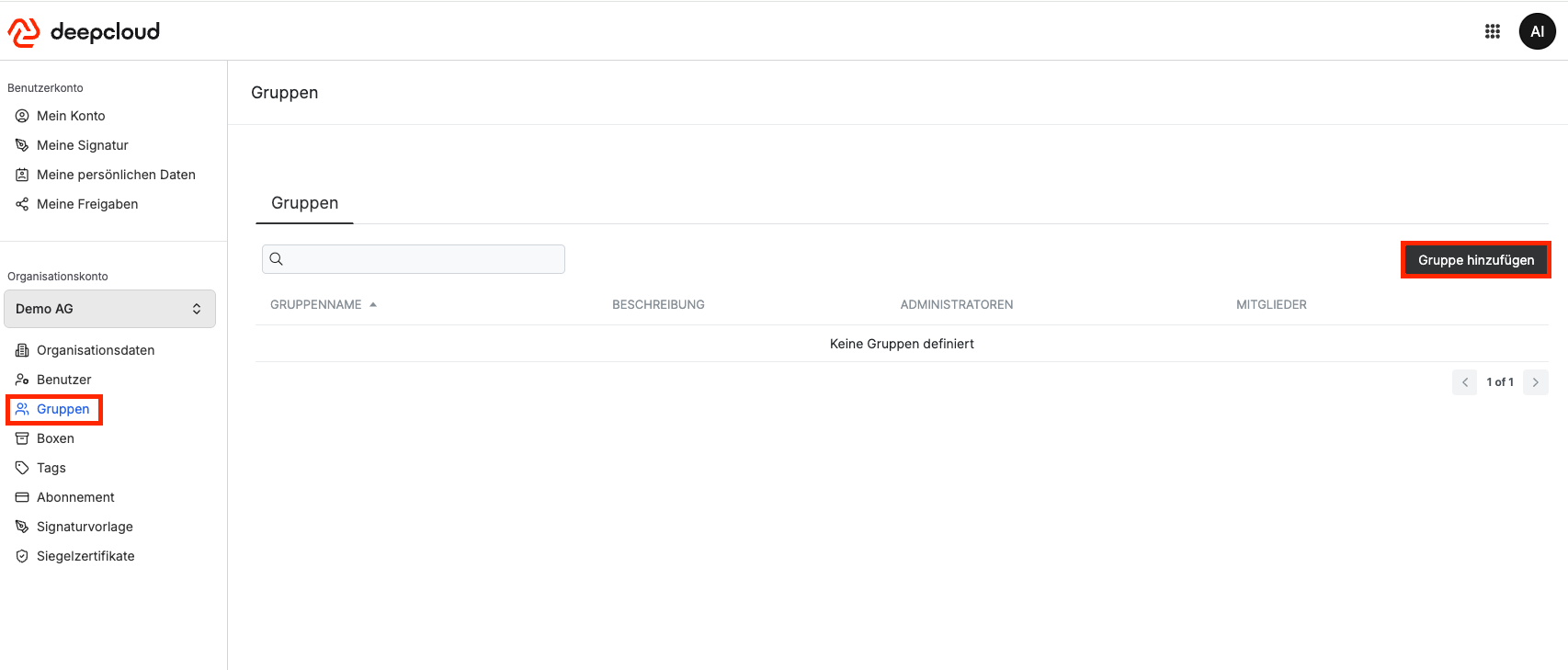
3. define a suitable group name.
4. add the desired members to the group.
5. the optional functions Group description and Add group administrator improve the overview of group management.
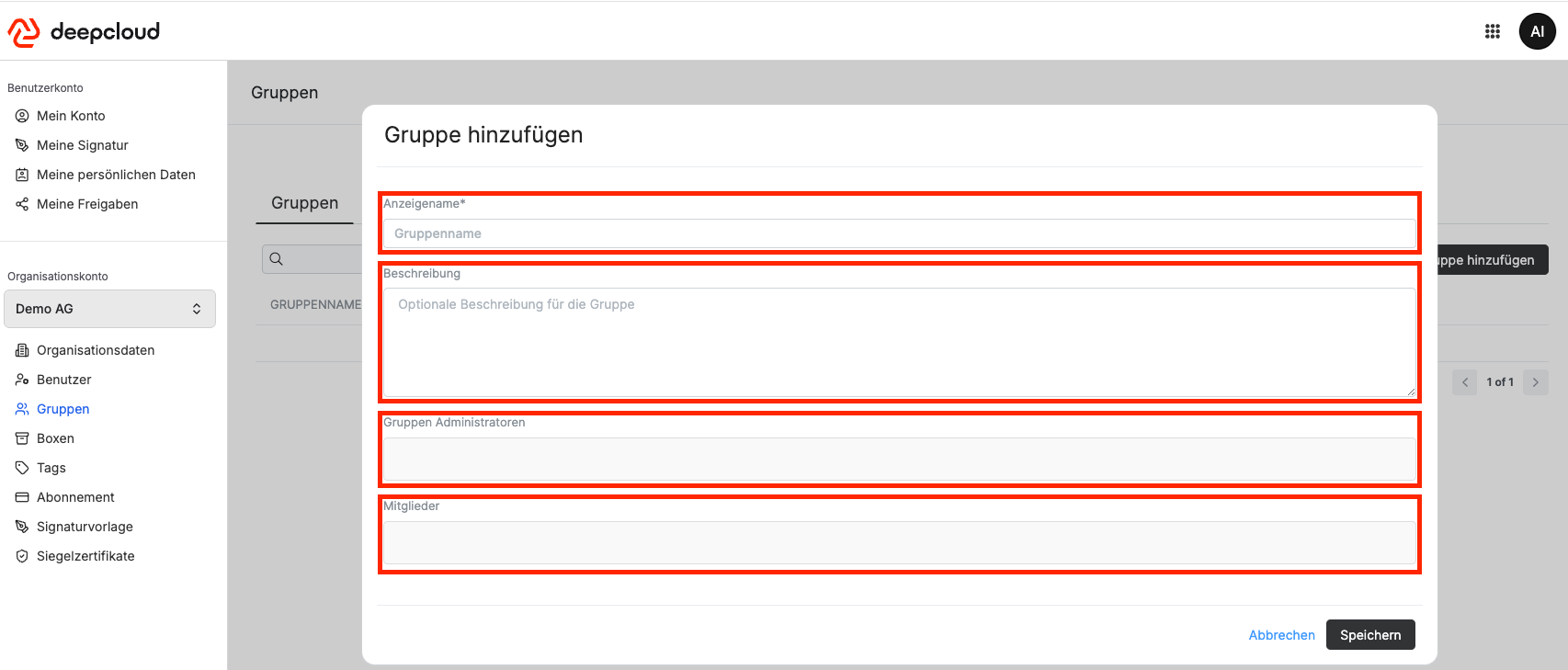
Did this answer your question?
Related articles
Adding employees to the DeepCloud organisation
To add employees to a DeepCloud organisation, they must be added as members by owner or admin via the settings in section “Users”. The new members then receive an email...
How can I add a new box?
Additional boxes can be added under the boxes in the settings. However, the owner of the box must buy another box under the add-ons or allow automatic billing. To create a new box,...

