Customize access to a box
Automatically translated
Access to a box can be changed at any time. To do this, the following steps must be followed:
- Open account management.
- Switch to box management via “Boxes”.
- Click on “Edit” for the desired box.
- The loading sub-process can be started under “Releases”.
- In the last step, add the desired users, define the editing authorization and determine the access location.
Release authorizations:
Read: As a reader, the user has the fewest rights. They can only view, download or share files via a link.
Edit: As an editor, the user can upload files to inbox, delete saved documents and create new folders.
Organize: The organizer of a box can, even if this user is only member, add and remove members, grant access to external persons and access to the entire box administration.
In the box administration you can add external persons under the third tab “Shares”.
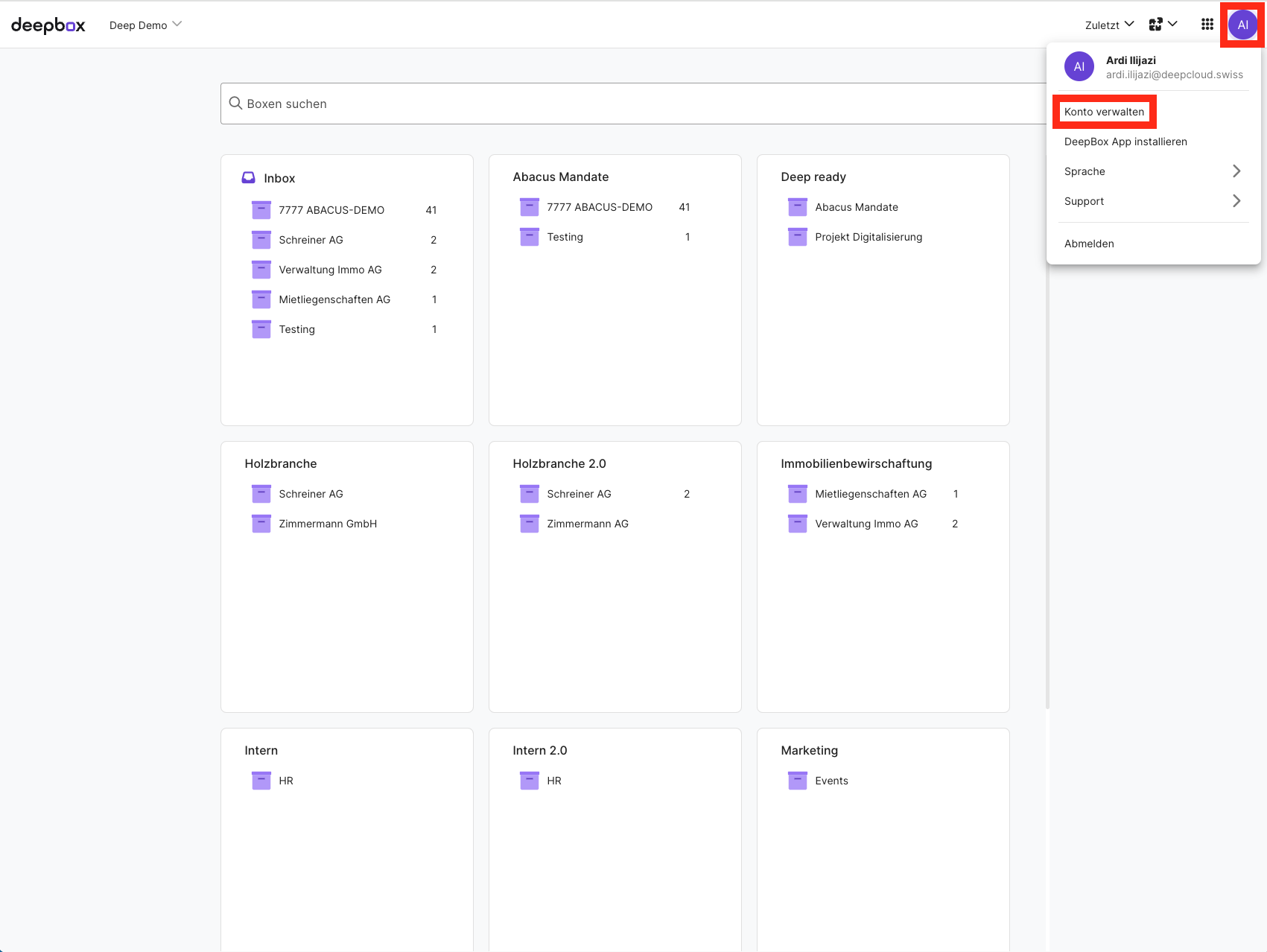
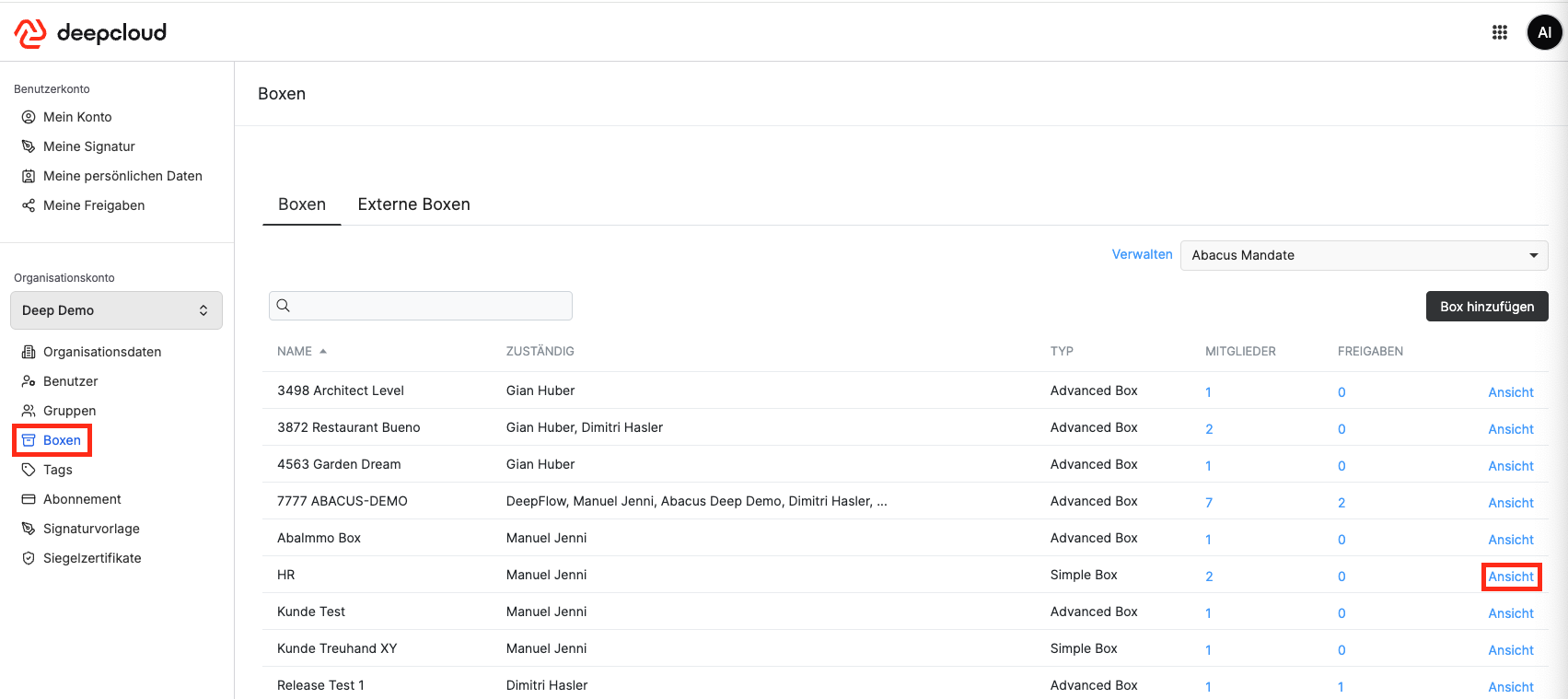
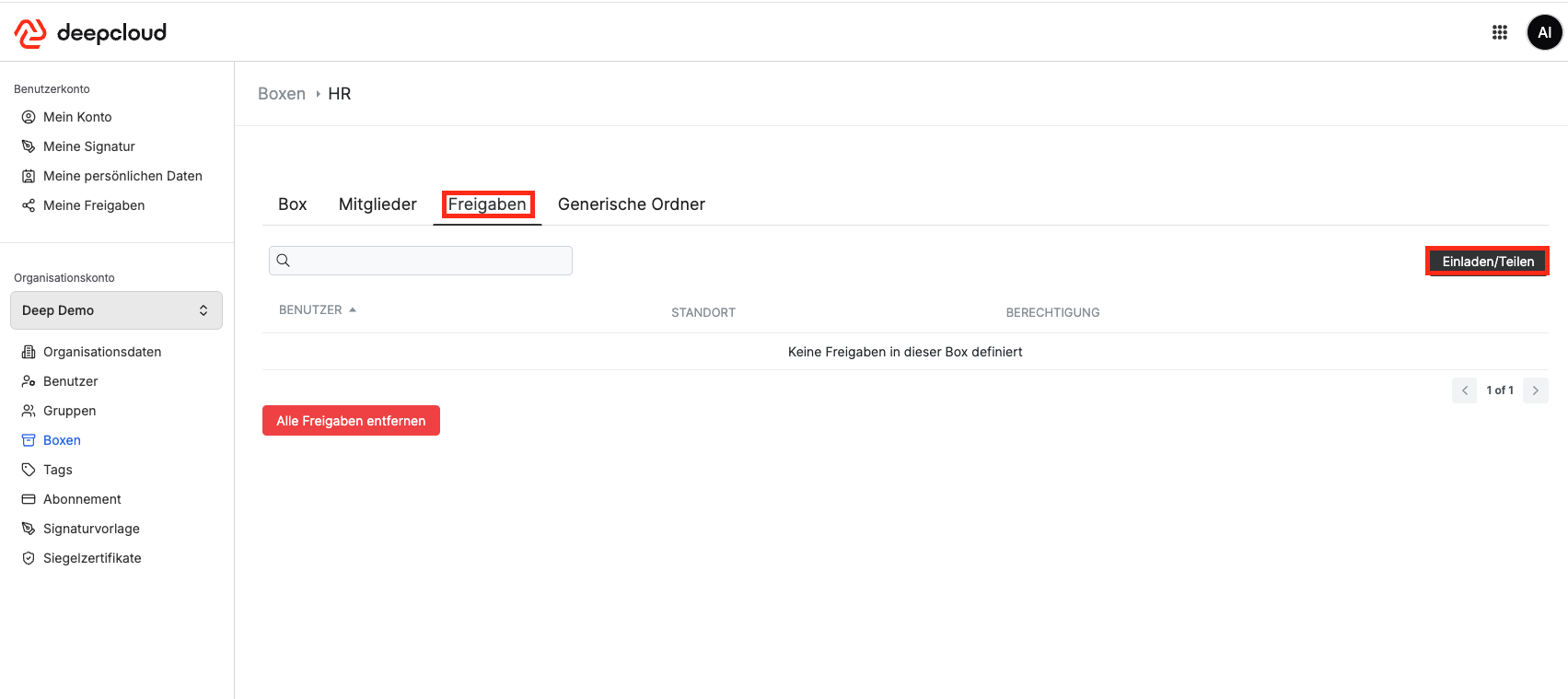
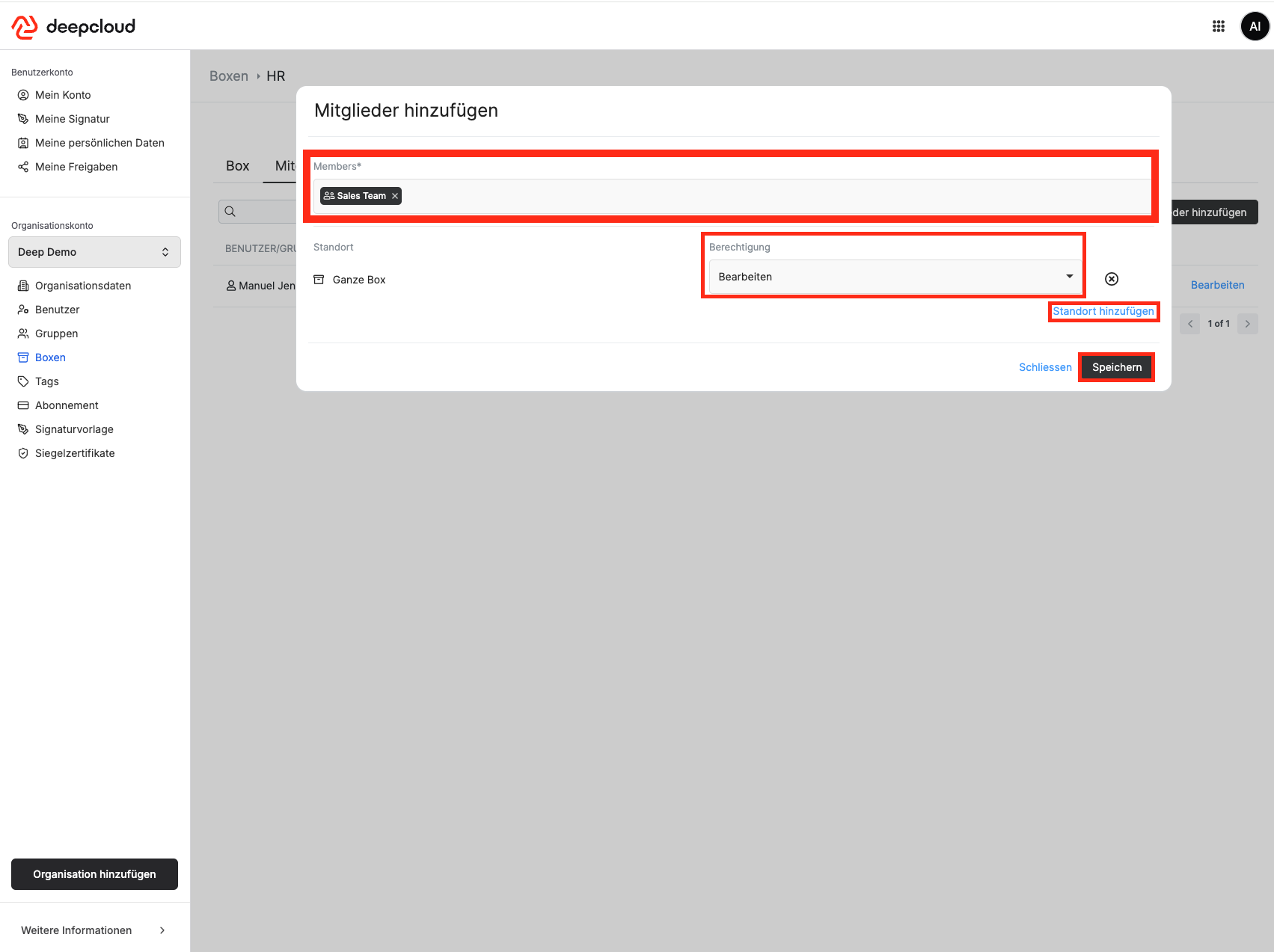
Did this answer your question?

