DeepFlow
Automatically translated
DeepFlow can be used to define rules that can be applied to documents from the inbox. The function must be activated for DeepFlow to be used.
Use with
Für einen Flow muss definiert werden, wann die Regel angewendet werden soll.
Hierfür gibt es vier Möglichkeiten. Anwenden bei:
- Inbox (after analysis)
- After suggestion calculation
- Accept & process
- Reject & delete
Conditions
Conditions can be defined for the creation of a flow. Either at least one condition, all conditions or no condition (is always executed) must be fulfilled.
A condition can look like this, for example: Document number | begins with | 004.
Actions to be carried out
If the condition is met, a defined action is executed. For example, tags and/or field values are then set or documents are automatically accepted and processed, etc…
Examples / UseCases
- Automatisierte, übersichtliche Ablage
- Mit Flows können automatisch Tags pro Lieferant oder für jedes Buchungsjahr gesetzt werden. Durch das Setzen von Tags werden die Dokumente schneller und einfacher gefunden.
Fully automated document processing
To import vouchers directly into Abacus after the analysis, a corresponding flow can be set up with the “Accept & process” action. Conditions can also be used to define that, for example, vouchers with a total value of over CHF 100 may not be processed directly.
Do not use any further flows
Wird der Flag “keine weiteren Flows anwenden” aktiviert, wird nach diesem Flow kein weiterer mehr ausgelöst. Dieses Verhalten tritt nur auf, wenn der Flow angewendet wird.
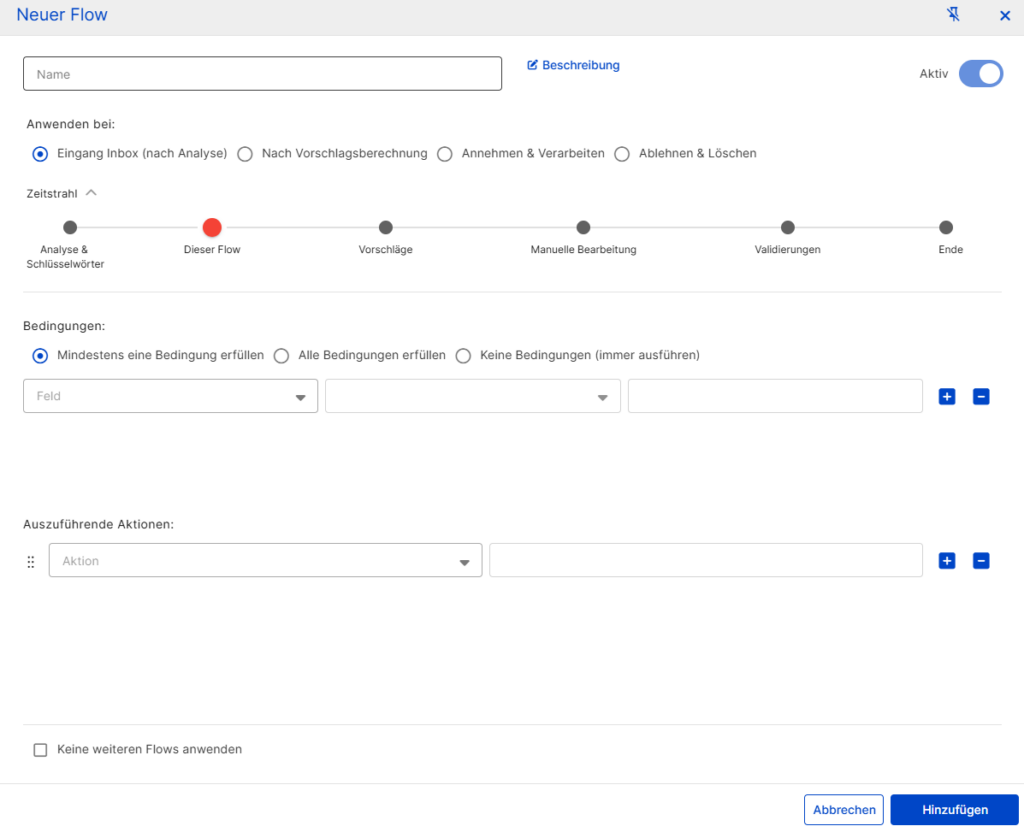
Did this answer your question?
Related articles
Activation Mailroom & Flows
In order to use the Mailroom and DeepFlow functions, a service user with connection and access to the box must be created. 1. jump to the DeepO settingsTo do this, go to the DeepO ...
Mailroom and Flow pay-per-use
Offsetting The costs per executed Flow amount to CHF 0.05. Detailed information about the Flow can be found HERE. The costs for automatic forwarding (Mailroom) amount to CHF 0.05. ...
What is the inbox?
The inbox is the digital mailbox into which documents and files are uploaded or received. The files can be uploaded directly to the web app. There is also a desktop client and a ...

