DeepSign integration for Word and Excel
Automatically translated
The add-in allows you to securely send, sign or seal important documents directly from Word It’s a convenient way for individuals and organizations to add signatures to contracts, offers and other Word documents The add-in is available as a desktop version of Word or with Microsoft 365 With both versions you can
System requirements
Word 2016 or higher on Ma
Word 2019 or higher on Windows
Word 2019 or higher on Mac
Word on Web
Word on Mac (Microsoft 365
Word on Windows (Microsoft 365)
- installation
As MS Administrator:
- Login
Select LOGIN to log in to your DeepSign account or select CREATE ACCOUNT if you do not have an account yet.
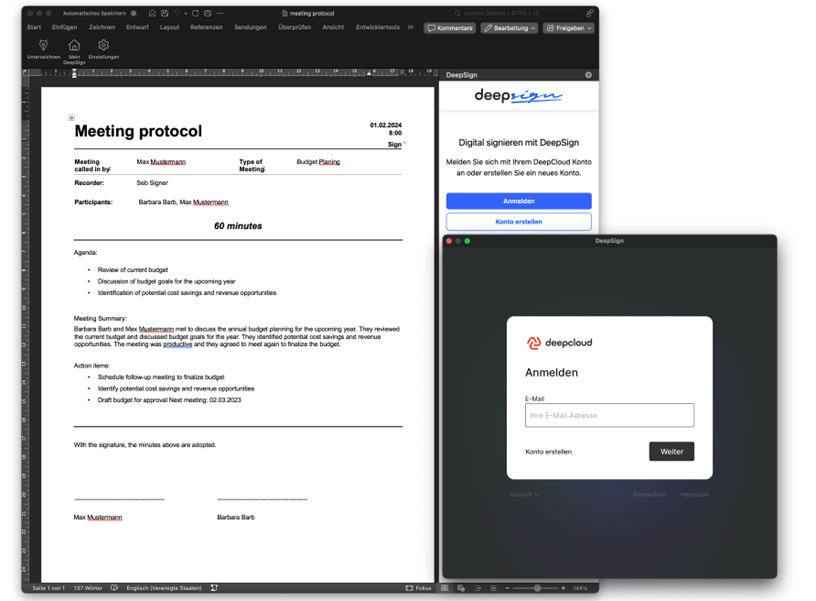
3. Sign or send documents with DeepSign for Word
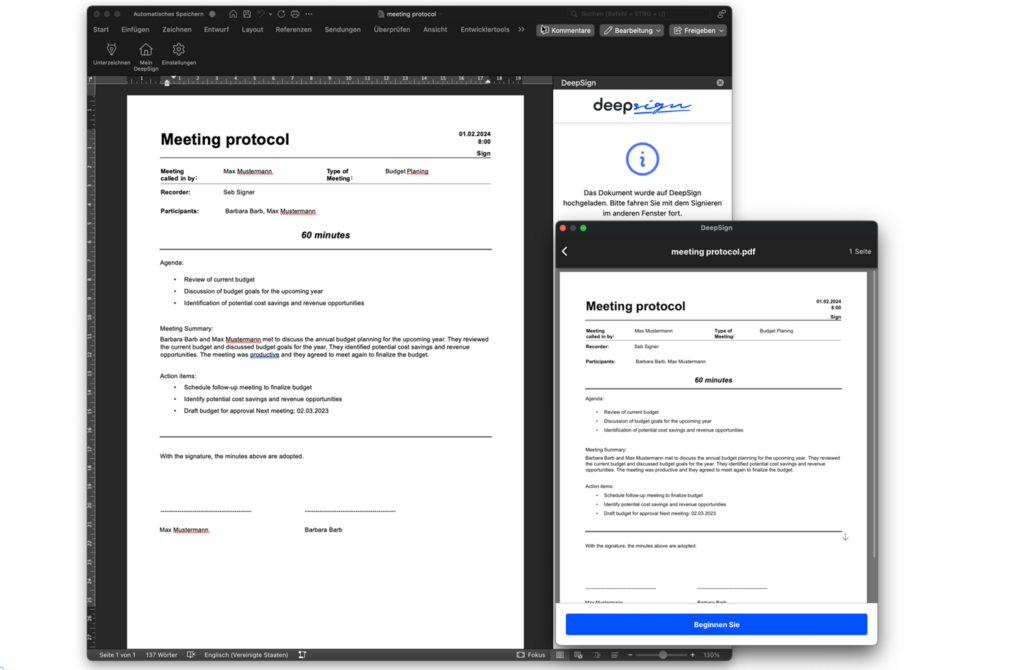
Troubleshooting
Unfortunately, downloading documents within the dialog does not work. This is a limitation of Microsoft Office. The file can be downloaded directly in Word (via the button in the add-in). (Close the window after signing and download in the add-in). The signed document is of course also available in the DeepSign Cockpit.
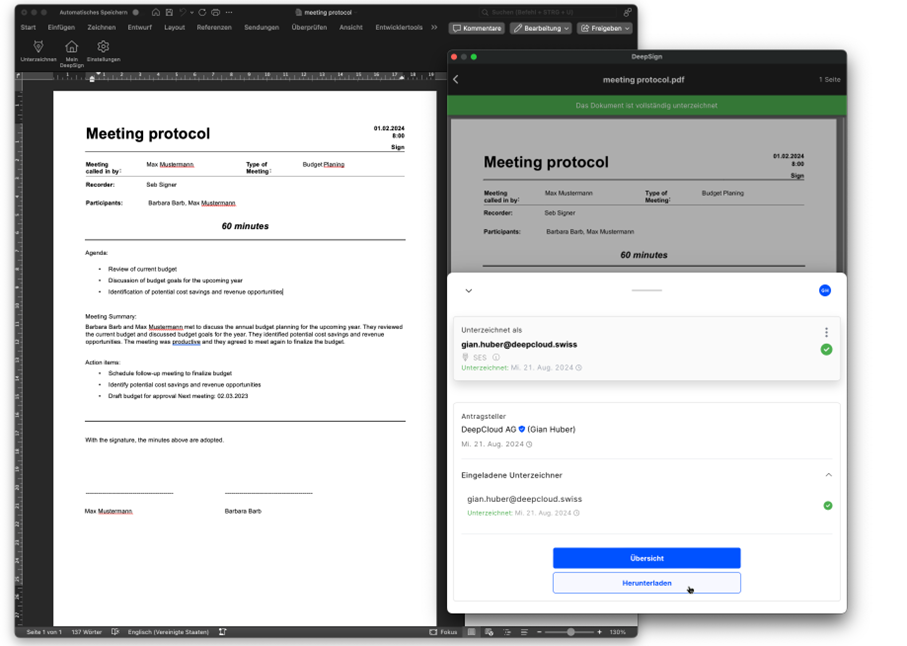
Did this answer your question?
Related articles
How do I open a DeepSign account?
This video shows the registration process for using DeepSign. Compared to DeepBox registration, this process only offers the option of registering an organization. It is not ...
Try DeepSign for free
5 Free EES To use DeepSign, a DeepCloud account is required. Each newly created account includes 5 free Simple Electronic Signatures (EES). The remaining number of free signatures ...
Signature process
Start signature process The signature process can be easily started in the DeepSign Cockpit by uploading a document (PDF, Word or Excel file) via drag & drop or via the upload ...

