Direct linking of your DeepID with your DeepCloud account
Automatically translated
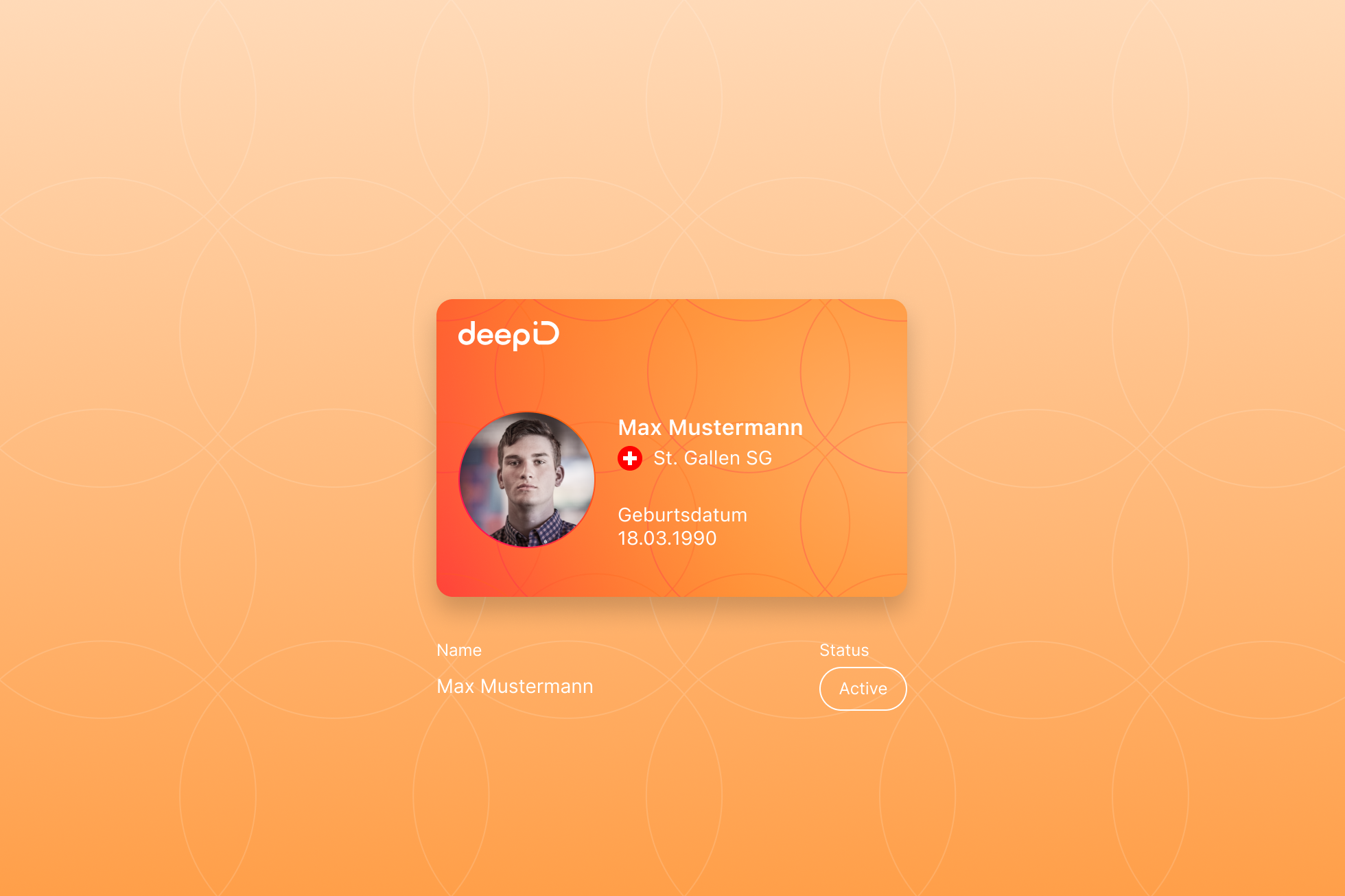
DeepCloud enables users to start their identification process directly via the admin dashboard. Unverified users can start the verification process there directly and start the process using a QR code. This allows them to download the DeepID app directly and start the identity verification process. After successful verification, the identification status is displayed directly in the dashboard. This approach integrates the identification process and enables users to manage their digital identity efficiently and create it independently of a signature process.
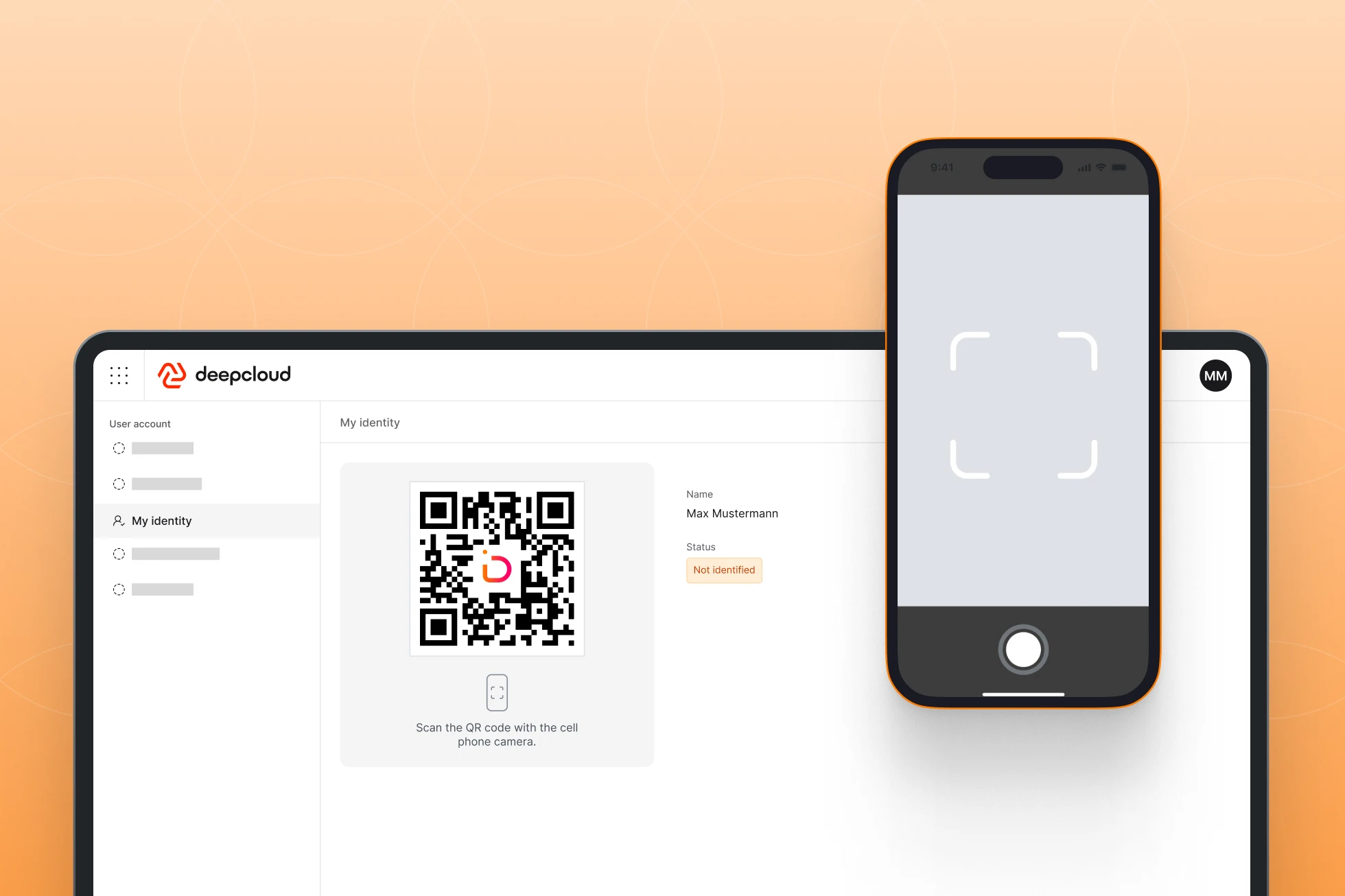
Did this answer your question?
Related articles
Identification with DeepID
How do I sign qualified if I do not yet have an account and DeepID? 1. Press the “View document” button 2. Create an account in three steps a) Verify e-mail address b) ...
Closing your DeepID account and deleting your data
In the identification section and for certification and trust services, there are very long legal retention obligations – at least from the time the identification process is...
Verification status on DeepSign mail
The verification status is an indication of whether the applicant has been verified by DeepCloud or not. The indication can be taken from the color of the sign with the checkmark. ...

