Placeholder texts for automation
Automatically translated
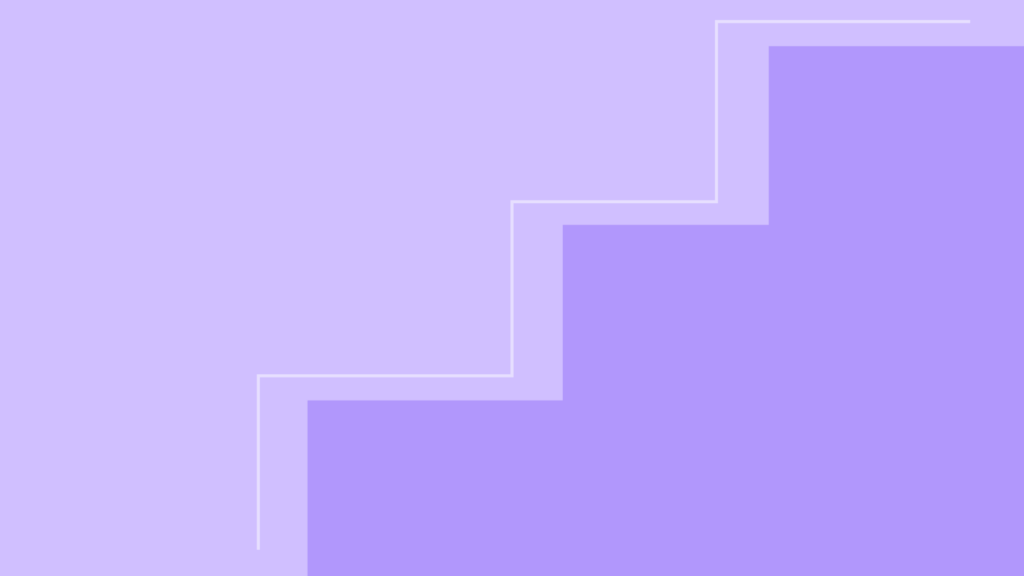
Placeholder texts are used to sign documents more easily and efficiently.
You can simply save the code for the placeholder in your document. These codes are then adopted when uploading to the DeepBox, which means that you no longer have to set the signature manually each time, for example.
Define signers:
Logic:
#deepsign#e-mail;signOrder#
Examples:
#deepsign# -> Signature field, without predefined e-mail
#deepsign#test[at]mail.com# -> Signature field with predefined e-mail
#deepsign#test[at]mail.com;4# -> Signature field with predefined e-mail AND predefined sequence
Settings for the signature process (mode):
Logic mode:
#deepsign-mode#sicherheitslevel;rechtsraum#
Examples:
#deepsign-mode#qes;eidas# -> options are: ses, aes, qes & zertes, eidas (if possible)
#deepsign-mode#aes;zertes# -> eidas not currently possible for AES
#deepsign-mode#ses# -> But this is also the default, i.e. if nothing has been defined
Settings for the identification service (Authority Service)
Logic Authority Service:
#deepsign-mode#sicherheitslevel;rechtsraum;authorityservice#
Options:
did = DeepID
ras = Mobile ID
Examples:
#deepsign-mode#qes;eidas;did# -> options are: ses, aes, qes & zertes, eidas & did, ras
#deepsign-mode#aes;ras#
Settings for the signature process (attachments):
Logic attachments:
#deepsign-attachments# -> If stored, attachments are permitted. However, the default is no attachments.
Settings for the signature process (reminder):
Logic reminder: #deepsign-reminder#days#
Examples:
#deepsign-reminder#4# -> Reminder will be sent after 4 days if the document has not yet been signed
Settings for signature process (Approver)
Logic approver: #deepsign-approver#eMail;signOrder#
#deepsign-approver# –> Approver without a predefined email
#deepsign-approver#test@mail.com# –> Approver with a predefined email
#deepsign-approver#test@mail.com;2# –> Approver with a predefined email and signing order in group 2
Settings for the signature process (observer):
Logic observer: #deepsign-observer#e-mail;admin#
#deepsign-observer# -> Observer, without predefined e-mail
#deepsign-observer#foo@bar.com# -> Observer with predefined e-mail
#deepsign-observer#foo@bar.com;admin# -> Observer with admin rights
Settings for the signature process (duration of the signature process)
Logic: #deepsign-within#days#
Default, if nothing is set, is 30 days
Minimum: 1 day
Maximum: 90 days
Examples:
#deepsign-within#1#
#deepsign-within#90#
Define size of signature field
Logic: #deepsign#e-email;signOrder;size#
Examples:
#deepsign#test[at]mail.com;2;40# -> Specification in mm, here 40mm
#deepsign#test[at]mail.com;2;S# -> small (S/M/L possible)
Seal Document
#deepsign#seal#
#deepsign#seal:the-seal-key#
Lock Document
Logik: #deepsign-lock#
deepsign-lock# –> Must not be signed again after the signature process is completed
Did this answer your question?
Related articles
Multiple visual signature
You have the option of visually placing the same signature multiple times within a document. This means that the same person can place their signature on different pages within the...
QES with two signatories
This video shows the complete process for qualified signatures with multiple signatories.
DeepSign integration for Word and Excel
The add-in allows you to securely send, sign or seal important documents directly from Word It’s a convenient way for individuals and organizations to add signatures to ...
Placeholder texts for automation
Placeholder texts are used to sign documents more easily and efficiently. You can simply save the code for the placeholder in your document. These codes are then adopted when ...

