Store additional address details in DeepO
Automatically translated
In order to correctly recognize invoices as “Invoice sent” or “Invoice received”, DeepO uses the stored address. If the address specified on the invoice differs from the stored address, additional addresses can be added in the DeepO settings to improve the recognition of the document type.
Procedure for depositing an additional address
Call up setting
- Open DeepO settings
- box Settings
- Addresses
Add address
- If necessary, activate the “Override Abacus settings” option
- Enter the correct or additional addresses under Addresses
- Save address
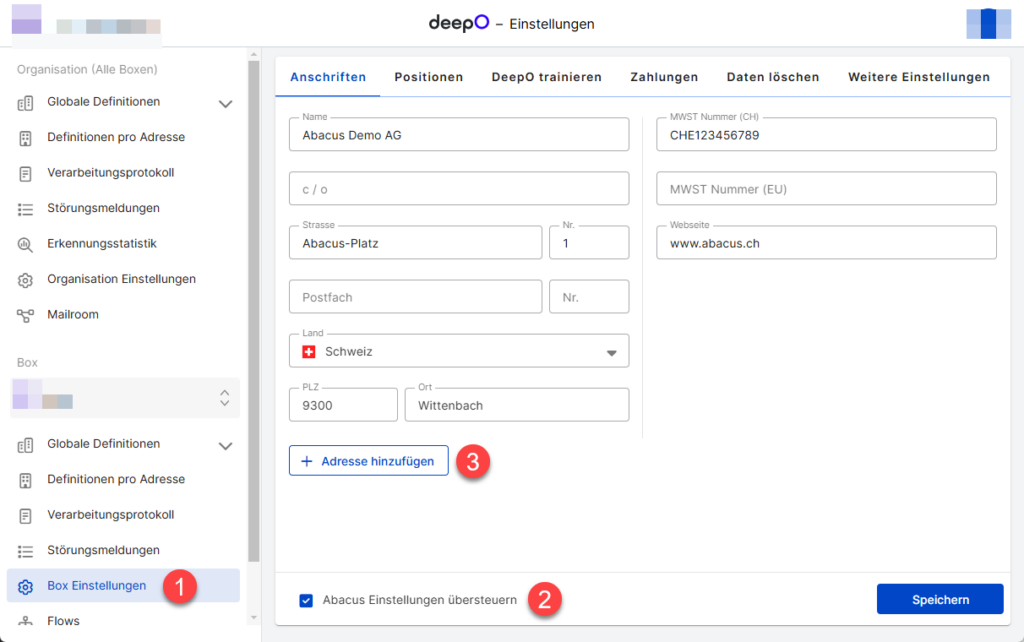
Note: In the DeepO Editor, this process can be carried out more efficiently using the address alternatives button.
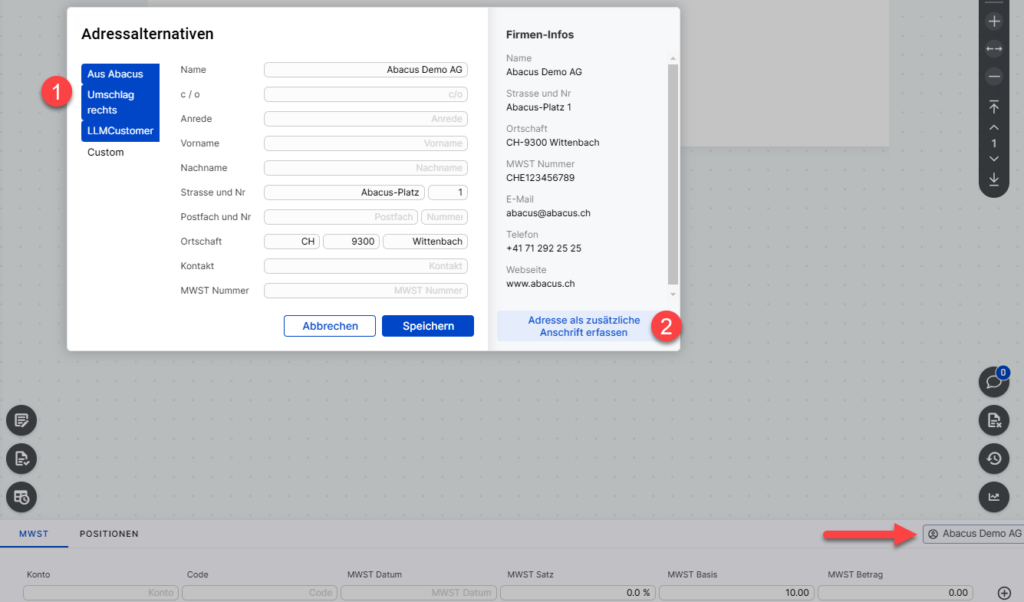
Did this answer your question?
Related articles
DeepO recognition behavior
Address recognition There are some factors for the recognition of addresses that are weighted higher for DeepO.For example, data from a QR code or ZUGFeRD is given preferential ...
Address alternatives - all recognized addresses
The address alternatives can be used to display and manage all recognized addresses. Depending on the context, two different buttons are available in the DeepO Editor. Address ...
Train DeepO
All fields in the DeepBox can be filled manually. The “Train DeepO” function can be used to automate the filling of the fields. Activation To be able to use the ...

