Trigger payment manually
Automatically translated
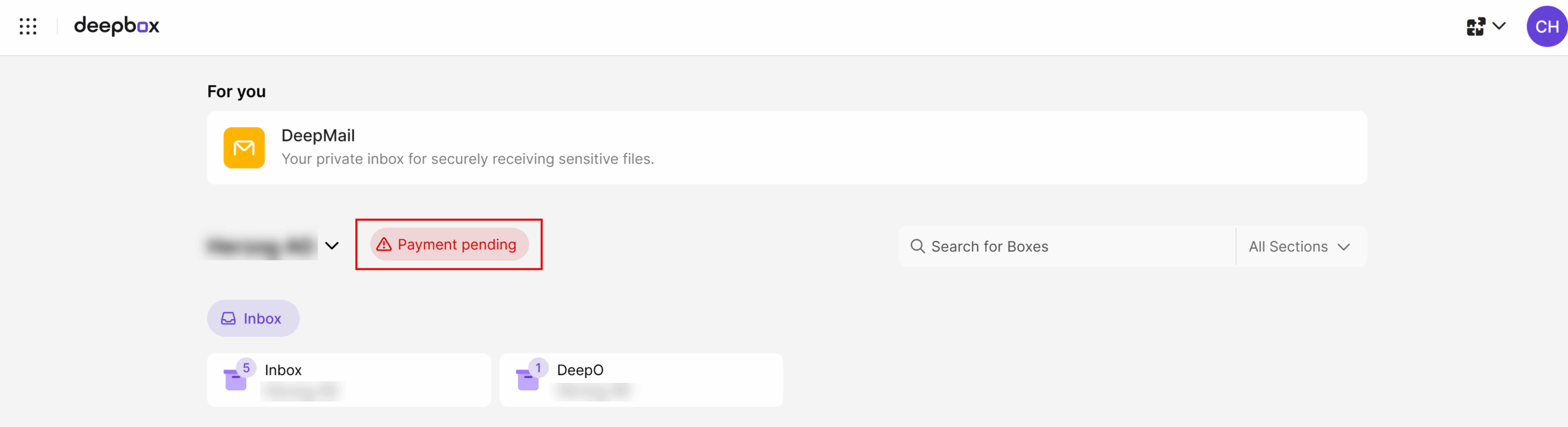
As owner of organisation you can trigger an outstanding payment manually. To do this, go to account management at “invoice history”.
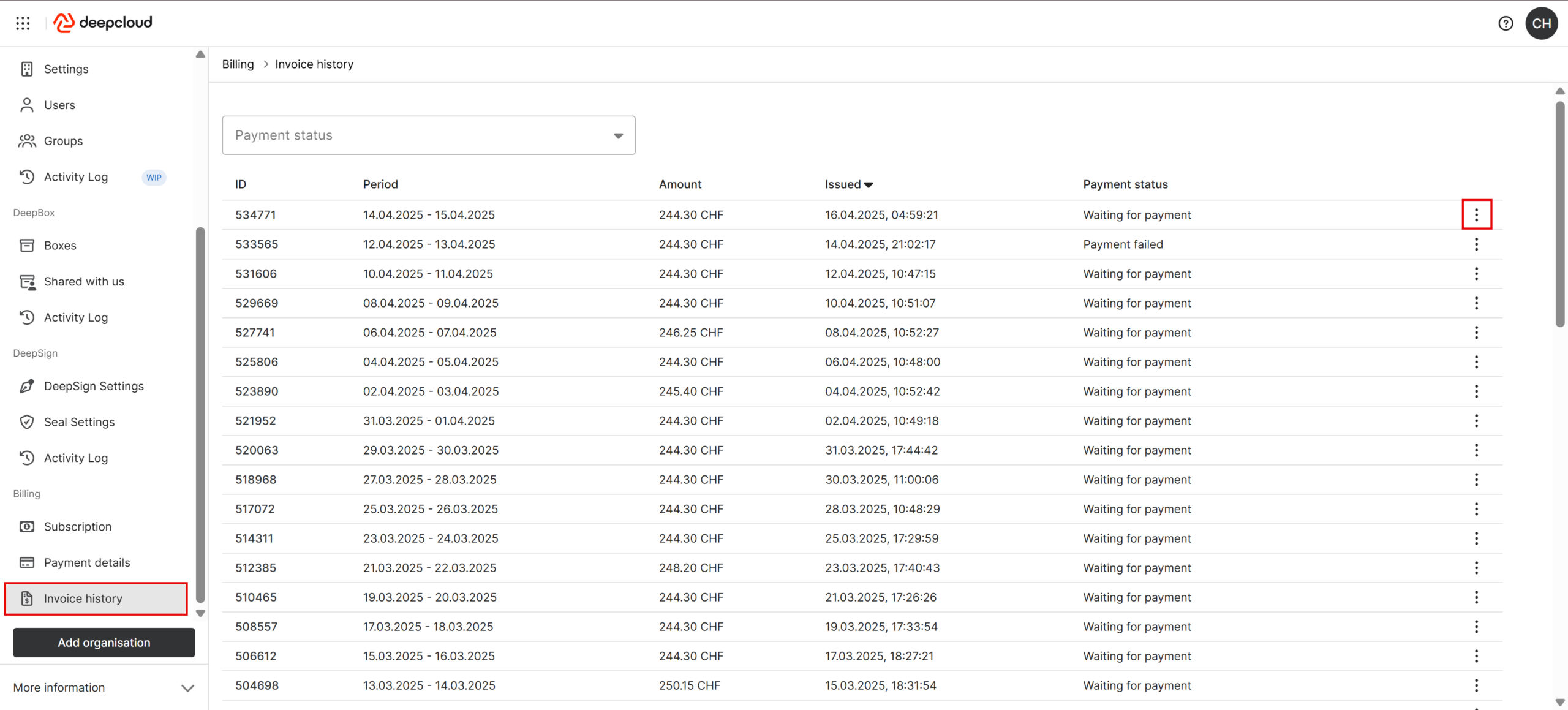
Select the outstanding invoice. If necessary, change the payment method and then click on the “Pay invoice” option.
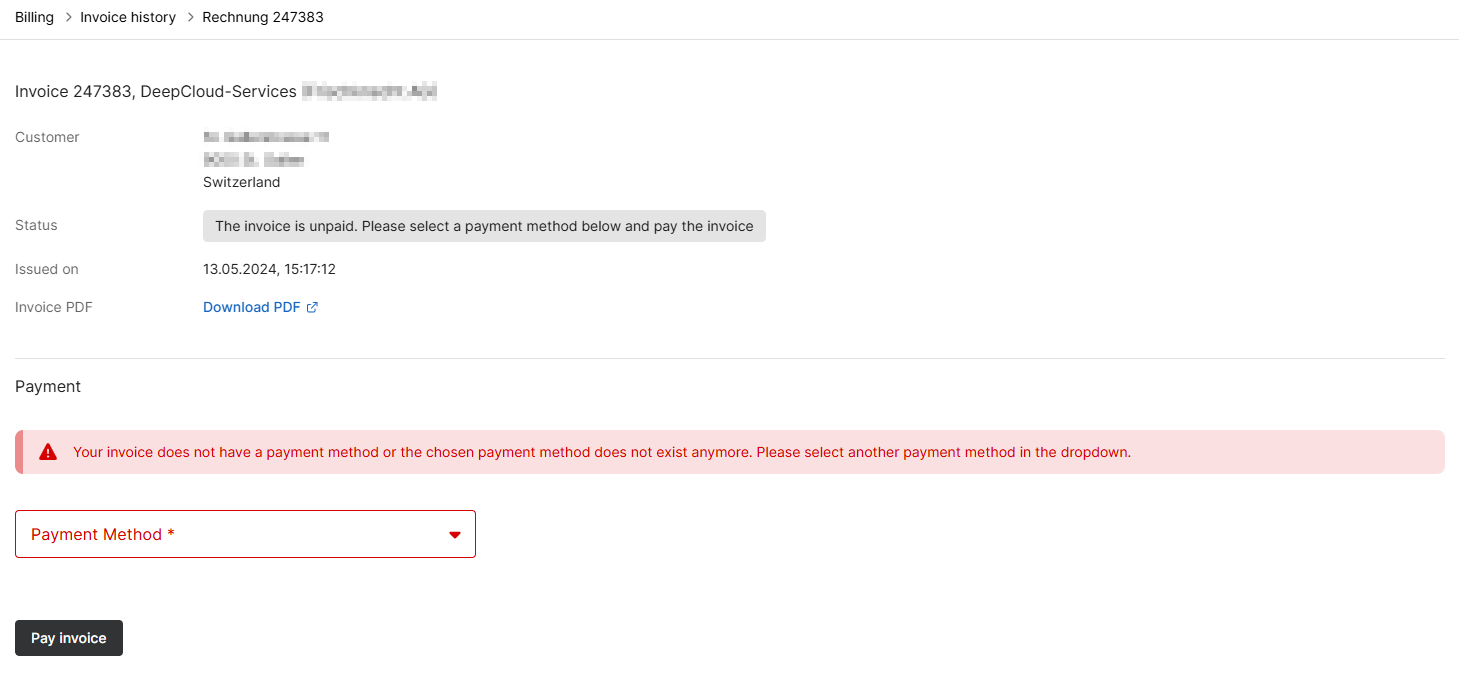
Did this answer your question?
Related articles
How can I change my subscription?
You can make changes to your subscription yourself under the menu item “Subscription” in the account management. You can access the subscription overview under ...
Why is my account blocked?
If an account is overused, access to the DeepServices is blocked. As soon as the corresponding subscription or add-on has been selected and paid for, the benefits of the DeepCloud ...
How can I activate the DeepV subscription?
You have the option to activate a DeepV subscription yourself under the “Subscription” menu item in the account management. However, 10 free publications can be downloaded in ...

