Define invoice recipient
Automatically translated
If you only want a specific person to receive email notifications about invoices and their payments, you can define an invoice administrator in DeepAdmin.
As soon as an invoice administrator is defined, invoice-related notifications are sent to this person – including emails about new invoices and confirmations of successful payments. The owners of the organization no longer receive these emails.
How to store an invoice administrator:
- Open your account management.
- Navigate to “Subscription” ➔ “Invoice information”
- Enter the desired e-mail address.
- Save the change.
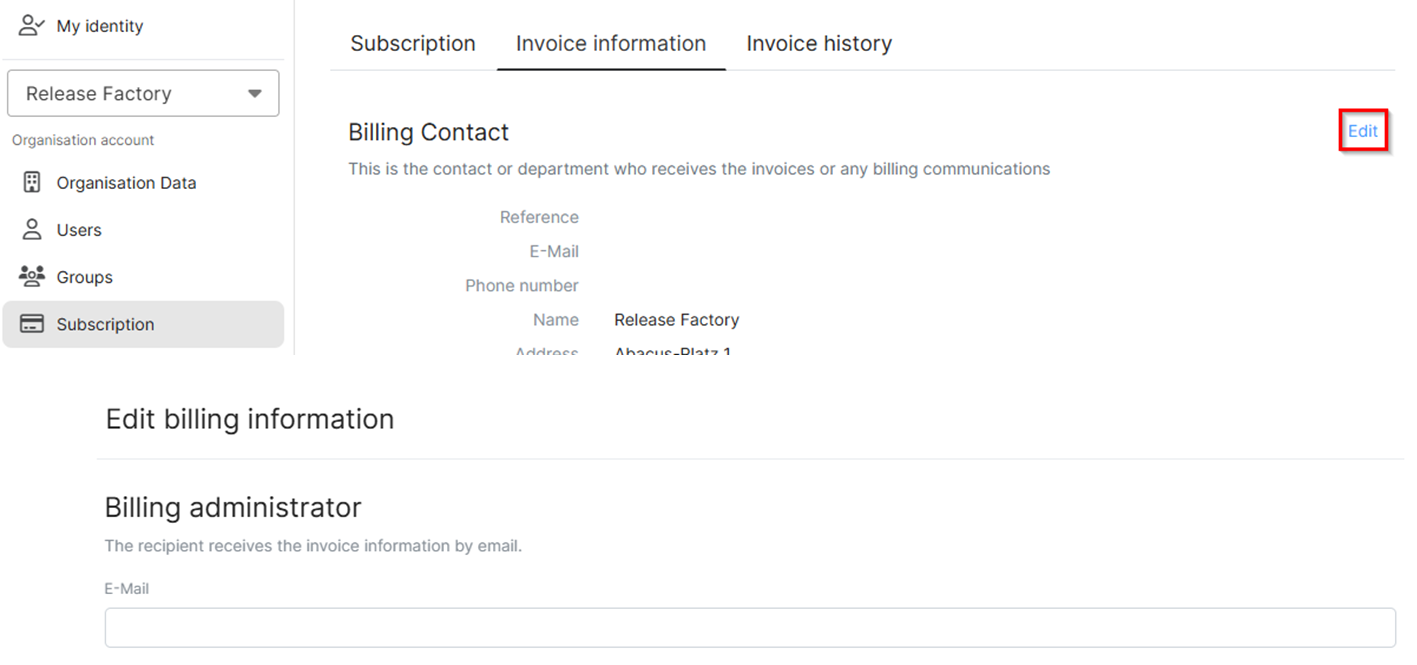
Note: If no invoice administrator is stored, all owners of the organization will continue to receive the corresponding notifications.
Tip: Thanks to the Mail-to-Box feature, you can also process invoices fully automatically by sending them directly to an inbox. See: https://support.deepcloud.swiss/article/mail-to-box/
Did this answer your question?
Related articles
Where can I view my invoices?
In the account management, invoices are available under “Invoice history”. By clicking on the three vertical dots, the invoice can be displayed and downloaded as a PDF.
How can I change my subscription?
You can make changes to your subscription yourself under the menu item “Subscription” in the account management. You can access the subscription overview under ...
How do I change a payment method?
The payment method can be customised in the account management under “Subscription” > “Invoice information”. The “Edit” button opens a dialogue in which existing ...

