How do you work with tags?
Automatically translated
What are tags?
Tags are keywords or short terms used to categorize and organize content. They help to find information faster and to group thematically similar content.
Using tags in DeepBox
Files in DeepBox can be assigned one or more tags. Tags can be used in various locations.
Using tags via context menu:
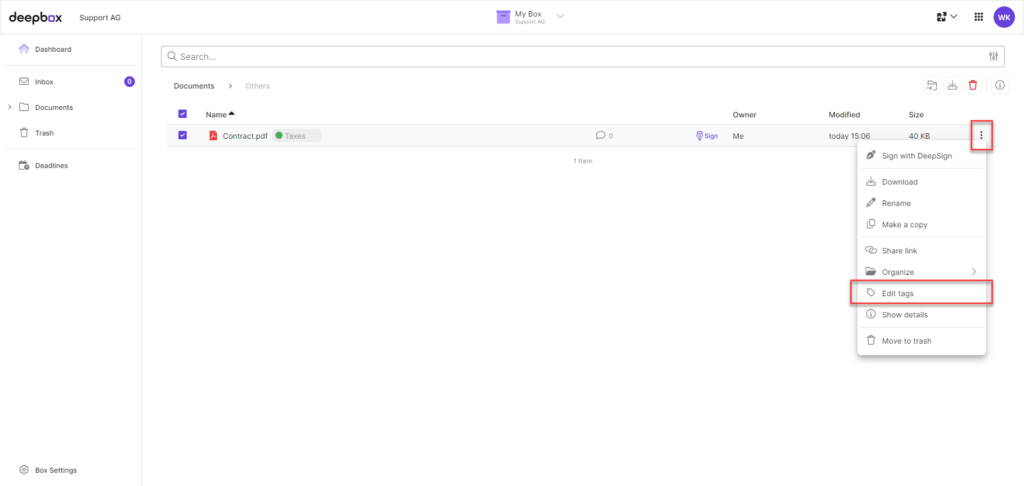
Using tags via Info Sidebar:
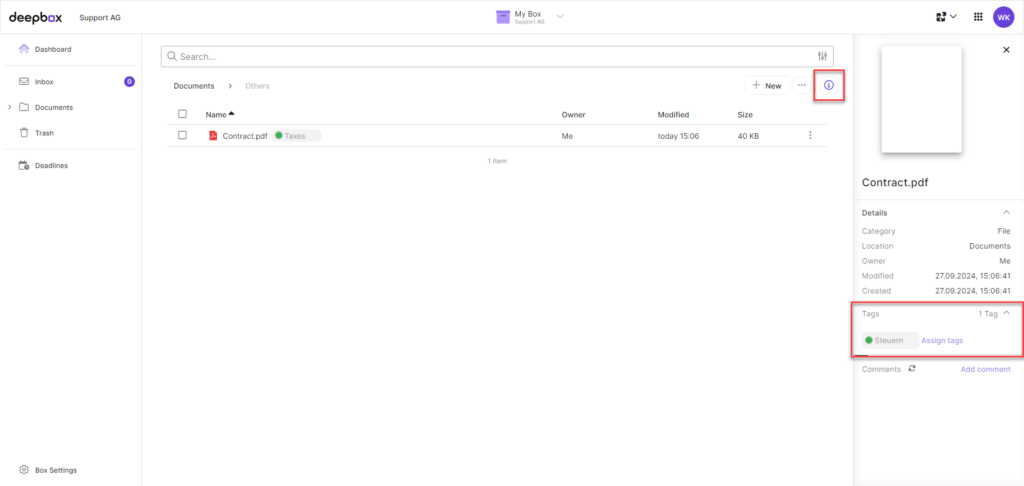
Using tags via the document’s detailed view:
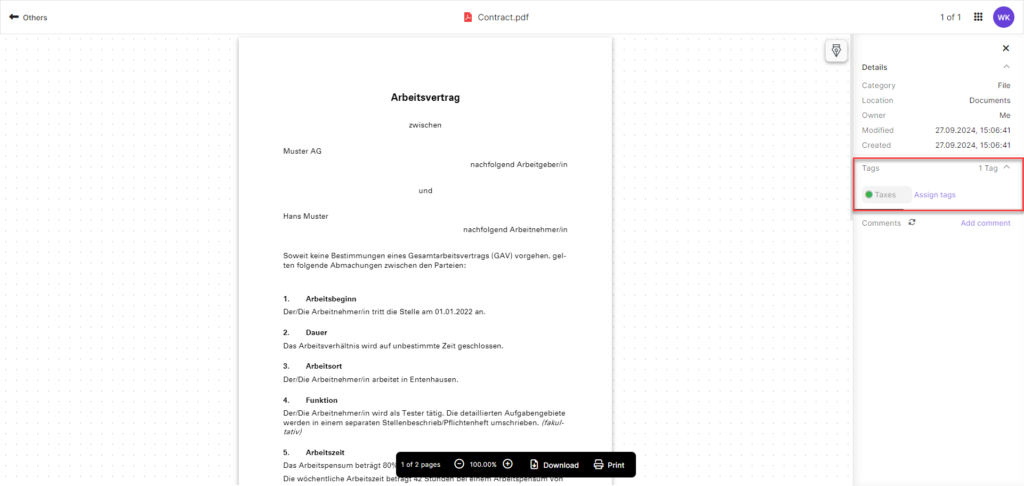
Tags can then be selected in the dialog:
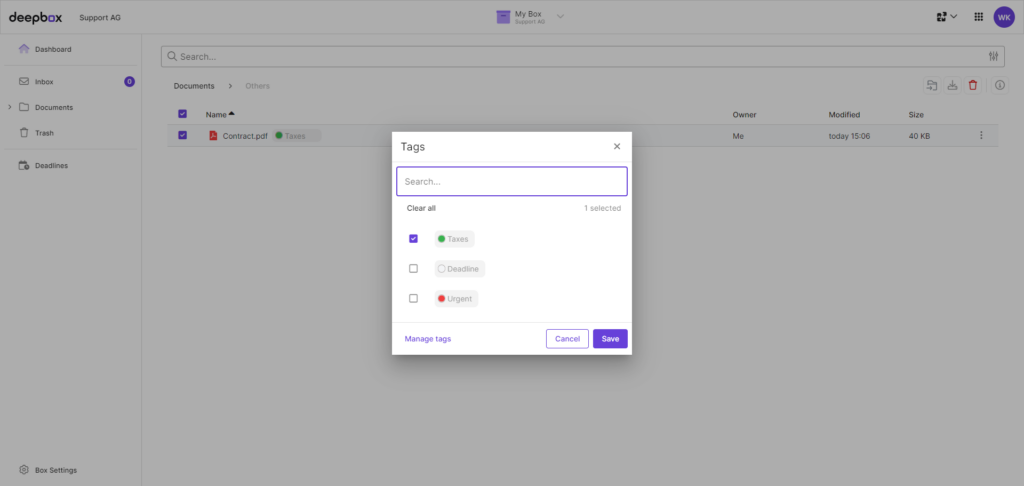
Easy search thanks to tags
In the desired box, click the filter icon on the right within the search field:
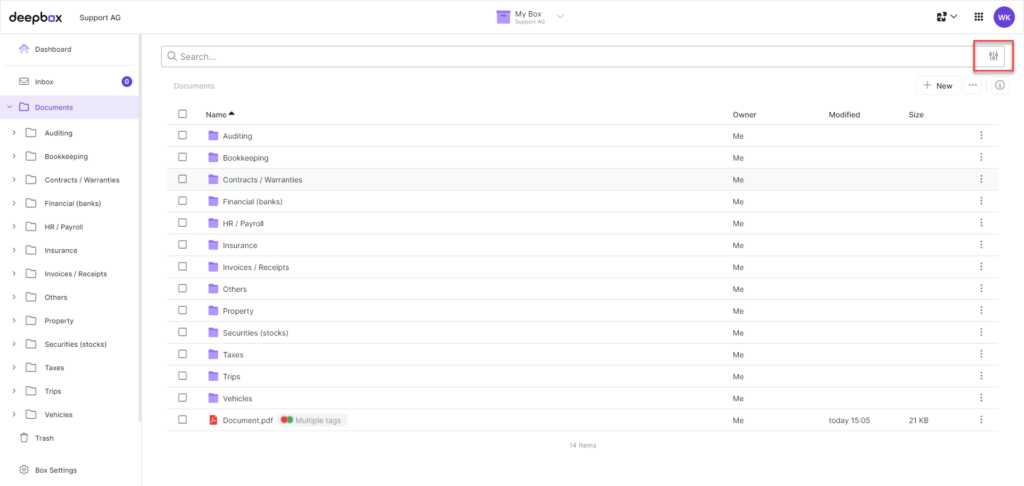
You can now filter by tags:
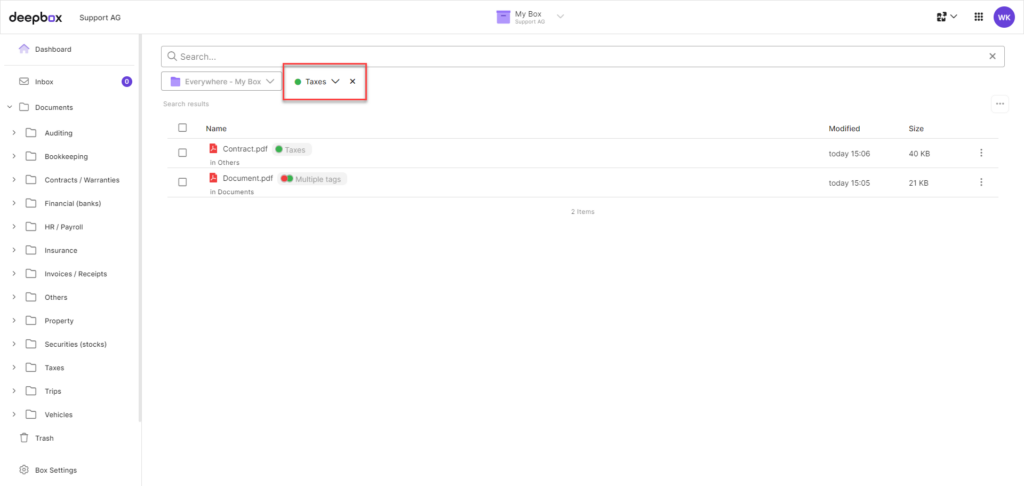
Alternatively, it is also possible to click directly on a tag to display documents tagged with it:
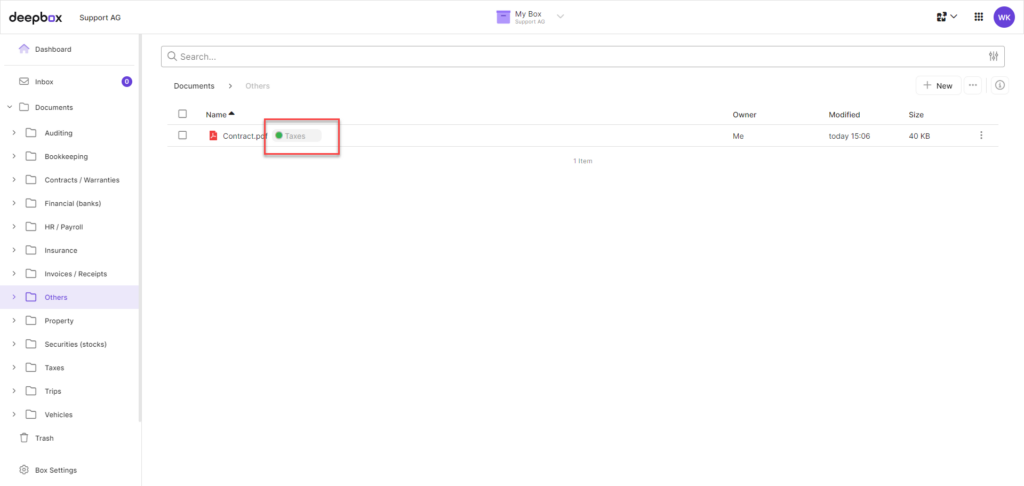
Did this answer your question?
Related articles
How do you add a tag?
As an admin, you have access to tag management in the organization management. You can then create a new tag under “Add tag”. In this window you define the name, color ...
How do I search for files?
Using the DeepBox search is the fastest way to find documents and their content. When entering keywords, all results including the storage location are listed directly below the ...
How do I find my files again?
Each box includes a search function that scans all documents based on file names, tags, metadata, and even directly recognized text. The purpose of this search feature is to move ...

