Organisation Signature Template
Automatically translated
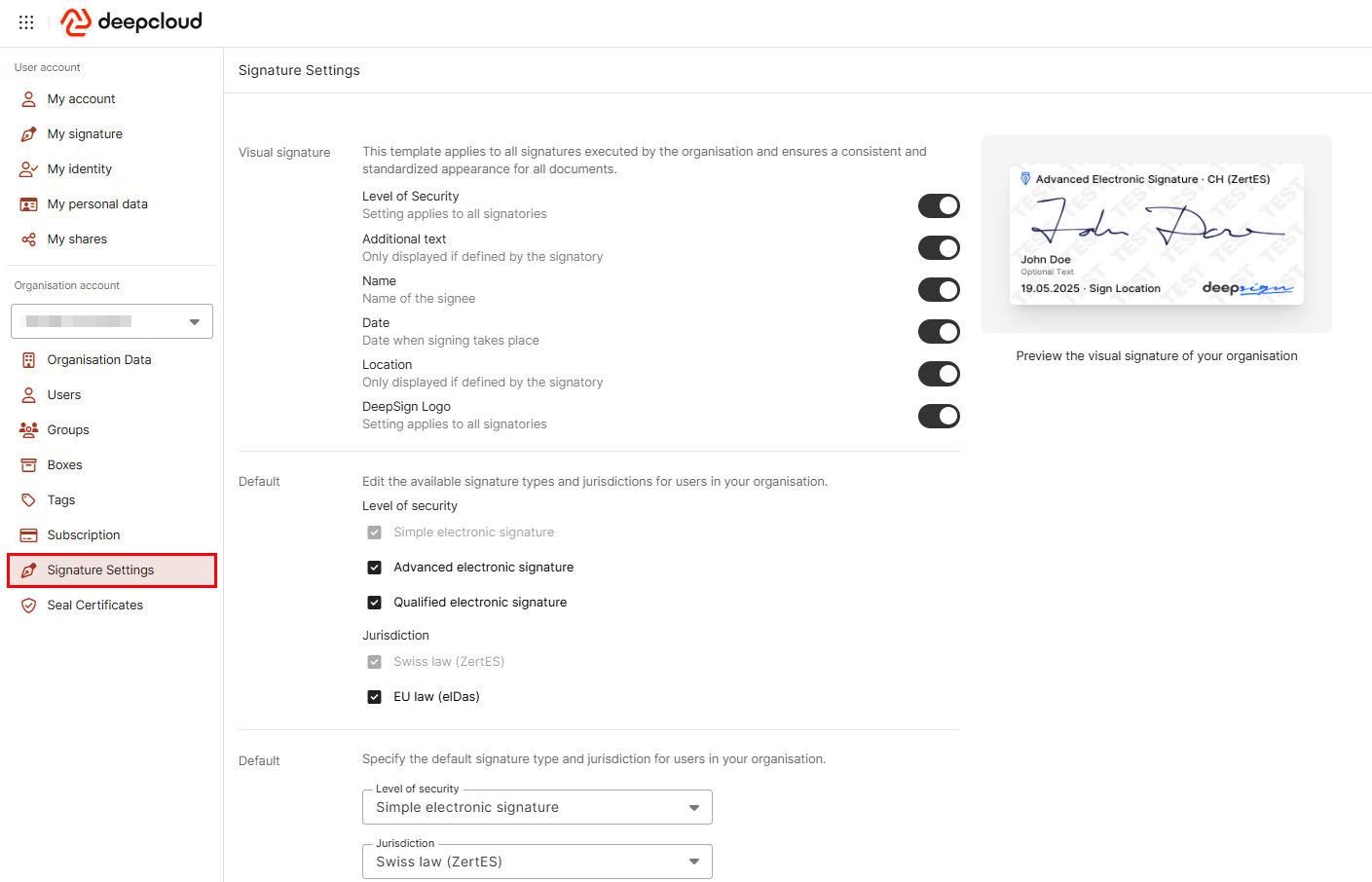
Extended configuration options are available for organizations with a “small”subscription. This not only enables the visual signature to be adapted at organizational level, but also allows individual user settings to be configured to ensure consistency and compliance. The administration of these configurations is the sole responsibility of the owners, which enables central control of the signature standards within organisation.
In the DeepSign settings, owner can customize the signature according to their needs. You have the option of integrating various elements such as the security level, additional texts, location/date and the DeepSign logo. If none of these options are selected, only the visual signature is displayed by default.
You also have the option of customizing the available security levels and legal spaces for your organisation, as well as defining the default security level and legal space for the signature process. Find out more about this in our detailed Support article: Setting signature types and legal spaces in DeepSign .
Did this answer your question?
Related articles
Set signature types and legal spaces in DeepSign
Learn how to customize the available security levels and legal spaces for your organisation in DeepSign and how to set the default security level and legal space for the signature ...
Crop and edit visual signature
In the settings of your DeepCloud account, you can crop your uploaded visual signature and remove the background under “My signature”. This practical function is also ...

