Set signature types and legal spaces in DeepSign
Automatically translated
Learn how to customize the available security levels and legal spaces for your organisation in DeepSign and how to set the default security level and legal space for the signature process.
- To customize the security levels and legal spaces in DeepSign, you need to log in to your DeepCloud account.
- Open the account management by clicking on your initials in the top right-hand corner.
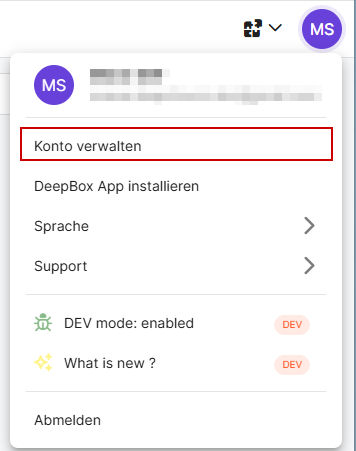
- Click on “Signature settings” in DeepAdmin
- At section “Availability”, select which security levels and legal spaces should be available for your organisation.
–> Activated options are available for users
–> Deactivated options (no checkmark set) are not available to users. - At section “Standard”, click on the options for the standard security level and the standard legal space. Select the desired security level and the legal space that should be applied by default when starting a signature process.
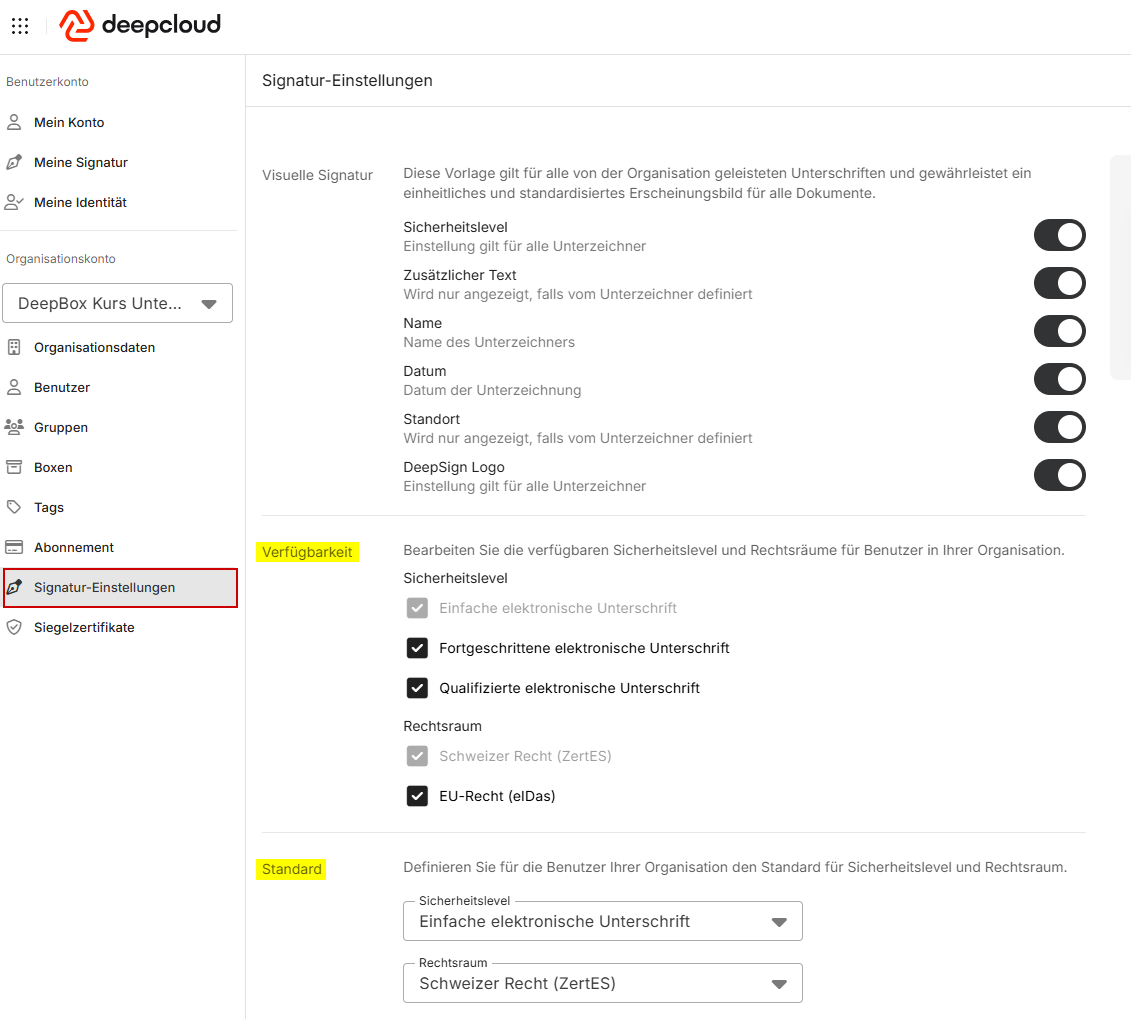
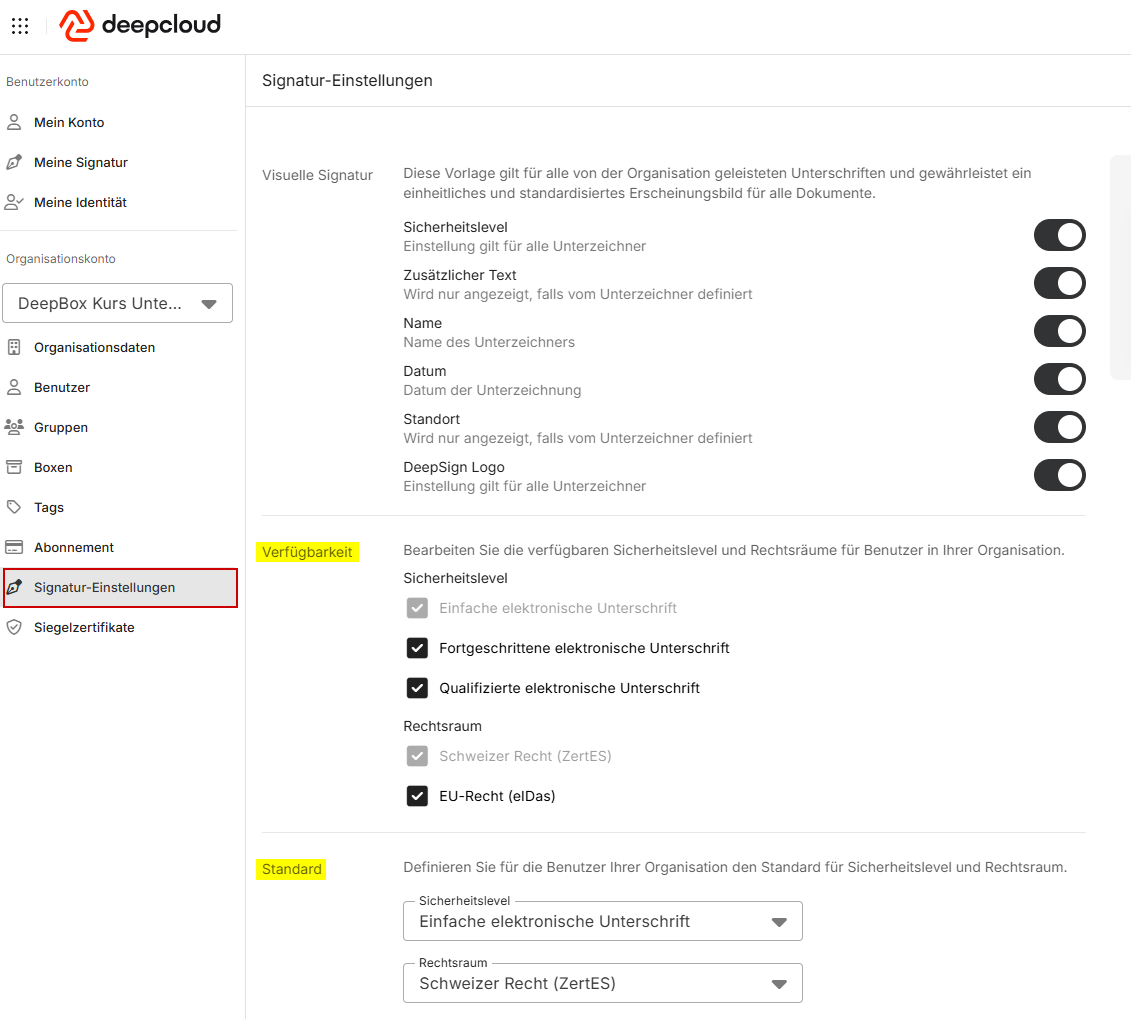
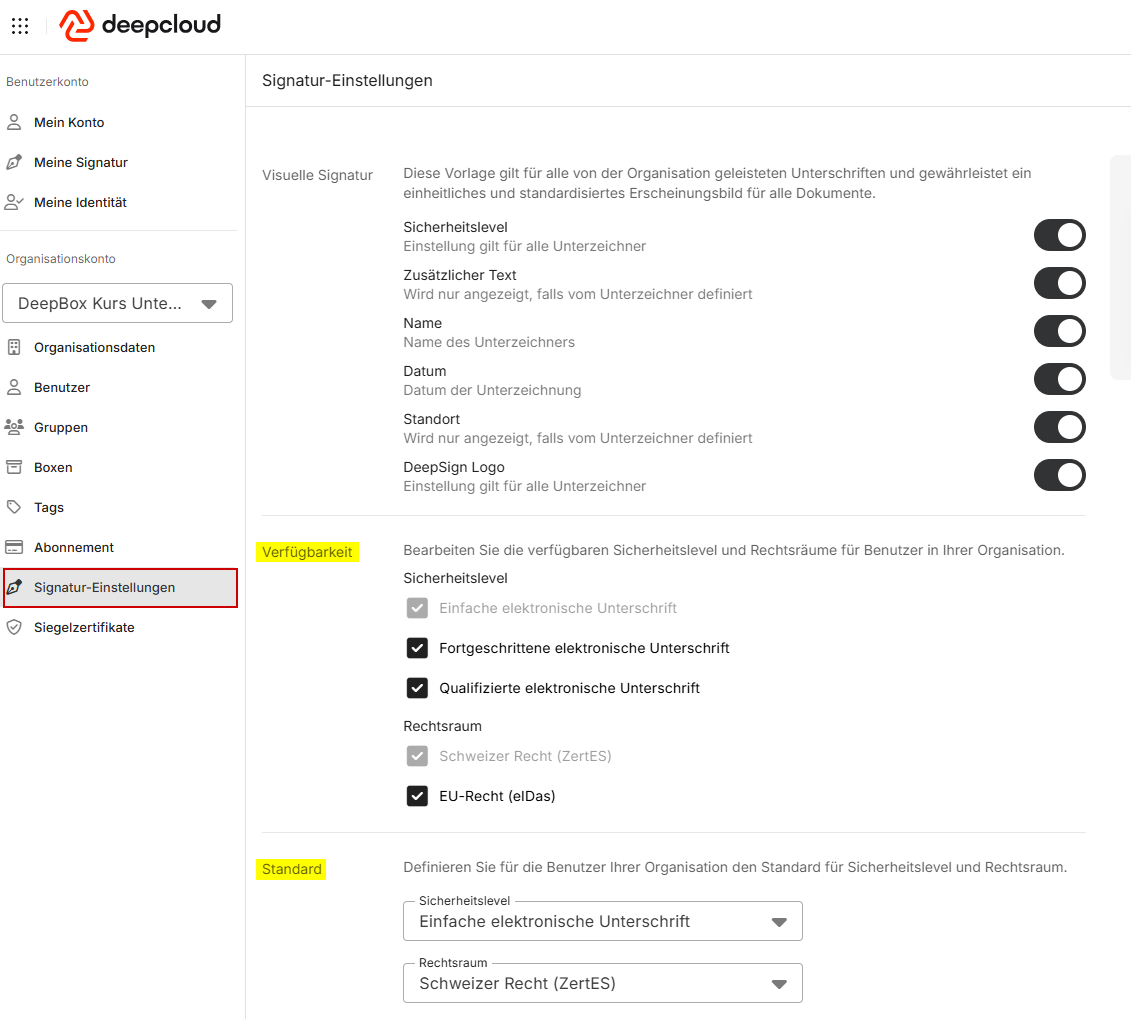
Did this answer your question?

