DeepSign integration for Dynamics 365
Automatically translated
The integration of DeepSign into Microsoft Dynamics 365 via DocumentCorePack enables organizations to send documents directly for digital signature. By using customizable templates in DocumentCorePack, documents can be automatically generated and sent directly to DeepSign – without any manual intermediate steps.
After a successful signature, the signed document is automatically saved as a note to the corresponding entity in Dynamics 365. This ensures an end-to-end digital, secure and efficient signature process.
Furnishings
Installation (only possible as Microsoft admin and DeepCloud organisation owner )
- Install solution from Microsoft Store
- Select Dynamics environment
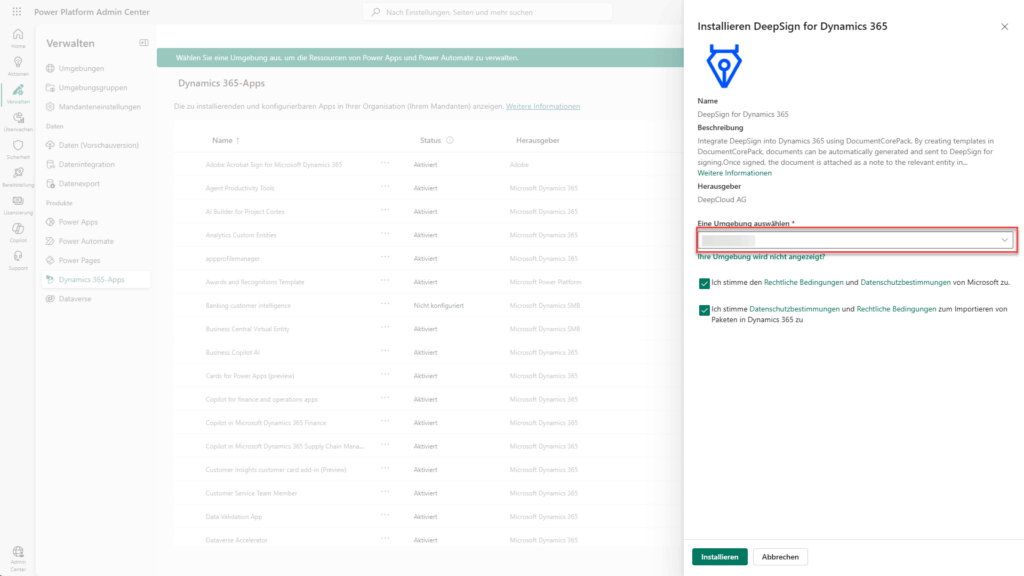
Connect Dynamics environment with DeepSign
As soon as the installation is complete, onboarding for DeepSign can be started via the following link:
https://dynamics.deepsign.swiss/onboarding/start
- Login with Microsoft account
Accept requested authorizations
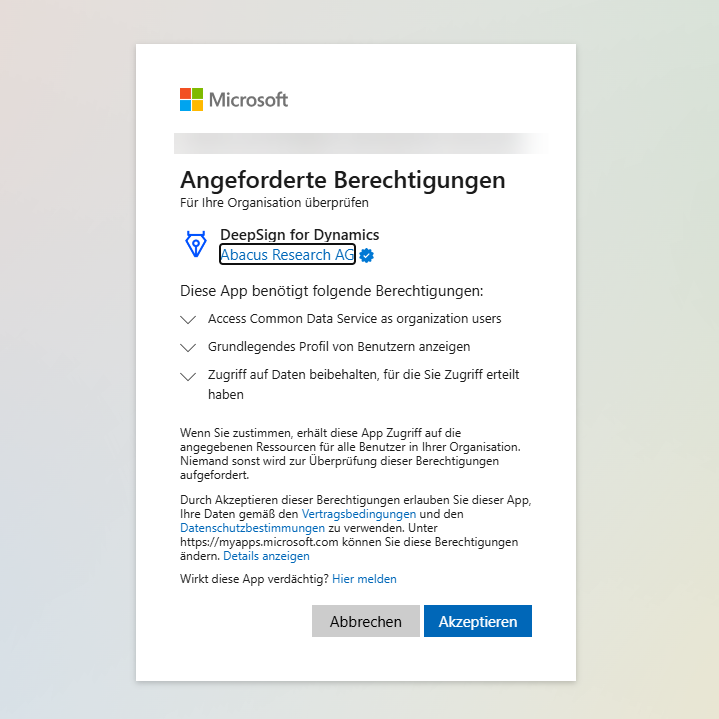
- Select and set up Dynamics
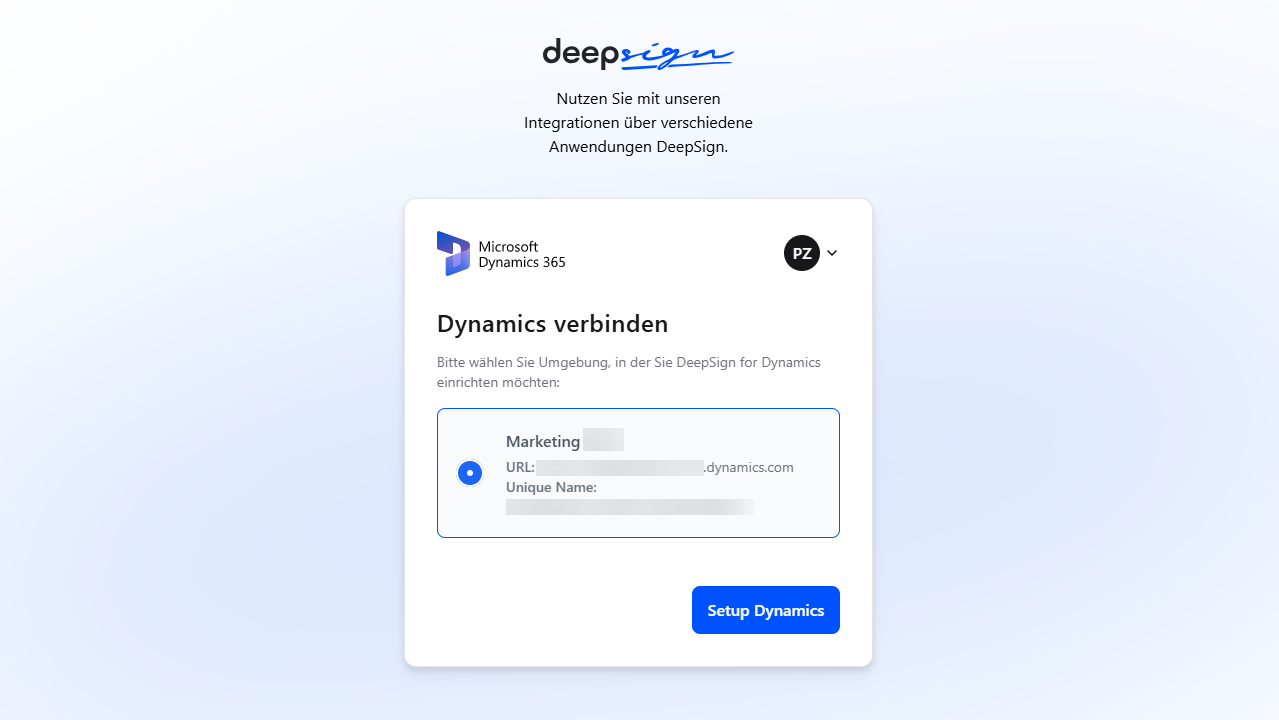
Set up DeepSign connection
- Connect DeepSign
- Login with DeepCloud account
- The user must have the role owner to complete the connection with organisation.
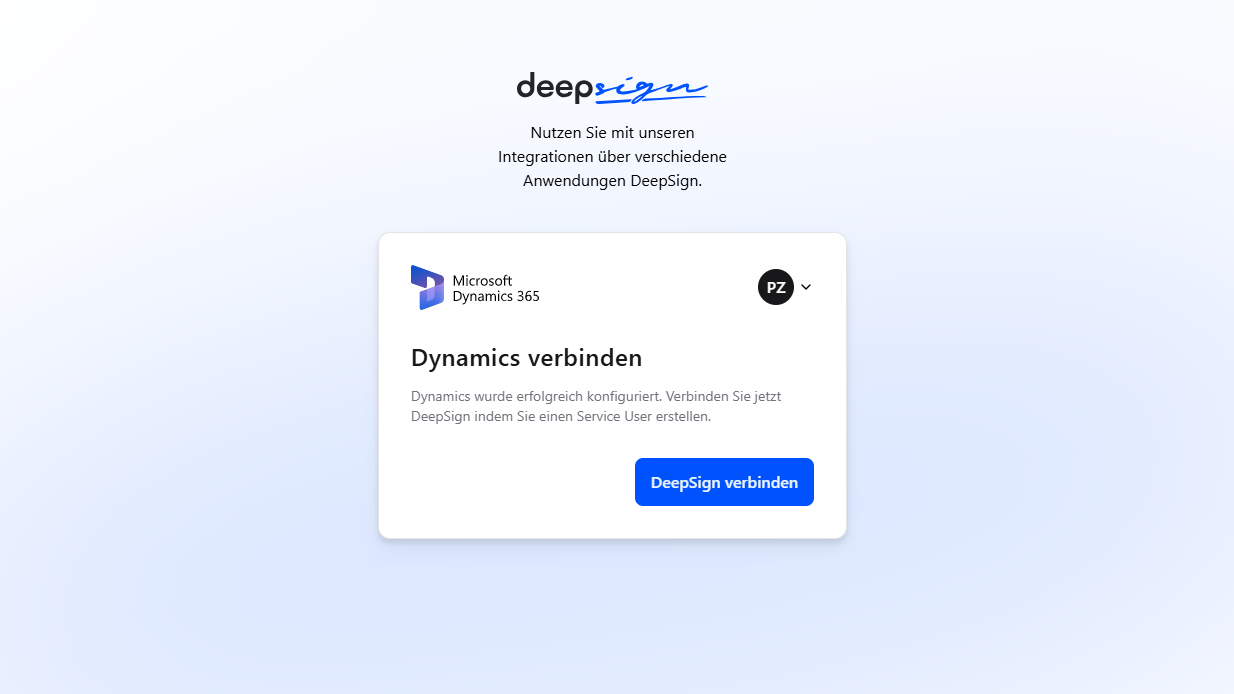
As soon as the connection has been accepted, the connection is complete and the window can be closed.

DeepSign for Dynamics only works with DocumentsCorePack from mscrm-addons.com.
When creating a document template, the DocumentsCorePack signature field placeholder can be inserted via the mail merge fields.
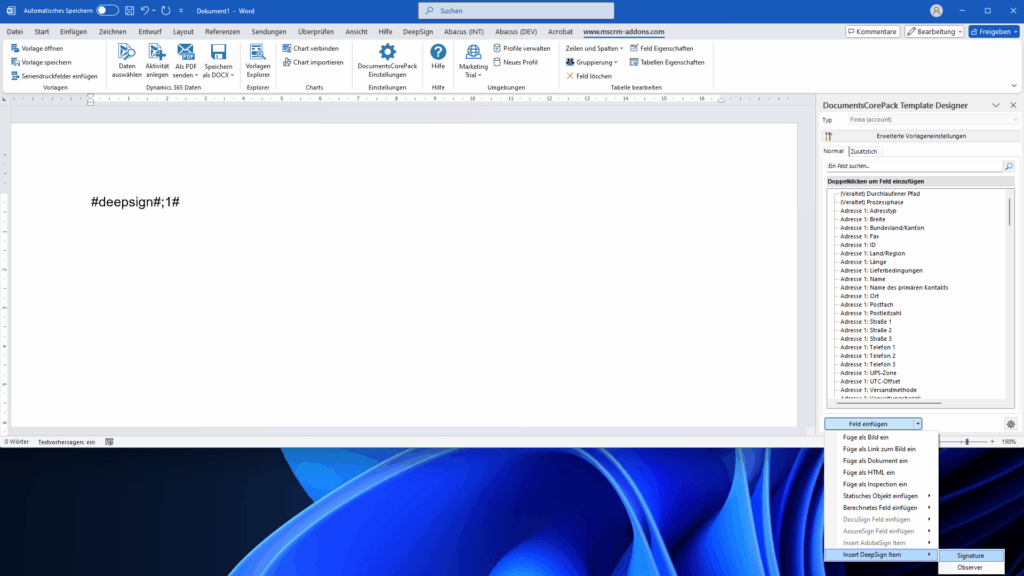
If the document is prepared in Dynamics, the recipients can be assigned to the signature fields or already entered in the template. The invitations are automatically sent to the recipients.
The signed document is then automatically stored in a note.
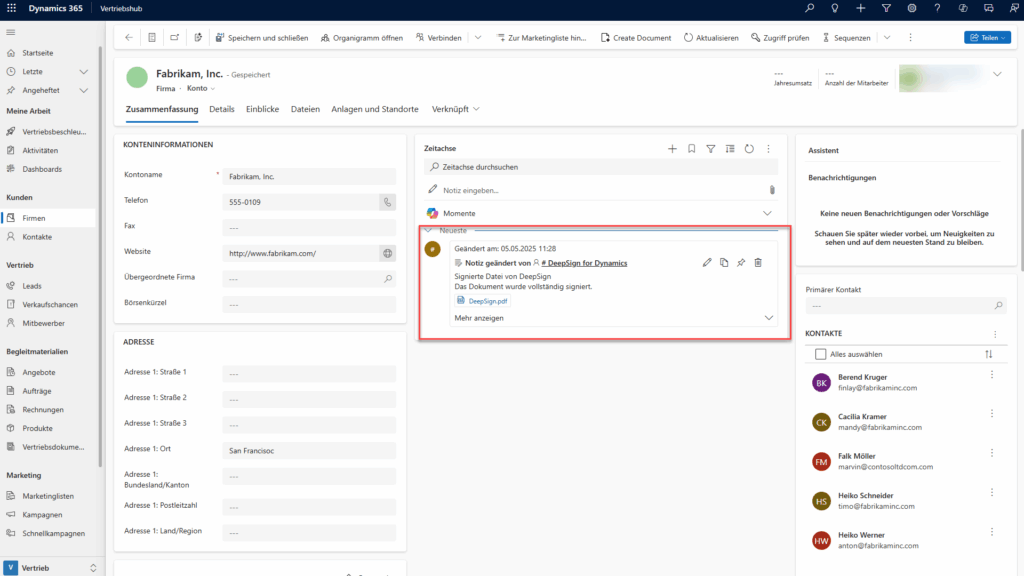
Did this answer your question?
Related articles
Placeholder texts for automation
Placeholder texts are used to sign documents more easily and efficiently. You can simply save the code for the placeholder in your document. These codes are then adopted when ...
DeepSign integration for Sharepoint
DeepSign for SharePoint Online enables organizations to securely send important documents from SharePoint Online or OneDrive for signature. Users do not even need to have their own...
DeepSign integration for Outlook
With DeepSign for Outlook, you can seamlessly sign documents or request signatures for email attachments, all without leaving your Outlook inbox. It’s conveniently accessible ...
DeepSign integration for Word and Excel
The add-in allows you to securely send, sign or seal important documents directly from Word It’s a convenient way for individuals and organizations to add signatures to ...

