Seal setup
Automatically translated
After the seal certificate has been deposited at your organisation and the notification from the DeepCloud team has been received, the settings for the seal can be made in the account management via the navigation point “Seal certificate”.
Any number of seals can be defined by clicking on “Create seal”.
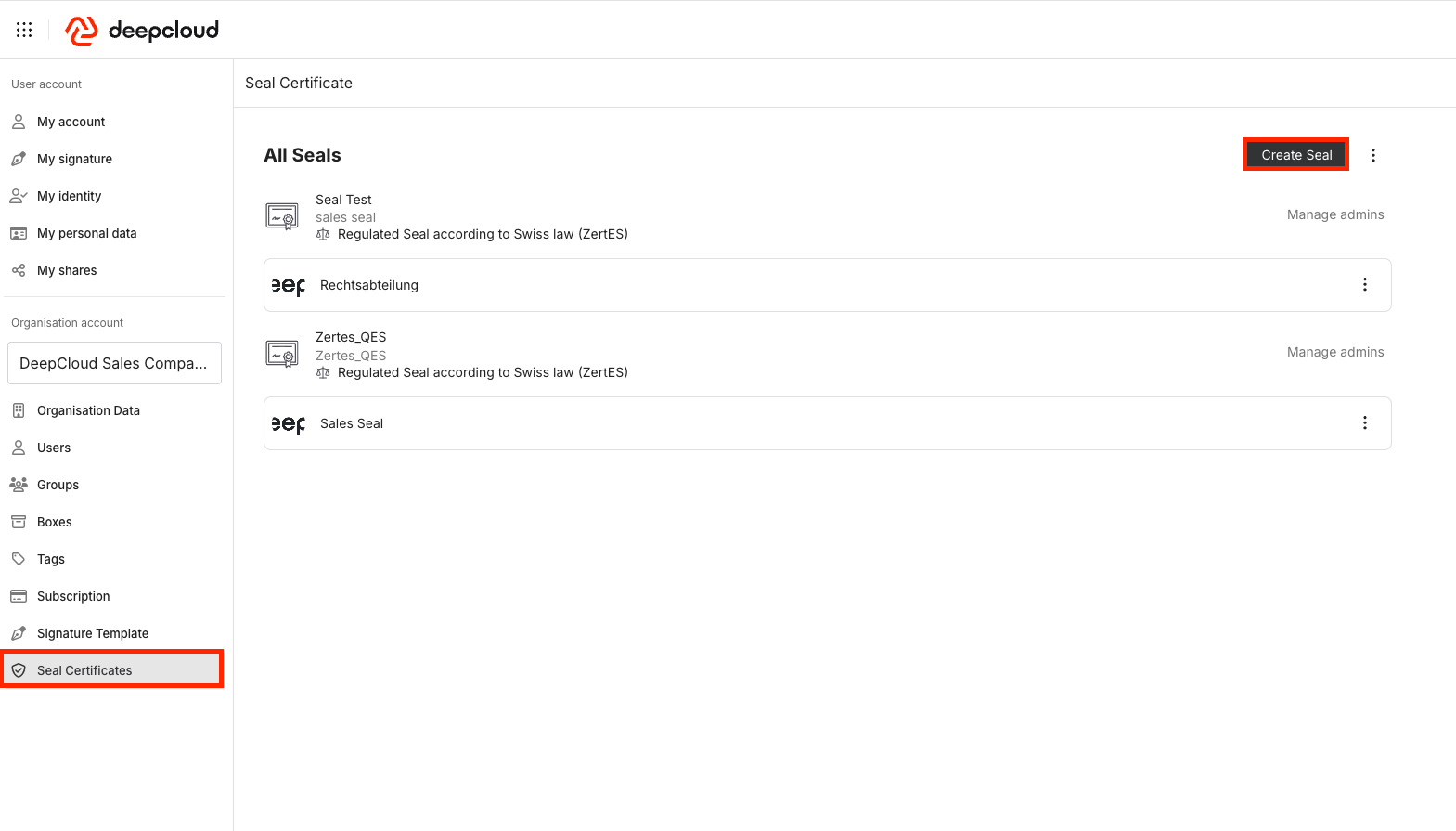
One seal can be created for each department of organisation (as in this example).
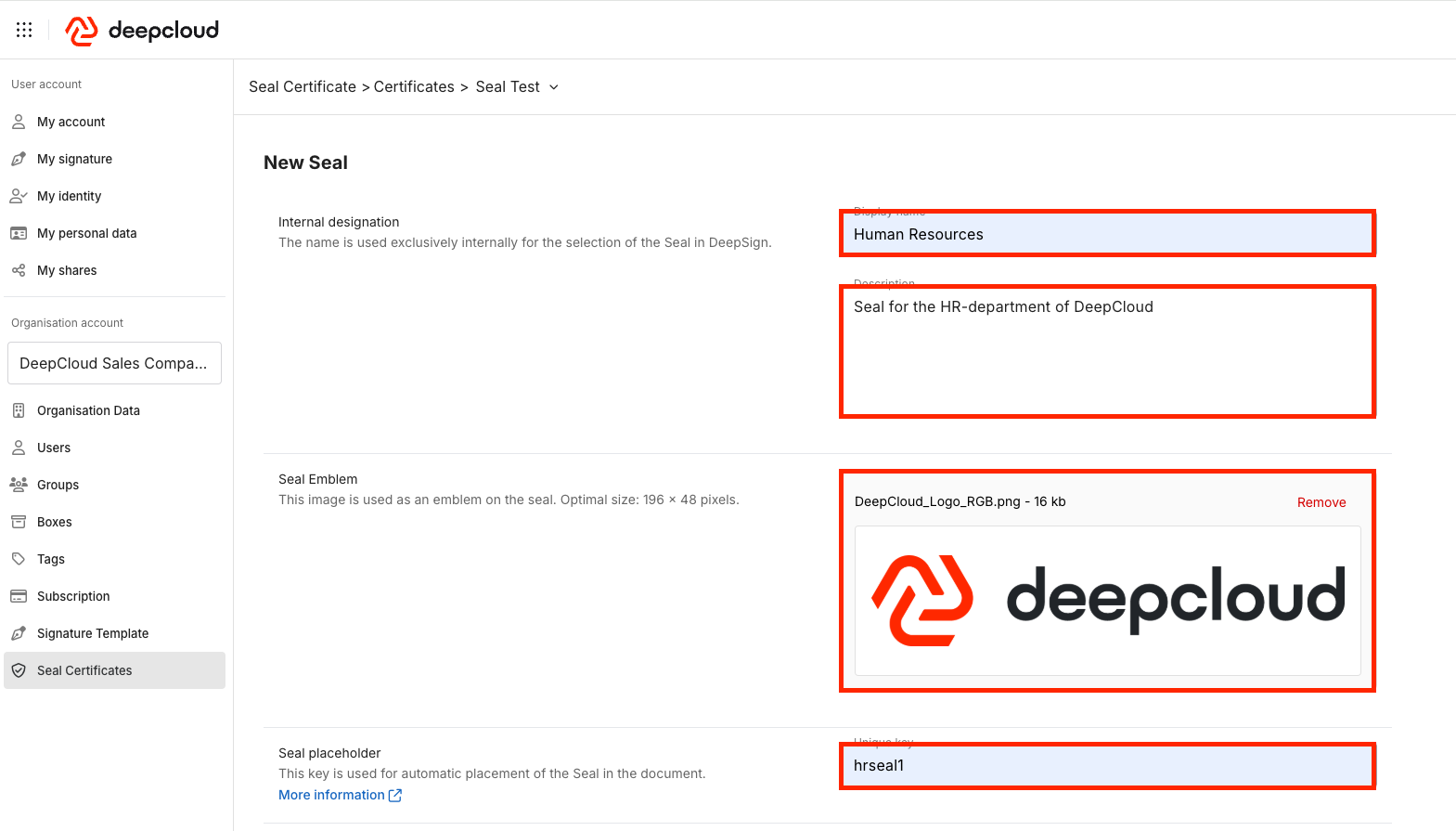
In the next step, users or user groups must be defined who are allowed to use this seal. As soon as no users have been defined, the option to seal is not displayed.
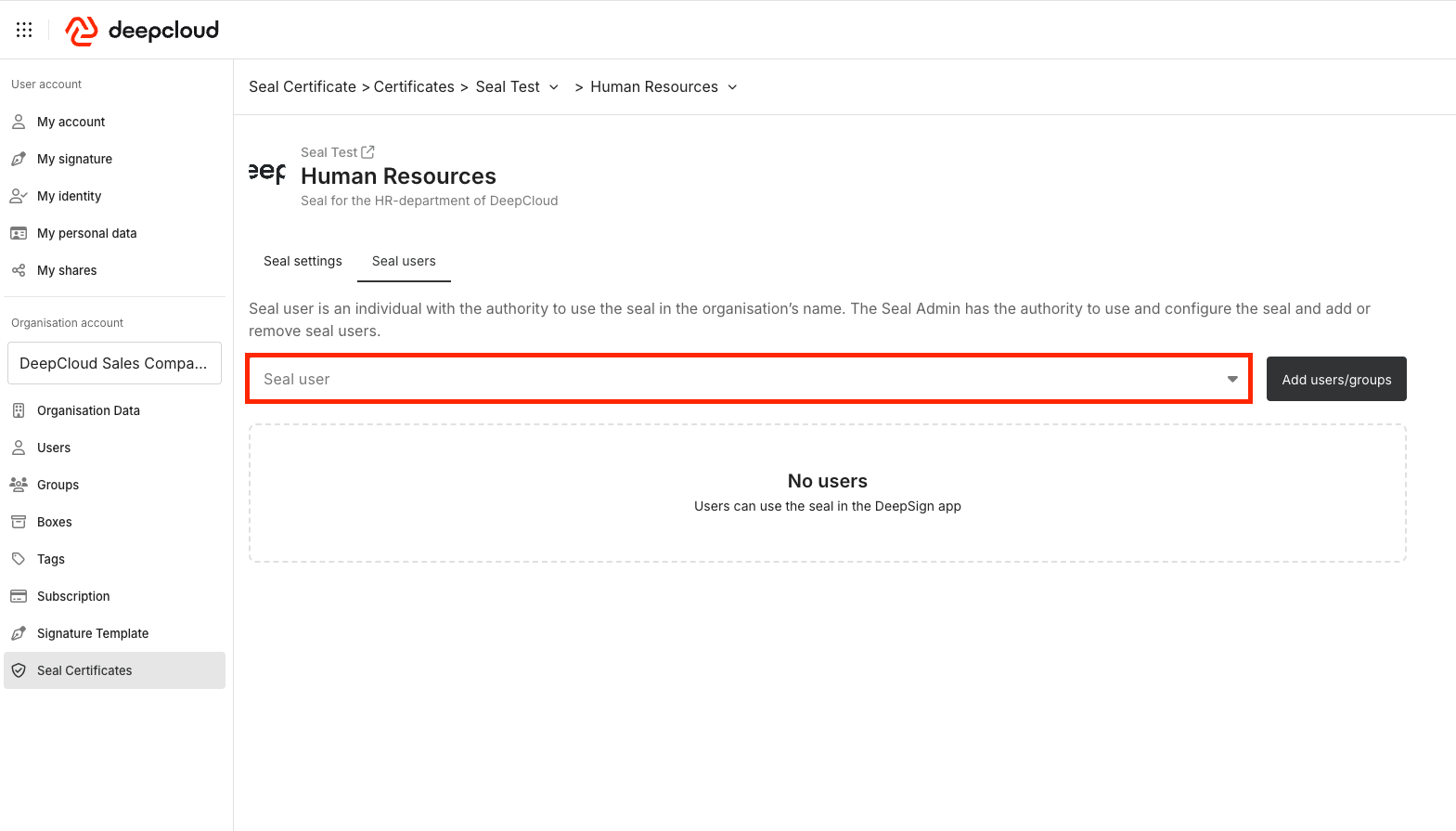
Did this answer your question?
Related articles
Siegelbestellprozess
Siegelzertifikate müssen direkt über die DeepCloud bestellt werden, da anschliessend die Swisscom ein Zertifikat pro Unternehmen/Behörde ausstellen muss. DeepSign bietet ...
DeepSign integration for Word and Excel
The add-in allows you to securely send, sign or seal important documents directly from Word It’s a convenient way for individuals and organizations to add signatures to ...
Placeholder texts for automation
Placeholder texts are used to sign documents more easily and efficiently. You can simply save the code for the placeholder in your document. These codes are then adopted when ...

