Train DeepO – Project recognition
Automatically translated
The “Project recognition” function searches for the project number during the initial analysis.
Activation
Automatic project recognition must be activated manually in the DeepO settings under “Train DeepO”.
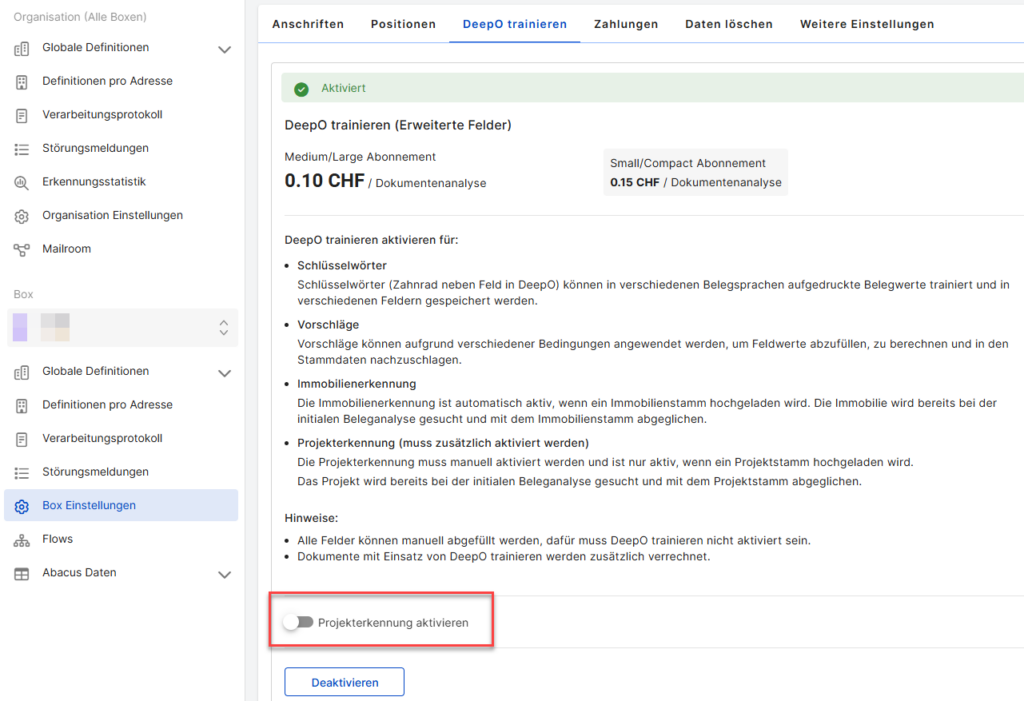
Functional description
During the initial analysis, the system searches for a project number in the document and compares it with the project master from the DeepO settings. If a project is recognized that also exists in the project master, the “Project” field is filled in automatically and without specific training.
Here is an excerpt from the uploaded project master in the DeepO settings.
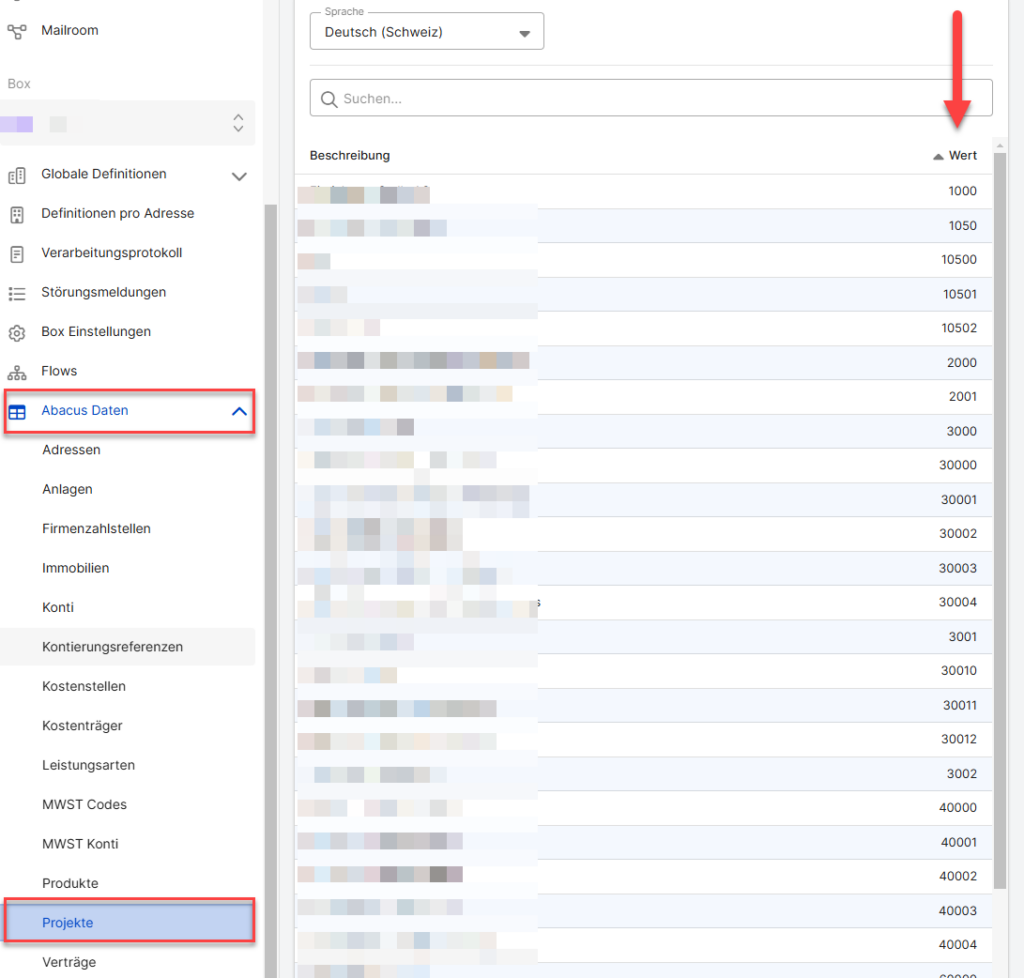
Note: Only users with the box authorization “Organize” have access to the DeepO settings.
Did this answer your question?
Related articles
Train DeepO
All fields in the DeepBox can be filled manually. The “Train DeepO” function can be used to automate the filling of the fields. Activation To be able to use the ...
How can I customize the accesses to a box?
The boxes distinguish access to two persons. Internal persons, i.e. users of the organization, can give team members access to the selected box under the second tab ...
DeepO recognition behavior
Address recognition There are some factors for the recognition of addresses that are weighted higher for DeepO.For example, data from a QR code or ZUGFeRD is given preferential ...

